GRF WIZARD Just Released (2.0.2)
Moderator: Graphics Moderators
I´m using the grf wizard for every graphic changes, nice tool. But this makes me every time uncertain if I made it right. When generating an exe file with it (for Dos) I am asked from which grf file this shall be done. As you can see in the picture the dos version is detected, but you have to choose the win grf files. Another "mistake" is when decoding a dos file you have to choose in the last window the color palette, it is set always to windows, why isn´t it set to dos when decoding a dos file? Or is this changed in a newer version?
- Attachments
-
- Unbenannt.jpg (34.95 KiB) Viewed 6320 times
GRF Wizard 2.0.1
I've recently released an updated version of my old grfcodec GUI program, GRF Wizard. The interface was rebuilt and there are other improvements as well. It's totally compatible with the grfcodec from both Josef Drexler's and the OpenTTD team.
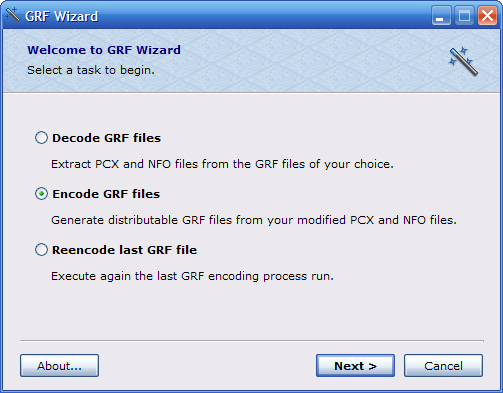
Download GRF Wizard 2.0.1
Any comments, suggestion and specially bug reports are welcome here.
Download GRF Wizard 2.0.1
Any comments, suggestion and specially bug reports are welcome here.
- planetmaker
- OpenTTD Developer

- Posts: 9432
- Joined: 07 Nov 2007 22:44
- Location: Sol d
Re: GRF Wizard 2.0.1
On your website, you probably want to update your links to grfcodec to http://www.openttd.org/download-grfcodec
The one you link is so old that it likely will not decode half the available grfs and encode even fewer.
The one you link is so old that it likely will not decode half the available grfs and encode even fewer.
OpenTTD: manual | online content | translations | Wanted contributions and patches
#openttdcoop: blog | wiki | public server | DevZone | NewGRF web translator
DevZone - home of the free NewGRFs: OpenSFX | OpenMSX | OpenGFX | Swedish Rails | OpenGFX+ Trains|RV|Industries|Airports|Landscape | NML
Re: GRF Wizard 2.0.1
Oops, that's correct, the links are now updated. 
Re: GRF WIZARD Just Released!!!
A few suggestions for updates:
- Should support encoding/decoding PNG files, as that is now the default with GRFCodec
- Should support spaces in file and directory names
- Should support encoding/decoding PNG files, as that is now the default with GRFCodec
- Should support spaces in file and directory names
Do you like drones, quadcopters & flying toys? Check out Drone Strike Force!

Base Music Sets: OpenMSX | Scott Joplin Anthology | Traditional Winter Holiday Music | Modern Motion Music
Other Projects: 2CC Trams | Modern Waypoints | Sprite Sandbox & NewGRF Releases | Ideabox | Town Names | Isle of Sodor Scenario | Random Sprite Repository
Misc Topics: My Screenshots | Forgotten NewGRFs | Unfinished Graphics Sets | Stats Shack | GarryG's Auz Sets

Base Music Sets: OpenMSX | Scott Joplin Anthology | Traditional Winter Holiday Music | Modern Motion Music
Other Projects: 2CC Trams | Modern Waypoints | Sprite Sandbox & NewGRF Releases | Ideabox | Town Names | Isle of Sodor Scenario | Random Sprite Repository
Misc Topics: My Screenshots | Forgotten NewGRFs | Unfinished Graphics Sets | Stats Shack | GarryG's Auz Sets
Re: GRF WIZARD Just Released!!!
Congratulations, you've probably just smashed the all-time bump record, over 11 years, that is mightily impressive!kamnet wrote:A few suggestions for updates:
- Should support encoding/decoding PNG files, as that is now the default with GRFCodec
- Should support spaces in file and directory names
(British) Modular Stations Set - Thread: | Website:
Swiss Set - Thread: | Website:
Route Map Creator
My Screenshot Thread
Swiss Set - Thread: | Website:
Route Map Creator
My Screenshot Thread
Re: GRF WIZARD Just Released!!!
To be fair to Kamnet, GRF Wizard was updated this year. And Andrex did post in a topic about it. It just evidently wasn't this one.jvassie wrote:Congratulations, you've probably just smashed the all-time bump record, over 11 years, that is mightily impressive!kamnet wrote:A few suggestions for updates:
- Should support encoding/decoding PNG files, as that is now the default with GRFCodec
- Should support spaces in file and directory names
Re: GRF Wizard 2.0.1
A few suggestions for updates:
- Should support encoding/decoding PNG files, as that is now the default with GRFCodec
- Should support spaces in file and directory names[/quote]
- Should support encoding/decoding PNG files, as that is now the default with GRFCodec
- Should support spaces in file and directory names[/quote]
Do you like drones, quadcopters & flying toys? Check out Drone Strike Force!

Base Music Sets: OpenMSX | Scott Joplin Anthology | Traditional Winter Holiday Music | Modern Motion Music
Other Projects: 2CC Trams | Modern Waypoints | Sprite Sandbox & NewGRF Releases | Ideabox | Town Names | Isle of Sodor Scenario | Random Sprite Repository
Misc Topics: My Screenshots | Forgotten NewGRFs | Unfinished Graphics Sets | Stats Shack | GarryG's Auz Sets

Base Music Sets: OpenMSX | Scott Joplin Anthology | Traditional Winter Holiday Music | Modern Motion Music
Other Projects: 2CC Trams | Modern Waypoints | Sprite Sandbox & NewGRF Releases | Ideabox | Town Names | Isle of Sodor Scenario | Random Sprite Repository
Misc Topics: My Screenshots | Forgotten NewGRFs | Unfinished Graphics Sets | Stats Shack | GarryG's Auz Sets
Re: GRF WIZARD Just Released!!!
Thank you! *bows* I have my moments!jvassie wrote:Congratulations, you've probably just smashed the all-time bump record, over 11 years, that is mightily impressive!
Thank you!! I was trying to find that thread, but neither the forum search nor Google were being helpful. So I posted it here.Pingaware wrote:To be fair to Kamnet, GRF Wizard was updated this year. And Andrex did post in a topic about it. It just evidently wasn't this one.
Do you like drones, quadcopters & flying toys? Check out Drone Strike Force!

Base Music Sets: OpenMSX | Scott Joplin Anthology | Traditional Winter Holiday Music | Modern Motion Music
Other Projects: 2CC Trams | Modern Waypoints | Sprite Sandbox & NewGRF Releases | Ideabox | Town Names | Isle of Sodor Scenario | Random Sprite Repository
Misc Topics: My Screenshots | Forgotten NewGRFs | Unfinished Graphics Sets | Stats Shack | GarryG's Auz Sets

Base Music Sets: OpenMSX | Scott Joplin Anthology | Traditional Winter Holiday Music | Modern Motion Music
Other Projects: 2CC Trams | Modern Waypoints | Sprite Sandbox & NewGRF Releases | Ideabox | Town Names | Isle of Sodor Scenario | Random Sprite Repository
Misc Topics: My Screenshots | Forgotten NewGRFs | Unfinished Graphics Sets | Stats Shack | GarryG's Auz Sets
Re: GRF Wizard 2.0.1
I do understand your reasoning but not all OSs support spaces in file-/foldernames and therefore it would be better not to support them at all?Kamnet wrote: - Should support spaces in file and directory names
IMHO not using spaces here is a good habbit to develop as it avoids quite a bit of probs in some programs (even on windows that supports them).
-- .- -.-- / - .... . / ..-. --- .-. -.-. . / -... . / .-- .. - .... / -.-- --- ..- .-.-.-
--- .... / -.-- . .- .... --..-- / .- -. -.. / .--. .-. .- .. ... . / - .... . / .-.. --- .-. -.. / ..-. --- .-. / .... . / --. .- ...- . / ..- ... / -.-. .... --- --- -.-. .... --- --- ... .-.-.- / ---... .--.
Playing with my patchpack? Ask questions on usage and report bugs in the correct thread first, please.
All included patches have been modified and are no longer 100% original.
--- .... / -.-- . .- .... --..-- / .- -. -.. / .--. .-. .- .. ... . / - .... . / .-.. --- .-. -.. / ..-. --- .-. / .... . / --. .- ...- . / ..- ... / -.-. .... --- --- -.-. .... --- --- ... .-.-.- / ---... .--.
Playing with my patchpack? Ask questions on usage and report bugs in the correct thread first, please.
All included patches have been modified and are no longer 100% original.
Re: GRF Wizard 2.0.1
that is like the worst reasoning i have ever heard. first of all, i have not seen a system in the last 15 years that does not support spaces in filenames.
second, it may not be in your power to change away from spaces, like when your username has a space, windows will automatically add it to folder names. and changing that afterwards is next to impossible.
you're not solving any problems for people who have that, but only cause new ones.
second, it may not be in your power to change away from spaces, like when your username has a space, windows will automatically add it to folder names. and changing that afterwards is next to impossible.
you're not solving any problems for people who have that, but only cause new ones.
Re: GRF Wizard 2.0.1
And, there's no reason for a Windows program to not support that.
Do you like drones, quadcopters & flying toys? Check out Drone Strike Force!

Base Music Sets: OpenMSX | Scott Joplin Anthology | Traditional Winter Holiday Music | Modern Motion Music
Other Projects: 2CC Trams | Modern Waypoints | Sprite Sandbox & NewGRF Releases | Ideabox | Town Names | Isle of Sodor Scenario | Random Sprite Repository
Misc Topics: My Screenshots | Forgotten NewGRFs | Unfinished Graphics Sets | Stats Shack | GarryG's Auz Sets

Base Music Sets: OpenMSX | Scott Joplin Anthology | Traditional Winter Holiday Music | Modern Motion Music
Other Projects: 2CC Trams | Modern Waypoints | Sprite Sandbox & NewGRF Releases | Ideabox | Town Names | Isle of Sodor Scenario | Random Sprite Repository
Misc Topics: My Screenshots | Forgotten NewGRFs | Unfinished Graphics Sets | Stats Shack | GarryG's Auz Sets
Re: GRF Wizard 2.0.1
True, but by that reasoning... please change the installer name to something that has at most 8 characters in the file name and at most 3 characters in the extension. After all, the OS that is mentioned here is likely DOS, which doesn't support long file names either.ChillCore wrote:I do understand your reasoning but not all OSs support spaces in file-/foldernames and therefore it would be better not to support them at all?Kamnet wrote: - Should support spaces in file and directory names
Having said that, there is a requirement on the VB6 runtime. This means at least Windows NT 4 or Windows 95, which both support long file names and file names with spaces. As such operating systems that do not support spaces or long file names are implicitly not supported by GRF Wizard.
Even then, in the hypothetical case that an operating systems that has VB6 runtime support does not support spaces in file names, having support for them in your application won't break the application on the non-space-supporting-OS (unless the application itself requires spaces, but since it does not support them now lets assume it does not require those spaces).
Finally, OpenTTD works on DOS with short file names and without spaces... but guess what... it supports long file names and file names with spaces just fine on every operating system that supports it. Okay, it will occasionally throw a tantrum if you try to use long file names or file names with spaces when running under DOS, but so do DOS utilities such as copy.
Re: GRF Wizard 2.0.1
It does support PNG, I forgot to update the labels to mention PNG as well. Fixed.kamnet wrote:- Should support encoding/decoding PNG files, as that is now the default with GRFCodec
Fixed as well, please try the new GRF Wizard version 2.0.2. I was using double quotes already for each path, but if not enclosing the entire command line with parameters with additional quotes, the cmd would fail. This additional quotes trick does not work on Windows 9x, but it works for the Windows NT platform.kamnet wrote:- Should support spaces in file and directory names
There is a workaround for Windows 9x (if someone still uses it?) which is invoking the grfcodec EXE directly, without calling the command.com, but I can't keep the grfcodec window open in that case.
As a side note, when the process fails or you launch the grfcodec.exe without parameters (eg, double-clicking it), grfcodec should be polite enough to keep itself open with a message like "Press any key to exit" or something of the sort. This is done by most (Windows-based) command line tools, I don't understand wht the grfcodec doesn't implement this. In general, the user can't read the entire output of a window when it closes itself after 100 milliseconds, at least I can't read that fast. Just an off-topic suggestion to improve the tools (and annoy sensitive developers).
Who is online
Users browsing this forum: Baidu [Spider] and 6 guests



