Silverx50 wrote:any tips on the easiest way to split the buildings?
This is the crudest (but also easiest) way to do it:
-Start with copying a couple of complete buildings, and draw a tile next to those.
-Now use the select tool to select the shape of the tile, go over to the building and place it where the front tile is, extend the selection to the top of the building and cut that out (red 1)
-This is your first tile, place that into your template.
-Go back to another complete building and do the same for the left tile and the right tile.
-Finally, go back to another complete building and use the shape of a tile to cut out the front, left and right tile (but dont extend to the top), now you can see where you can cut out the backtile from (red 4).
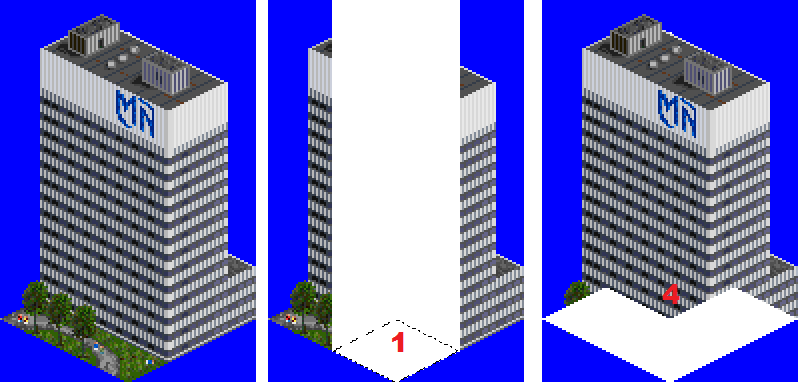
- Example21.png (37.43 KiB) Viewed 5695 times
You will then end up with this:
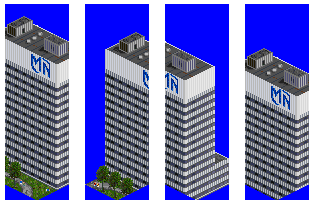
- Example22.png (10.98 KiB) Viewed 5695 times
Please note that this might not be the right order of these sprites, maybe the backtile should be first and then the right, then left and finally front. Its been a while that I coded multitile objects, so I dont remember the right order.
A good test should be to just use 4 different flat tiles (each with a different color or number) first, to see in what order they show up.
But this is the easiest way to split it up.
I hope that you manage to find this out, I am currently very busy with work, so dont have time right now to make some more multitile examples. If you dont manage, I'll see if I can do it at the end of this month, I have some more free time then. Good luck!


