It could be solved increasing the value of "amb" value in Blender. By default It is in 0.5, but with 0.8 It looks much better:Jupix wrote:To be honest I've always thought the trains are a little bit too dark anyway. CC don't really pop, and differentiation between cargo types is difficult outside z0.
Project Organization Thread
Moderator: Graphics Moderators
-
maquinista
- Tycoon

- Posts: 1829
- Joined: 10 Jul 2006 00:43
- Location: Spain
Re: Organizing 32bpp sprites
- Attachments
-
- 333 locomotive with old amb value.
- old.png (10.41 KiB) Viewed 5381 times
-
- 333 locomotive with new amb value.
- new.png (11.01 KiB) Viewed 5381 times
Sorry if my english is too poor, I want learn it, but it isn't too easy.
- [list][*]Why use PNG screenshots in 8 bpp games.
[*]Caravan site New Industry. · Spain set. · Some spanish trains for locomotion[*]Favourites:GRVTS · ECS · FIRS
- planetmaker
- OpenTTD Developer

- Posts: 9432
- Joined: 07 Nov 2007 22:44
- Location: Sol d
Re: Organizing 32bpp sprites
Indeed the version with a higher ambient value looks much nicer.
OpenTTD: manual | online content | translations | Wanted contributions and patches
#openttdcoop: blog | wiki | public server | DevZone | NewGRF web translator
DevZone - home of the free NewGRFs: OpenSFX | OpenMSX | OpenGFX | Swedish Rails | OpenGFX+ Trains|RV|Industries|Airports|Landscape | NML
- Ben_Robbins_
- Tycoon

- Posts: 1234
- Joined: 20 Nov 2005 01:56
- Location: Abu Dhabi, UAE
Re: Organizing 32bpp sprites
I sort of agree with the trains being dark. Saying that, I have CRT monitors and there far darker than on a lot of other screen types. Looking at them on this cheap LCD screen I wouldn't say there too dark considering it's the darkest side of all the angles. Ignore Z1-2, there just ingame resized. It's not just the darkness but the lack of clear detail on these zooms. In fact on this screen I can see the dark side of the train clearly enough to spot CC glitch's that are easily missed to me usually.
Maybe it's a case of lightening the train/carrages as much as possible, but not so far that it clash's with the building in Jupix's post. Then compair shadows.
For the two trains, I do quite like the clearer 'dark side' of the trian, but the contrast between the front and side of the trains has been lost. It's all a bit more milky.
It's important to use everything from true black to true white. What we need to avoid is the over use of one or the other.
Maybe it's a case of lightening the train/carrages as much as possible, but not so far that it clash's with the building in Jupix's post. Then compair shadows.
For the two trains, I do quite like the clearer 'dark side' of the trian, but the contrast between the front and side of the trains has been lost. It's all a bit more milky.
It's important to use everything from true black to true white. What we need to avoid is the over use of one or the other.
Ben
Re: Organizing 32bpp sprites
Maybe the ambient light value could be 0.7 or so to retain a bit more contrast, but I think principle, darker than usual display hardware (miscalibrated, misused, hurt by surrounding light conditions or otherwise caused) are an inevitable real life scenario that we must account for in designing game elements.
#################
Re: Organizing 32bpp sprites
I made a small test render, with the lightsetup we use now (upper right), and one with an ambient setting of .75.
The left cubes are a pure white, middle a gray at 50%, right a gray at 25 %.
You can see the effect on the cubes, and also on the shadows (the ground plane is a pure white, upper right with amb .5, bottom left amb .75).
I used sharp shadows, because I think those give a more "sunny" feeling, opposed to the soft shadows of a clouded day, and imho the OTTD style is kind of sunny, happy.
Judging the results, I agree with Maquinista, to increase the amb setting, because it leaves more room for detail in the dark areas, the original setting is going to black too fast for the midtones.
Maybe users that use other 3Dsoftware than Blender, can post similar renders, to judge the compatibility?
The left cubes are a pure white, middle a gray at 50%, right a gray at 25 %.
You can see the effect on the cubes, and also on the shadows (the ground plane is a pure white, upper right with amb .5, bottom left amb .75).
I used sharp shadows, because I think those give a more "sunny" feeling, opposed to the soft shadows of a clouded day, and imho the OTTD style is kind of sunny, happy.
Judging the results, I agree with Maquinista, to increase the amb setting, because it leaves more room for detail in the dark areas, the original setting is going to black too fast for the midtones.
Maybe users that use other 3Dsoftware than Blender, can post similar renders, to judge the compatibility?
- Attachments
-
- amb_test.png (21.89 KiB) Viewed 5335 times
Re: Organizing 32bpp sprites
In my opinion the bottom left cubes look much better, while there's still plenty of contrast.
#################
- Ben_Robbins_
- Tycoon

- Posts: 1234
- Joined: 20 Nov 2005 01:56
- Location: Abu Dhabi, UAE
Re: Organizing 32bpp sprites
Couple of things that need to be set the same for a test. I can vary the lighting effect by removing the shadow capturing mask. Also making the white floor the cubes sit on almost as small as the space the cubes takes up allows them to be even lighter. The render in the centre is a standard 1x1 tile floor, no shadow map. I've then upped the ambient light and rendered off 5 shades. All I remember when making this was I allowed all tones from true black to true white to be achievable in full light. It is sometimes a case of using a slightly lighter texture to achieve the darker textures in the blender example.
The trains were lightened up slightly on the darker side post-render. Likewise the test-building was rendered twice with and without the shadow map and it's a merge of the two. So it's 'with a pinch of salt' really.
I agree in general. Shadows should be sharp for sunny effect, but not so sharp that the temperate set looks tropical. So I'm happy with what we have there.
Once there's a fresh agreement, we should render a train mesh and building mesh from black to white textures to give a real comparison. Then we need a couple of sprites that are excepted as 'correct' in terms of style/lighting/shadows, and then the stance, that it doesn't matter how you get there, just match that.
The trains were lightened up slightly on the darker side post-render. Likewise the test-building was rendered twice with and without the shadow map and it's a merge of the two. So it's 'with a pinch of salt' really.
I agree in general. Shadows should be sharp for sunny effect, but not so sharp that the temperate set looks tropical. So I'm happy with what we have there.
Once there's a fresh agreement, we should render a train mesh and building mesh from black to white textures to give a real comparison. Then we need a couple of sprites that are excepted as 'correct' in terms of style/lighting/shadows, and then the stance, that it doesn't matter how you get there, just match that.
Ben
Re: Organizing 32bpp sprites
The small floor render has no contrast at all between the sides whereas the full shadow map render is too dark in the shade IMO. The +10 ambient light is a nice compromise. Out of those cubes I like it most.
About edge sharpness, we are in agreement then that we will do "sharp" edges. But you'd like a few pixels in smoothing, as opposed to completely sharp? In temperate, that is?
About edge sharpness, we are in agreement then that we will do "sharp" edges. But you'd like a few pixels in smoothing, as opposed to completely sharp? In temperate, that is?
#################
- Ben_Robbins_
- Tycoon

- Posts: 1234
- Joined: 20 Nov 2005 01:56
- Location: Abu Dhabi, UAE
Re: Organizing 32bpp sprites
Here is something to play around with. If people state the layer opacity percentages, and then post the final image they are happy with then we can get somewhere faster maybe. Attached is 6 .png files. Overlay them (there all on the same sized canvas). Vary the shaddow layers opacity, and the brightness of the trains darkside layer to get to what you would prefer.
- Attachments
-
- Lighting Tester.rar
- (1.75 MiB) Downloaded 147 times
Ben
Re: Organizing 32bpp sprites
Here's the default (unchanged) settings:
Here's how I think it looks best (well, we discussed the building, it may be just a bit too bright, but I think the contrast is somewhere around the mark we want):
Changes are as follows. These are GIMP values.
- brightened the train considerably (+90 brightness / +85 contrast or something to that effect)
- gave shadows 90 % opacity
- darkened building dark side a bit
- brightened the building sun side a bit
Here's how I think it looks best (well, we discussed the building, it may be just a bit too bright, but I think the contrast is somewhere around the mark we want):
Changes are as follows. These are GIMP values.
- brightened the train considerably (+90 brightness / +85 contrast or something to that effect)
- gave shadows 90 % opacity
- darkened building dark side a bit
- brightened the building sun side a bit
#################
-
maquinista
- Tycoon

- Posts: 1829
- Joined: 10 Jul 2006 00:43
- Location: Spain
Re: Organizing 32bpp sprites
The shadows have a 40% of opacity. Over the ballast, they are not very noticeable, but I prefer it in the other elements of the game (areas with lots of trees). The elements that can't have shadow (for example, under the bridges) looks better if the other elements have soft shadows.
The dark side of the building, is in difference at 20% of opacity. This mode is like mix the original sprite and a black layer at 80% of opacity.
The dark side of the train is a bit more bright.
The dark side of the building, is in difference at 20% of opacity. This mode is like mix the original sprite and a black layer at 80% of opacity.
The dark side of the train is a bit more bright.
- Attachments
-
- Various overlapping tree shadows with low opacity.
- shadowC.png (133.93 KiB) Viewed 5139 times
-
- Various overlapping tree shadows with more opacity.
- shadowA.png (130.36 KiB) Viewed 5139 times
Sorry if my english is too poor, I want learn it, but it isn't too easy.
- [list][*]Why use PNG screenshots in 8 bpp games.
[*]Caravan site New Industry. · Spain set. · Some spanish trains for locomotion[*]Favourites:GRVTS · ECS · FIRS
- Ben_Robbins_
- Tycoon

- Posts: 1234
- Joined: 20 Nov 2005 01:56
- Location: Abu Dhabi, UAE
Re: Organizing 32bpp sprites
Still thinking about this, but this is more or less what I think works best, considering both of your points as well.
Shadows are at 75%. I agree they could do with being lighter, in part to make the overlapping shadow issue more subtle, but they can't be too light. Too light makes the image look flat, and the contrast on the objects is inconsistent with the shadow/lit area contrast of the ground.
I've darkened the shaded side of the building but not as much. With slightly softer shadowing the difference can be softer is my justification.
I have upped the road contrast also.
The dark side of the train is far lighter, but not too much.
Shadows are at 75%. I agree they could do with being lighter, in part to make the overlapping shadow issue more subtle, but they can't be too light. Too light makes the image look flat, and the contrast on the objects is inconsistent with the shadow/lit area contrast of the ground.
I've darkened the shaded side of the building but not as much. With slightly softer shadowing the difference can be softer is my justification.
I have upped the road contrast also.
The dark side of the train is far lighter, but not too much.
Ben
Re: Organizing 32bpp sprites
I think Maquinista has a point for the tree overlapping shadows, it indeed looks funny, but for the other items, I'm more with Jupix/Ben to have a darker shadow, also to have more contrast when zooming out.
Which is one extra thing to take into consideration: how does it look when zoomed out?
The example is Bens setup, zoomed out.
Which is one extra thing to take into consideration: how does it look when zoomed out?
The example is Bens setup, zoomed out.
- Attachments
-
- Lightsetup_shrink.png (94.63 KiB) Viewed 5070 times
- Ben_Robbins_
- Tycoon

- Posts: 1234
- Joined: 20 Nov 2005 01:56
- Location: Abu Dhabi, UAE
Re: Organizing 32bpp sprites
Hi geektoo, glad you appeared! I think it is important to think how it looks when zooming out, but we can change the sprites slightly as we zoom out to make things more definite, so as long as it's close, and no unbearably dark then we can vary it in steps from z0 up. For the roads I have done this already. They are slightly darker for z2.
Would you be able to resize the current pseudo-in game shot from Jupix's post using the same algorithm for comparison?
Would you be able to resize the current pseudo-in game shot from Jupix's post using the same algorithm for comparison?
Ben
Re: Organizing 32bpp sprites
Sure, here you go:
- Attachments
-
- light_combined.png (335.66 KiB) Viewed 1398 times
- Ben_Robbins_
- Tycoon

- Posts: 1234
- Joined: 20 Nov 2005 01:56
- Location: Abu Dhabi, UAE
Re: Organizing 32bpp sprites
Thanks. I've looked at that for some time, and I think I'm going to stick with the suggestion I made. Unless there's any major disagreement, I think we need to have that image as something to work off and match. We need to state the % opacity the shadow is (assuming true black colour), and then we need to tweak the light set-up to match. The LS will need slightly increased contrast from the spot light, but more back lighting to soften the shadow.
Although I see the issue with overlapping shadows, I think we can't compromise almost loosing the shadow and having a distorting illusion made from the lack of shadows. I think we will have to deal with the shadow overlap separately, either taking it as it is, or getting around it using other methods, rather than the light set-up.
Although I see the issue with overlapping shadows, I think we can't compromise almost loosing the shadow and having a distorting illusion made from the lack of shadows. I think we will have to deal with the shadow overlap separately, either taking it as it is, or getting around it using other methods, rather than the light set-up.
Ben
Re: Organizing 32bpp sprites
Good call. I think your light setup looks like a good middle ground btw.Ben_Robbins_ wrote:We need to state the % opacity the shadow is (assuming true black colour), and then we need to tweak the light set-up to match.
Re: Organizing 32bpp sprites
I was asked to elaborate on the lightning used for my 1x1 shops.
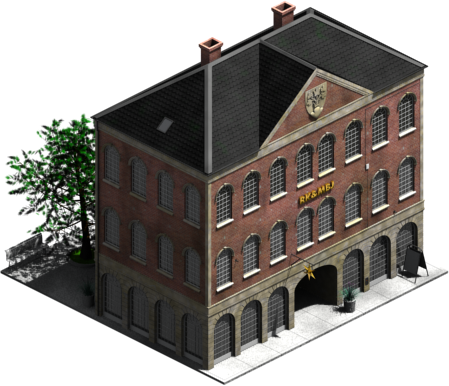
It is lighted in 3dsmax using two lights; a skylight and a targeted direct light. For the Direct light I use raytraced shadows and a warm grey colour for the light (RGB 224,223,219). I have the multiplier at 1,5.
For the skylight I have the multiplier at 0,55 while the sky colour is a cool grey (RGB 207,211,215). The shadows for the skylight comes from using Light Tracer with default values under the "advanced lightning setup" tab of the render setup dialogue.
It is lighted in 3dsmax using two lights; a skylight and a targeted direct light. For the Direct light I use raytraced shadows and a warm grey colour for the light (RGB 224,223,219). I have the multiplier at 1,5.
For the skylight I have the multiplier at 0,55 while the sky colour is a cool grey (RGB 207,211,215). The shadows for the skylight comes from using Light Tracer with default values under the "advanced lightning setup" tab of the render setup dialogue.
Coders wanted:  DSB Litra E in 2cc -
DSB Litra E in 2cc -  DSB Litra A in 2cc
DSB Litra A in 2cc
 Unless stated otherwise all works published by me on these forums is covered by a Creative Commons Attribution Non-commercial share-alike License. Please PM me if you are interested in obtaining a different license.
Unless stated otherwise all works published by me on these forums is covered by a Creative Commons Attribution Non-commercial share-alike License. Please PM me if you are interested in obtaining a different license.
- Ben_Robbins_
- Tycoon

- Posts: 1234
- Joined: 20 Nov 2005 01:56
- Location: Abu Dhabi, UAE
Re: Organizing 32bpp sprites
hmm, well after failing to import your files, I think I have to manually try to recreate that. Some cube render examples could help. Anyway, no rush on that, so long as the renders match the example.
I intend to finish off the sprites I consider part of the 'base' graphics. By that I mean soil-grass-water-trees...the world that you build on. Once I've done these and move onto buildings I'll tweak the set up....therefore if anyone is using max, feel free to tweak the light set-up, becuase it won't come from me immediately. All the files are on the repo that are needed to do that.
I intend to finish off the sprites I consider part of the 'base' graphics. By that I mean soil-grass-water-trees...the world that you build on. Once I've done these and move onto buildings I'll tweak the set up....therefore if anyone is using max, feel free to tweak the light set-up, becuase it won't come from me immediately. All the files are on the repo that are needed to do that.
Ben
Who is online
Users browsing this forum: Bing [Bot], Google [Bot] and 9 guests

