Sorry, what I meant was how does one actually set a road to be one-way? I've tried holding CTRL and dragging, but to no avail... Maybe I need to get a nightly or something (whatever that is)...one billion daleks wrote:RandomAlien ... here is a screenie to give you some pointers on motorway creation. It's best to build them on land with say, 7 layers of depth (above sea-level, in other words) - that way you'll have plenty of room to dig down and create mutiple layers, and then you can build heaps of link roads. The more layers there are the more complex the intersection becomes ... that's what makes it really interesting and challenging!
A bit of a (inter)change ...
Moderator: OpenTTD Developers
-
RandomAlien
- Engineer

- Posts: 47
- Joined: 22 Dec 2007 20:04
Re: A bit of a (inter)change ...
-
one billion daleks
- Traffic Manager

- Posts: 198
- Joined: 31 Oct 2007 10:54
- Location: a/c closed
Re: A bit of a (inter)change ...
Whoops sorry - yes, I misunderstood you!
If you look on the roads toolbar, you'll see a blue sign with an arrow on it ... just click on the road element you want (the crossroad element is easiest, because you can build in both directions with that), then click on the blue sign. You can then drag out one-way roads in the direction of the drag.
Or you can just click on existing road elements to convert them from two-way to one-way ... just click on the appropiate edge of the road tile to get the direction you want.
Hope this helps, Good Luck ... fingers crossed we'll see some fresh new ideas from other players! *hint hint*


If you look on the roads toolbar, you'll see a blue sign with an arrow on it ... just click on the road element you want (the crossroad element is easiest, because you can build in both directions with that), then click on the blue sign. You can then drag out one-way roads in the direction of the drag.
Or you can just click on existing road elements to convert them from two-way to one-way ... just click on the appropiate edge of the road tile to get the direction you want.
Hope this helps, Good Luck ... fingers crossed we'll see some fresh new ideas from other players! *hint hint*
-
one billion daleks
- Traffic Manager

- Posts: 198
- Joined: 31 Oct 2007 10:54
- Location: a/c closed
Re: A bit of a (inter)change ...
I went a bit cross-eyed doing this one haha ...
And even now that it's complete, um ...
... is it just me, or do the entrance and exit points on that North-South tunnel look oddly out of alignment ...?
*reaches for medication*
And even now that it's complete, um ...
... is it just me, or do the entrance and exit points on that North-South tunnel look oddly out of alignment ...?
*reaches for medication*
- Attachments
-
- A019.png (153.63 KiB) Viewed 4655 times
-
RandomAlien
- Engineer

- Posts: 47
- Joined: 22 Dec 2007 20:04
Re: A bit of a (inter)change ...
I've found it now, I was using the last stable version (0.5.3 or something), but I've upgraded to 0.6.0 beta now and I have the one-way system with roads... I've just about exhausted my first train network on my 2048x2048 map, so I may have a go at some motorway networks next, and paste an image when I have a good spagetti junction!
-
RandomAlien
- Engineer

- Posts: 47
- Joined: 22 Dec 2007 20:04
Re: A bit of a (inter)change ...
Okay, daleks... I've finished a pretty nice road network.
I've linked 7 towns, and have a bus going between each station between, to get the most out of the roads (so 7x6=42 busses). I've also got three farms going to a factory (20 vehicles from each farm), and a coal mine connected to a power station (another 20 there), so about 120 vehicles on this network...
I've tried a few different types of junction, my favourite is where I've been trying to make a roundabout system above a motorway, with a number of exits coming off the roundabout. There is one T-Junction between the two main motorways, but no 4-way junctions (nothing interesting in the South-West). I also tried to make an American-Style causeway in one of the towns that goes above most of the town, but it's hard to make junctions on a bridge!
Also discovered a little trick with lorry loading bays, which you can see in the third picture, I didn't know you could link extra bays to make more spaces! It speeds up the trucks immensely!
Anyway, check out the pics!
I've linked 7 towns, and have a bus going between each station between, to get the most out of the roads (so 7x6=42 busses). I've also got three farms going to a factory (20 vehicles from each farm), and a coal mine connected to a power station (another 20 there), so about 120 vehicles on this network...
I've tried a few different types of junction, my favourite is where I've been trying to make a roundabout system above a motorway, with a number of exits coming off the roundabout. There is one T-Junction between the two main motorways, but no 4-way junctions (nothing interesting in the South-West). I also tried to make an American-Style causeway in one of the towns that goes above most of the town, but it's hard to make junctions on a bridge!
Also discovered a little trick with lorry loading bays, which you can see in the third picture, I didn't know you could link extra bays to make more spaces! It speeds up the trucks immensely!
Anyway, check out the pics!
- Attachments
-
- Badger Badger Trains, 1st Jan 1999.png
- Roundabout Junction and Bridge-Over Junction, plus a bus overtaking a livestock van in the North-West.
- (351.47 KiB) Downloaded 270 times
-
- Badger Badger Trains, 1st Jan 1999#1.png
- Motorway T-Junction and Town Causeway, with lots of traffic.
- (235.53 KiB) Downloaded 207 times
-
- Badger Badger Trains, 1st Jan 1999#2.png
- Another Roundabout Junction, dual Loading Bays, and more traffic.
- (290.38 KiB) Downloaded 237 times
-
one billion daleks
- Traffic Manager

- Posts: 198
- Joined: 31 Oct 2007 10:54
- Location: a/c closed
Re: A bit of a (inter)change ...
Very nice, that's a good solid start to your new career in roading!
And it's interesting to see that your first intersections are very similar to my first ones, so I guess this design is what they would call an 'archetype' ... one of the building blocks everyone develops on their way to more complex designs. As far as I know, this archetype is called the 'cloverleaf' junction (image 1 below).
Cloverleafs with tunnels look far more elegant than cloverleafs with bridges ... something it looks like you realised far sooner than I did!
And yes, as you've discovered, the roundabout is a good solution to the "being able to turn round and head back" issue you get with junctions! A roundabout is what was missing in my A015.jpg junction!
For your causeways idea, I've found the best way to make junctions on bridges is to just split the bridge into two smaller bridges, one or two tiles apart, then insert another bridge at right-angles to the first two ... (image 2)
Yes, as you've discovered, you can link multiple loading bays together into one big station, very handy! And you'll find this becomes essential when your traffic volumes increase, otherwise you end up with a complete gridlock around your stations! You can also link stations in serial and parallel at the same time ... like the Bus Terminal in A016.jpg ... even so, after a few game-years testing it, that one has become too small to handle the traffic now and I've had to redesign the scenario to expand it further.
 Great Stuff there!
Great Stuff there! 
EDIT: I just discovered too, that on my A019.png above, inbound traffic from the north can't turn around ... darn it, looks like I'd have to connect the two tips at the very end of the motorway. But there again, I don't like doing that as it's a cheap fix and sorta cheating, so it looks like a tunnel under the two bridges will be called for ... yippee, more spaghetti!
And it's interesting to see that your first intersections are very similar to my first ones, so I guess this design is what they would call an 'archetype' ... one of the building blocks everyone develops on their way to more complex designs. As far as I know, this archetype is called the 'cloverleaf' junction (image 1 below).
Cloverleafs with tunnels look far more elegant than cloverleafs with bridges ... something it looks like you realised far sooner than I did!
And yes, as you've discovered, the roundabout is a good solution to the "being able to turn round and head back" issue you get with junctions! A roundabout is what was missing in my A015.jpg junction!
For your causeways idea, I've found the best way to make junctions on bridges is to just split the bridge into two smaller bridges, one or two tiles apart, then insert another bridge at right-angles to the first two ... (image 2)
Yes, as you've discovered, you can link multiple loading bays together into one big station, very handy! And you'll find this becomes essential when your traffic volumes increase, otherwise you end up with a complete gridlock around your stations! You can also link stations in serial and parallel at the same time ... like the Bus Terminal in A016.jpg ... even so, after a few game-years testing it, that one has become too small to handle the traffic now and I've had to redesign the scenario to expand it further.
EDIT: I just discovered too, that on my A019.png above, inbound traffic from the north can't turn around ... darn it, looks like I'd have to connect the two tips at the very end of the motorway. But there again, I don't like doing that as it's a cheap fix and sorta cheating, so it looks like a tunnel under the two bridges will be called for ... yippee, more spaghetti!
- Attachments
-
- A020.jpg (49.11 KiB) Viewed 4477 times
-
- A021.jpg (101.48 KiB) Viewed 4477 times
-
RandomAlien
- Engineer

- Posts: 47
- Joined: 22 Dec 2007 20:04
Re: A bit of a (inter)change ...
Try and seperate the onramps/offramps in A20, to get a more spagetti-like look... Combining them makes them very over-crowded, and messy... I'll try and make a nice spagetti tomorrow, but it's just gone 2am, and I hadn't realised (was playing with my monorail network)... So bed time for me! 
-
one billion daleks
- Traffic Manager

- Posts: 198
- Joined: 31 Oct 2007 10:54
- Location: a/c closed
Re: A bit of a (inter)change ...
Right then, more spaghetti! 
Separate ramps is kinda where roundabouts come in ... cos roundabouts are basicly just modified ramps.
But on that occasion I was aiming for a simple tight-looking intersection, so made the ramps two-way ...
Yep, time flies when you're tycooning ... not quite at the gamespeed of 3 seconds per day perhaps, but pretty darned close!
Separate ramps is kinda where roundabouts come in ... cos roundabouts are basicly just modified ramps.
But on that occasion I was aiming for a simple tight-looking intersection, so made the ramps two-way ...
Yep, time flies when you're tycooning ... not quite at the gamespeed of 3 seconds per day perhaps, but pretty darned close!
-
shagademis
- Engineer

- Posts: 46
- Joined: 06 Jun 2006 12:54
Re: A bit of a (inter)change ...
here is my basic junction, based on 2 lanes with a gap between and a lower roundabout leading to a secong 2 lane road with gap between
- Attachments
-
- Truburg Springs Transport, 10th May 2009.png
- (153.59 KiB) Downloaded 206 times
-
one billion daleks
- Traffic Manager

- Posts: 198
- Joined: 31 Oct 2007 10:54
- Location: a/c closed
Re: A bit of a (inter)change ...
That's a good basic intersection you've created there shagademis, the elevated North-South highway with a grass median strip is a very nice touch!
I hope you don't mind me pointing this out though ... the only problem with your intersection is the two lots of crossroads on the east side of the tunnels. You've got two points there, where NS traffic crosses the EW traffic lanes ... that would theoretically be a big opportunity for pileups!
Strictly speaking, you ought to replace those crossroads with a flyover (bridge), or if you were to raise the whole intersection by another unit of height ... you could have yet another tunnel!
I hope you don't mind me pointing this out though ... the only problem with your intersection is the two lots of crossroads on the east side of the tunnels. You've got two points there, where NS traffic crosses the EW traffic lanes ... that would theoretically be a big opportunity for pileups!
Strictly speaking, you ought to replace those crossroads with a flyover (bridge), or if you were to raise the whole intersection by another unit of height ... you could have yet another tunnel!
Re: A bit of a (inter)change ...
I use road vehicles A LOT in my games and I like to build highways. My intersections are in general not very realistic though, mainly because I don't want them to use to much space.
- Attachments
-
- 3.png
- (302.28 KiB) Downloaded 192 times
Re: A bit of a (inter)change ...
Had never played with road vehicles really, so thought id give it a try, here are a few screenshots, the junctions are fairly basic at the moment, but up to nearly 400 busses, and lots of room to expand.
- Attachments
-
- map overview
- Slenbridge Transport, 7th Jun 1998.png (171.02 KiB) Viewed 1505 times
-
- Largest junction, at least three quarters of my busses pass through here
- Slenbridge Transport, 14th Jun 1998.png (202.51 KiB) Viewed 1507 times
-
- Showing my coal station, and a city interchange
- Slenbridge Transport, 21st May 1998.png (198.25 KiB) Viewed 1481 times
-
one billion daleks
- Traffic Manager

- Posts: 198
- Joined: 31 Oct 2007 10:54
- Location: a/c closed
Re: A bit of a (inter)change ...
jacke ... yes, complex intersections can seem to take up a lot of space initially, but as your cities grow, the size of your intersections will shrink relative to the city and look much better-proportioned. 
And I like that sloping onramp of yours in the lower-right corner of your screenshot!
nezzybaby ... that second screenie of yours looks like you will have a very successful career in Advanced Spaghetti Production!
Well, today I produced a small GRF to help enhance motorways and intersections built with the UK Roadset!
It replaces those horrible green 'oneway' blobs with a more normal-looking arrow ...
Here's a screenie of my intersection with the new oneway arrows.
On this screenie, I'm also using the Grass Knoll GRF I uploaded yesterday, this specifically enables OTTD Roading Engineers to step back and admire their spaghetti masterpieces without lots of huge buildings getting in the way!
So I hope these GRFs will encourage budding Bachelors of Spaghetti to create some real wacky junctions and crazy intersections in the future!



And I like that sloping onramp of yours in the lower-right corner of your screenshot!
nezzybaby ... that second screenie of yours looks like you will have a very successful career in Advanced Spaghetti Production!
Well, today I produced a small GRF to help enhance motorways and intersections built with the UK Roadset!
It replaces those horrible green 'oneway' blobs with a more normal-looking arrow ...
Here's a screenie of my intersection with the new oneway arrows.
On this screenie, I'm also using the Grass Knoll GRF I uploaded yesterday, this specifically enables OTTD Roading Engineers to step back and admire their spaghetti masterpieces without lots of huge buildings getting in the way!
So I hope these GRFs will encourage budding Bachelors of Spaghetti to create some real wacky junctions and crazy intersections in the future!
- Attachments
-
- Yellowman Mail.png (235.84 KiB) Viewed 4094 times
Re: A bit of a (inter)change ...
^cheers
Forgot to post my favourite bit, thebig junction on two of my farms, i thought it looked pretty cool
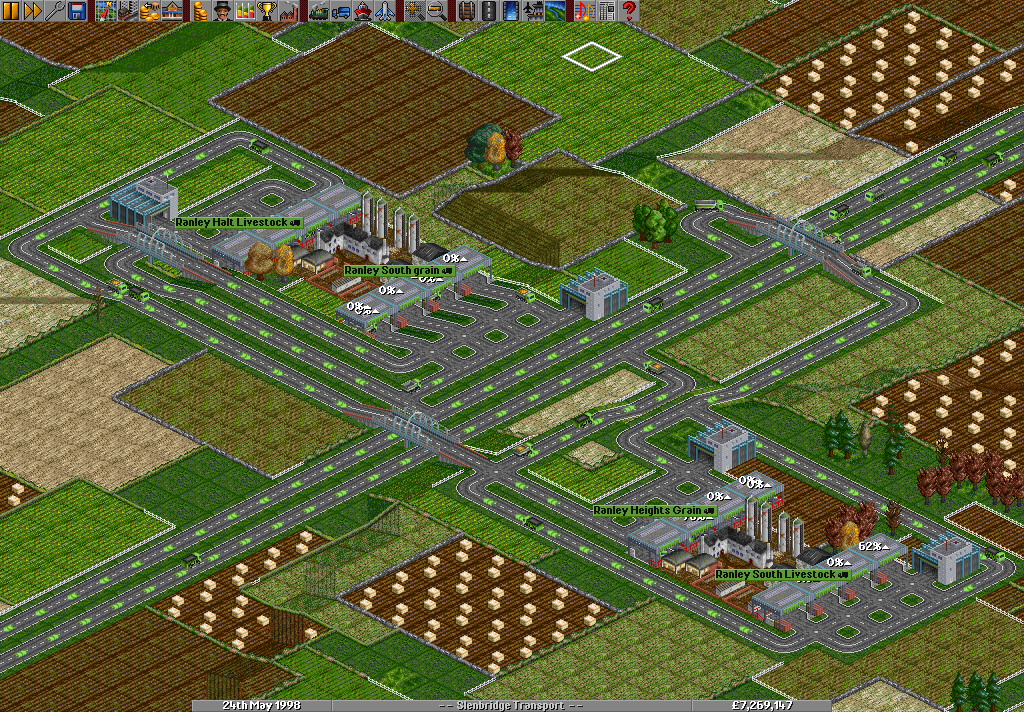
Forgot to post my favourite bit, thebig junction on two of my farms, i thought it looked pretty cool
- Attachments
-
- Slenbridge Transport, 24th May 1998.png (123.37 KiB) Viewed 1961 times
-
one billion daleks
- Traffic Manager

- Posts: 198
- Joined: 31 Oct 2007 10:54
- Location: a/c closed
Re: A bit of a (inter)change ...
Yes, that's coming along nicely ... interesting though, what you've done - you've sorta created an 'exclusion zone' for the south ...
... access to and from the farms is only possible from the north. Trucks leaving the farms can't head south, and trucks coming from the south wouldn't be able to access the farms ...
... or perhaps you just need to create some more spaghetti!


... access to and from the farms is only possible from the north. Trucks leaving the farms can't head south, and trucks coming from the south wouldn't be able to access the farms ...
... or perhaps you just need to create some more spaghetti!
Re: A bit of a (inter)change ...
^the factories in the north, they dont need to go south
-
one billion daleks
- Traffic Manager

- Posts: 198
- Joined: 31 Oct 2007 10:54
- Location: a/c closed
Re: A bit of a (inter)change ...
Yes, but what about the farmer and his family ... you never know, they may want to head south for the holidays.
And who knows, the mailtruck delivering parcels from down south may need to pay a visit one day too ...
... not to mention busloads of tourists ...
Re: A bit of a (inter)change ...
one billion daleks: Your new arrows look really good, great job!


Yes, you're right. And looking at your intersections (and others from this topic) gave me a few idees, so I guess I should go back building highways...one billion daleks wrote:jacke ... yes, complex intersections can seem to take up a lot of space initially, but as your cities grow, the size of your intersections will shrink relative to the city and look much better-proportioned.
one billion daleks wrote: And I like that sloping onramp of yours in the lower-right corner of your screenshot!
Re: A bit of a (inter)change ...
Those trucks from Ranly South Grain have to travel pretty damn far to get back to the highway, is that intended?nezzybaby wrote:Forgot to post my favourite bit, thebig junction on two of my farms, i thought it looked pretty cool
Re: A bit of a (inter)change ...
^it's not unintended, the plan was to merge all the exits before they rejoined the highway, seemed more "realistic", well maybe not realistic, but meant it would interfere with the highway less.
Who is online
Users browsing this forum: Amazon [Bot] and 17 guests

