32bit Extra Zoom Graphics Works In Progress
Moderator: Graphics Moderators
Re: [32bpp] Extra zoom levels Graphics
I think so. maybe I should reinstall?
EDIT: Removed all old gfx downloads and reinstalled the generic tram set, now It works.
EDIT: Removed all old gfx downloads and reinstalled the generic tram set, now It works.
Re: [32bpp] Extra zoom levels Graphics
Good 
Although, generic tram set shouldn't make any difference, as it is a 'tram' set, rather than a 'tramway' set (but of course, you need it, or similar, to activate tramways anyway )
)
Although, generic tram set shouldn't make any difference, as it is a 'tram' set, rather than a 'tramway' set (but of course, you need it, or similar, to activate tramways anyway
AroAI - A really feeble attempt at an AI
It is practically impossible to teach good programming to students that have had a prior exposure to BASIC: as potential programmers they are mentally mutilated beyond hope of regeneration. --Edsger Dijkstra
It is practically impossible to teach good programming to students that have had a prior exposure to BASIC: as potential programmers they are mentally mutilated beyond hope of regeneration. --Edsger Dijkstra
Re: [32bpp] Extra zoom levels Graphics
Thanks for the instructions. I think I followed them exactly but I'm getting the following error message when loading a game:

Appreciate any help you can give.
Appreciate any help you can give.
Re: [32bpp] Extra zoom levels Graphics
hmm. try switching the palette when you load the grf
i am aware that the extra grf is a complete mess. i intend to work on it when i get time
i am aware that the extra grf is a complete mess. i intend to work on it when i get time
AroAI - A really feeble attempt at an AI
It is practically impossible to teach good programming to students that have had a prior exposure to BASIC: as potential programmers they are mentally mutilated beyond hope of regeneration. --Edsger Dijkstra
It is practically impossible to teach good programming to students that have had a prior exposure to BASIC: as potential programmers they are mentally mutilated beyond hope of regeneration. --Edsger Dijkstra
Re: [32bpp] Extra zoom levels Graphics
{ I hope bug reports go here, otherwise point me to the right place }
Hi all!
After installing the "32bpp extra zoom" version of OpenTTD using
the installation instructions on
http://wiki.openttd.org/32bpp_Extra_Zoo ... stallation
and after downloading and starting scenario "USA (v1.0)" or
"Australia (v1.0)" (and probably others), I encounter the
following problem:
In the last (i.e. biggest) two zoom levels, mouse movement
to the left or to the top does not work properly, you need a
much higher mouse speed to make the mouse cursor
move. When you move your mouse slowly up or to the left,
the cursor doesn't move at all.
This is independent of the current map location, it happens
even if there is only water.
The other (original?) zoom levels seem to work just as the
original.
List of files I installed:
--------- snip ---------
32bit-gfx-nightly-megapack-2011-06-15.tar
32bpp_extra-nightly-r40.zip
opengfx-0.3.6-all.zip
opensfx-0.2.3-all.zip
openttd-32bpp-ez-1.1.0-linux-generic-amd64.tar.gz
--------- snip ---------
Hi all!
After installing the "32bpp extra zoom" version of OpenTTD using
the installation instructions on
http://wiki.openttd.org/32bpp_Extra_Zoo ... stallation
and after downloading and starting scenario "USA (v1.0)" or
"Australia (v1.0)" (and probably others), I encounter the
following problem:
In the last (i.e. biggest) two zoom levels, mouse movement
to the left or to the top does not work properly, you need a
much higher mouse speed to make the mouse cursor
move. When you move your mouse slowly up or to the left,
the cursor doesn't move at all.
This is independent of the current map location, it happens
even if there is only water.
The other (original?) zoom levels seem to work just as the
original.
List of files I installed:
--------- snip ---------
32bit-gfx-nightly-megapack-2011-06-15.tar
32bpp_extra-nightly-r40.zip
opengfx-0.3.6-all.zip
opensfx-0.2.3-all.zip
openttd-32bpp-ez-1.1.0-linux-generic-amd64.tar.gz
--------- snip ---------
Re: [32bpp] Extra zoom levels Graphics
hmm.
there are several known mouse movement issues, but i don't think this is one of them
please report it here: http://dev.openttdcoop.org/projects/32b ... hes/issues , so it can be remembered
there are several known mouse movement issues, but i don't think this is one of them
please report it here: http://dev.openttdcoop.org/projects/32b ... hes/issues , so it can be remembered
AroAI - A really feeble attempt at an AI
It is practically impossible to teach good programming to students that have had a prior exposure to BASIC: as potential programmers they are mentally mutilated beyond hope of regeneration. --Edsger Dijkstra
It is practically impossible to teach good programming to students that have had a prior exposure to BASIC: as potential programmers they are mentally mutilated beyond hope of regeneration. --Edsger Dijkstra
Re: [32bpp] Extra zoom levels Graphics
I have tried:
- Multiple install locations
- Clearing my private data and configs (just removing the whole *username*/DOcuments/OpenTTD folder)
- Nightly and Released versions of Opengfx and Opensfx
- Downloading all 32bpp files twice
Upon clicking openttd.exe from my 32bit graphics folder I get a "Fatal Application Failure".
1. Extract "openttd-32bpp-ez-1.1.0-windows-win64.zip" to new openttd32 folder
2. Extract into openttd32/data
---"opengfx-0.3.7-all.zip" (tried "opengfx-r866.zip" as well)
---"opensfx-0.2.3-all.zip" (tried "opensfx-nightly-r97.zip" as well)
---"32bpp_extra-nightly-r40.zip" (Only unZipped)
3. Move into openttd32/data "32bit-gfx-nightly-megapack-2011-06-15-dev.tar" (Also tried "32bit-gfx-nightly-megapack-2011-06-15.tar")
And upon opening still, "Fatal Application Failure" asking to send crash information plus my dump file to http://bugs.openttd.org but I'm guessing because the normal OpenTTD client works flawlessly, its not the original game, but the 32 version causing trouble.
[Dump files are attached to this post]
I feel like I've tried everything, help would be much appreciated, because I love this game and feel I'd love it even more in 32bit!
Thanks!
Alex
- Attachments
-
- crash.dmp
- crash.dmp file
- (1.45 MiB) Downloaded 246 times
-
- crash.zip
- crash.log
- (3.02 KiB) Downloaded 161 times
Last edited by AlexTes on 14 Dec 2011 18:33, edited 2 times in total.
- planetmaker
- OpenTTD Developer

- Posts: 9432
- Joined: 07 Nov 2007 22:44
- Location: Sol d
Re: [32bpp] Extra zoom levels Graphics
your crash.log is inaccessible. crash.sav is also part of the crash files and might be helpful.
Chances are though, that it's an issue fixed in trunk.
Chances are though, that it's an issue fixed in trunk.
OpenTTD: manual | online content | translations | Wanted contributions and patches
#openttdcoop: blog | wiki | public server | DevZone | NewGRF web translator
DevZone - home of the free NewGRFs: OpenSFX | OpenMSX | OpenGFX | Swedish Rails | OpenGFX+ Trains|RV|Industries|Airports|Landscape | NML
Re: [32bpp] Extra zoom levels Graphics
Just fixed the link, try again please ^^planetmaker wrote:your crash.log is inaccessible. crash.sav is also part of the crash files and might be helpful.
Chances are though, that it's an issue fixed in trunk.
I thought the normal trunk didnt work with the 32bit version..
Are you saying I should download "http://binaries.openttd.org/nightlies/t ... -win64.zip"
And then copy the 32bit version over that one, and repeat the steps I did before?
Thanks for the quick reply!
//EDIT
Copied the trunk over my completed(all files copied/extracted) setup openttd32 folder --> game works, enabling the "32bpp_extra-nightly.tar" NewGRF does nothing.
Copied the "openttd-32bpp-ez-1.1.0-windows-win64.zip" over that again
--> "ini: invalid value
'SHOW_TOWN_NAMES|SHOW_STATION_NAMES|SHOW_SIGNS|FULL_ANIMATION|FULL_DETAIL|WAYPOINT|SHOW_COMPETITOR_SIGNS' for 'display_opt'
Clicking okay results in the same error as before.
I broke it more
Last edited by AlexTes on 14 Dec 2011 18:31, edited 1 time in total.
- planetmaker
- OpenTTD Developer

- Posts: 9432
- Joined: 07 Nov 2007 22:44
- Location: Sol d
Re: [32bpp] Extra zoom levels Graphics
No, the link still doesn't work and I won't register at that site for the slim chance that I might then be allowed to view it. Please attach the files simply to this forum.
32bpp works for years - with normal zoom. What still is not implemented is special graphics for the zoomed-in state, though that part is in active development.AlexTes wrote: I thought the normal trunk didnt work with the 32bit version..
OpenTTD: manual | online content | translations | Wanted contributions and patches
#openttdcoop: blog | wiki | public server | DevZone | NewGRF web translator
DevZone - home of the free NewGRFs: OpenSFX | OpenMSX | OpenGFX | Swedish Rails | OpenGFX+ Trains|RV|Industries|Airports|Landscape | NML
Re: [32bpp] Extra zoom levels Graphics
and that's fine by me, you shouldn't have to do that. Tried again, noticed a little red line '.log extensions are not permitted', edited the original post, now with both attachments.planetmaker wrote:No, the link still doesn't work and I won't register at that site for the slim chance that I might then be allowed to view it. Please attach the files simply to this forum.
32bpp works for years - with normal zoom. What still is not implemented is special graphics for the zoomed-in state, though that part is in active development.AlexTes wrote: I thought the normal trunk didnt work with the 32bit version..
Didnt get the emergency save yet, I'll add that too if the following fails as well.
Im trying the previously mentioned trunk openttd with all steps done except for extracting "openttd-32bpp-ez-1.1.0-windows-win64.zip"
Again thanks for all the help!
//EDIT
Used the "openttd-trunk-r23510-windows-win64.zip" as base.
in the data folder are:
"opengfx-0.3.7"
"opensfx-0.2.3"
"32bit-gfx-nightly-megapack-2011-06-15.tar"
"32bpp_extra-nightly.tar"
Attached a screeny that shows the NewGRF enabled, still no 32bit..
I do however have 6 zoom levels(counting the one you start on) which is more than I used to have.. but maybe thats just the new trunk.
I still do not know what I'm doing wrong though
- Attachments
-
- Screeny1.jpg
- Screeny with zoom level and NewGRF panel.
- (371.18 KiB) Downloaded 3 times
Re: [32bpp] Extra zoom levels Graphics
I'm having the same problem.AlexTes wrote: Used the "openttd-trunk-r23510-windows-win64.zip" as base.
in the data folder are:
"opengfx-0.3.7"
"opensfx-0.2.3"
"32bit-gfx-nightly-megapack-2011-06-15.tar"
"32bpp_extra-nightly.tar"
Attached a screeny that shows the NewGRF enabled, still no 32bit..
I do however have 6 zoom levels(counting the one you start on) which is more than I used to have.. but maybe thats just the new trunk.
I still do not know what I'm doing wrong though
Using the 2012-01-21 megapack.
I have some buildings which are nice and crips when you zoom in. But all others are getting just blurry like your screenshot.
Also got the extra zoom levels, so I would realy like to know how to solve this.
Re: 32bit Extra Zoom Graphics Works In Progress
Probably by drawing lots of graphics. The current pack is far from complete
- MLse7en
- Engineer

- Posts: 1
- Joined: 21 Feb 2012 13:19
- Skype: unitedstatesofbolderay
- Location: Latvia, Riga
Re: 32bit Extra Zoom Graphics Works In Progress
Guys, I am terribly sorry but i am sucha big noob that i don't get the installation process.
Can anyone help me with that - like sengind me a installed version of game in .rar to my email or skype?
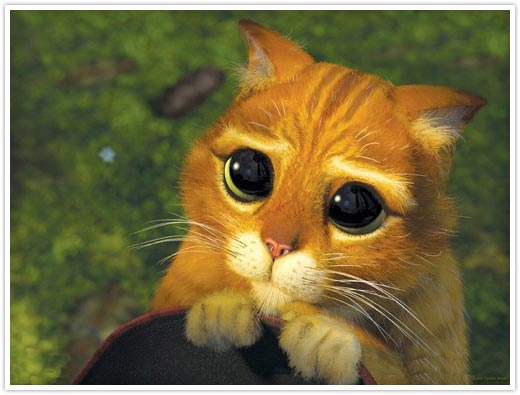
P.S.
I have win32
Can anyone help me with that - like sengind me a installed version of game in .rar to my email or skype?
P.S.
I have win32
Re: 32bit Extra Zoom Graphics Works In Progress
rar files with 'all the files' wopuld be huge.
Follow the instructions here: http://wiki.openttd.org/32bpp_Extra_Zoo ... stallation
Note that 32bpp-ez is having to undergo some big changes to support trunk, so things will change significantly (for the better )
)
Follow the instructions here: http://wiki.openttd.org/32bpp_Extra_Zoo ... stallation
Note that 32bpp-ez is having to undergo some big changes to support trunk, so things will change significantly (for the better
AroAI - A really feeble attempt at an AI
It is practically impossible to teach good programming to students that have had a prior exposure to BASIC: as potential programmers they are mentally mutilated beyond hope of regeneration. --Edsger Dijkstra
It is practically impossible to teach good programming to students that have had a prior exposure to BASIC: as potential programmers they are mentally mutilated beyond hope of regeneration. --Edsger Dijkstra
Re: 32bit Extra Zoom Graphics Works In Progress
Hello,
I think I got the 32 bit gfx version working but I have a mix of 32 bit stuff and looks like old 8 bit stuff - it really doesnt look right!
See this screen shot:

See what I mean?
Did I miss something?
in my data folder I have:
/opengfx folder
/opensfx folder
32bit-gfx-nightly-megapack-2012-02-25.tar
32bpp_extra-nightly.tar
and when I first launched my game I had it choose the new gfx package in the main menu
the opengfx and opensfx I just grabbed from my regular OpenTTD install - thats ok right?
I think I got the 32 bit gfx version working but I have a mix of 32 bit stuff and looks like old 8 bit stuff - it really doesnt look right!
See this screen shot:
See what I mean?
Did I miss something?
in my data folder I have:
/opengfx folder
/opensfx folder
32bit-gfx-nightly-megapack-2012-02-25.tar
32bpp_extra-nightly.tar
and when I first launched my game I had it choose the new gfx package in the main menu
the opengfx and opensfx I just grabbed from my regular OpenTTD install - thats ok right?
Re: 32bit Extra Zoom Graphics Works In Progress
Not all graphics are done in 32bpp. Actually most aren't done yet.
There are some more sprites, but those don't have a license (or not a correct license) so those can't be released properly. If you want those, you need to gather those yourself from several different places.
So on the one hand your not missing anything (you have the things from the current releases), but on the other hand there are additional graphics somewhere.
There are some more sprites, but those don't have a license (or not a correct license) so those can't be released properly. If you want those, you need to gather those yourself from several different places.
So on the one hand your not missing anything (you have the things from the current releases), but on the other hand there are additional graphics somewhere.
Re: 32bit Extra Zoom Graphics Works In Progress
Oh ok, thanks for the info. Yeah because I watched a Youtube video explaining how to set this up and in the video it looked like everything he had was 32bpp and he makes no mention of any other graphics packs he installed. Is it hard to find these other graphics packs?FooBar wrote:Not all graphics are done in 32bpp. Actually most aren't done yet.
There are some more sprites, but those don't have a license (or not a correct license) so those can't be released properly. If you want those, you need to gather those yourself from several different places.
So on the one hand your not missing anything (you have the things from the current releases), but on the other hand there are additional graphics somewhere.
Re: 32bit Extra Zoom Graphics Works In Progress
http://jupix.info/openttd/gfxdev-repo/ <-- go knock yourself out 
AroAI - A really feeble attempt at an AI
It is practically impossible to teach good programming to students that have had a prior exposure to BASIC: as potential programmers they are mentally mutilated beyond hope of regeneration. --Edsger Dijkstra
It is practically impossible to teach good programming to students that have had a prior exposure to BASIC: as potential programmers they are mentally mutilated beyond hope of regeneration. --Edsger Dijkstra
Re: 32bit Extra Zoom Graphics Works In Progress
Wow! Thats awesome!Lord Aro wrote:http://jupix.info/openttd/gfxdev-repo/ <-- go knock yourself out
There's so many!
Wouldnt the 32bit-gfx-nightly-megapack-2012-02-25 download have these bundles in it though?
I am going to have to write a script to download each of these but what happens when I have multiple tars replacing the same sprites?
[Edit] Ok looks like just abut every one I am checking does not exist in the megapack.
But now I cannot figure out how to "install" these new sprite packages to my game. I thought all I had to do is drop the tar files into my data folder, and the game would automatically pick them up, sort of like it does for the megapack. But I am finding this not to be the case. For example I downloaded the Regal Bus tar, and I looked at the sprite image file and see the beautiful sharp high resolution bus. Then in my game I start off a new game and straight away build a depot 2 stops and buy a bus and what comes out of the depot is the ugly old pixelated thing...
So what am I missing?
Who is online
Users browsing this forum: No registered users and 80 guests
