trackst.dat not adding bridges
Posted: 31 Jul 2014 14:37
So a long time ago, I downloaded the Arch, Steel and Tube and Earth bridge
And in my trackst.dat (and the others for that matter), I have added them in
But when I play a scenario (and by that I mean when I make a new scenario) they don't show up
Sometimes only the steel bridge
Sometimes only the earth bridge
Sometimes none. I don't understand
P.S. I've been seeing this concrete bridge around, but it isn't this bridge https://www.tt-forums.net/viewtopic.php?p=206741#p206741
I can't find it
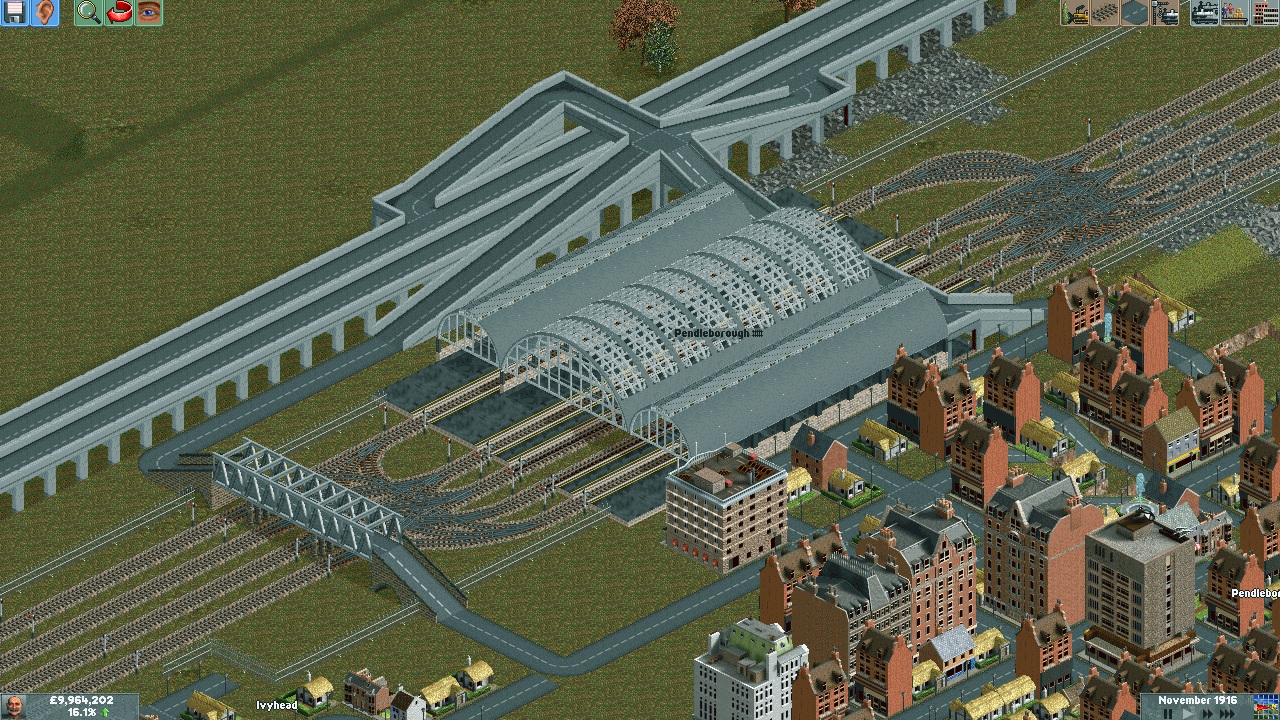
(It's the grey bridge the one way road is on)
And in my trackst.dat (and the others for that matter), I have added them in
Code: Select all
<useobject desc="bridge[0]" class="14">BRDGBRCK</useobject>
<useobject desc="bridge[1]" class="14">BRDGSTAR</useobject>
<useobject desc="bridge[2]" class="14">BRDGGIRD</useobject>
<useobject desc="bridge[3]" class="14">BRDGSUSP</useobject>
<useobject desc="bridge[4]" class="14">BRDGEART</useobject>
<useobject desc="bridge[5]" class="14">BRDGSTEL</useobject>
<useobject desc="bridge[6]" class="14">BRDGTUBE</useobject>Sometimes only the steel bridge
Sometimes only the earth bridge
Sometimes none. I don't understand
P.S. I've been seeing this concrete bridge around, but it isn't this bridge https://www.tt-forums.net/viewtopic.php?p=206741#p206741
I can't find it
(It's the grey bridge the one way road is on)