Page 10 of 12
Re: AuzBridges
Posted: 08 Nov 2019 12:52
by Auge
Hello
kamnet wrote: ↑07 Nov 2019 19:29
If you wanted another idea, we already have at least one NewGRF that does horses, but how about pigeon mail? Airplane/helicopter that looks like a flock of birds, a hangar that looks like an aviary?
Do you mean
IP over Avian Carriers with Quality of Service or as enhancement the same
with IPv6?

Tschö, Auge
Re: AuzBridges
Posted: 06 May 2020 06:22
by GarryG
STD found a interesting problem with the bridges when only 1 level high .. when objects are placed under the bridges the pylons disappear

This seems to only happen with those that have poles or pylons as the support. The brick arch type have no problem.
So back to the drawing board see if can fix this problem.
Also while I at it see if can improve on some graphics as well and make a few alterations.
The first bridge I worked on is the Morpeth Road Bridge.
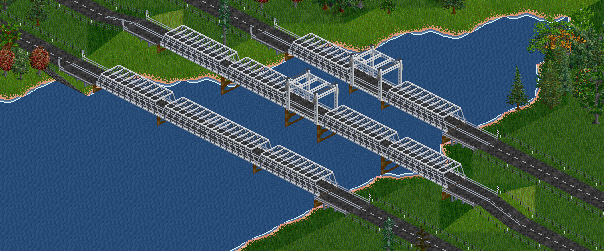
- Morpeth Bridge_01.png (97.32 KiB) Viewed 5659 times
The on/off ramps have wooden and metal pylons instead of the gravel.
If you want to compare this with the real Morpeth bridge that was built in 1898 .. do a search in Google Earth for the town of Morpeth, New South Wales, Australia .. located north-west of Newcastle. (Any one ever tried the Arnott's Biscuits that are made in Australia .. Morpeth is the home of the original biscuit factory build in the 1865.
Re: AuzBridges
Posted: 07 May 2020 09:44
by Quast65
GarryG wrote: ↑06 May 2020 06:22
STD found a interesting problem with the bridges when only 1 level high .. when objects are placed under the bridges the pylons disappear

This also happens with "vanilla" bridges:

- Example545.png (104.8 KiB) Viewed 5588 times
It is probably caused by the pylons not having their own boundingbox on 1 level high:
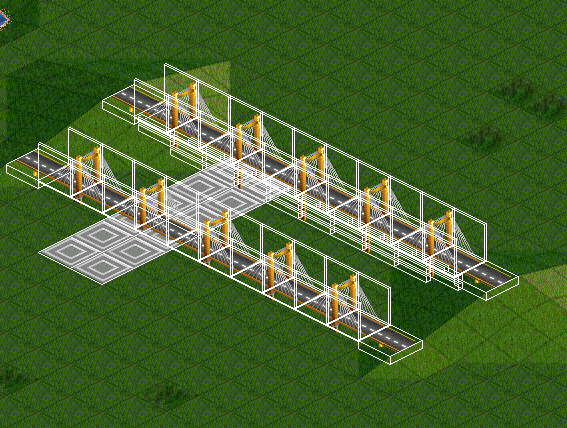
- Example546.png (96.3 KiB) Viewed 5588 times
Cant be fixed, part of the game mechanics.
Just be careful what bridgedesign you use when putting objects under it, some look good without pylons, some just don't.
EDIT:
Apparently the Total Bridge Renewal Set doesnt have this issue.
It may probably have something to do with how the pylons for 1 level high are drawn.
Try to compare your sources with theirs and see what the difference is.
Re: AuzBridges
Posted: 07 May 2020 10:00
by GarryG
Quast65 wrote: ↑07 May 2020 09:44
Cant be fixed, part of the game mechanics.
There is away around it .. by adding a portion of the pylons to the bridge decking.
We don't have the problem with brick arch bridges as the first pylon which is the arch is included as part of the bridge

- Sample brick_arch_rail.png (13.66 KiB) Viewed 5572 times
So with my Steel_truss bridge I just added some of the pylon to it similar to the arch and it seems to have done the trick.

- Sample steel_truss.png (10.95 KiB) Viewed 5572 times
Done 4 bridges so far with this idea.
Re: AuzBridges
Posted: 11 May 2020 04:44
by GarryG
I've added the pylons to the decking of the bridges .. most of them work good, but just a few not got them completely right yet.
When build a object under some it cuts off a pixel or 2 from some pylons.
It taking me longer then I thought to fix due to family commitments keep me busy.
Also improving some of the graphics .. especially the bridge approaces so that roads don't cover up the guide rails and posts.
The bridge far right in this image across the water, I forgot to add the lifting span which hope to do soon.

- Auz Bridges1.png (454.05 KiB) Viewed 5477 times
This bridge is the High Speed bridge .. I changed the pylons so instead of a long pylon full width of the bridge, I changed it to the narrow type. This is so you can have roads under the bridge running parallel with it.
Hoping before the weeks out have them finished.
In mean time you can try and might see some things I missed or maybe improve on.
Re: AuzBridges
Posted: 11 May 2020 09:20
by STD
GarryG wrote: ↑11 May 2020 04:44
I've added the pylons to the decking of the bridges .. most of them work good, but just a few not got them completely right yet.
When build a object under some it cuts off a pixel or 2 from some pylons.
It taking me longer then I thought to fix due to family commitments keep me busy.
Also improving some of the graphics .. especially the bridge approaces so that roads don't cover up the guide rails and posts.
The bridge far right in this image across the water, I forgot to add the lifting span which hope to do soon.
Auz Bridges1.png
This bridge is the High Speed bridge .. I changed the pylons so instead of a long pylon full width of the bridge, I changed it to the narrow type. This is so you can have roads under the bridge running parallel with it.
Hoping before the weeks out have them finished.
In mean time you can try and might see some things I missed or maybe improve on.
I found another flaw in one of the bridges in this set. See the screenshot in the attachment

.
Regards STD.
Re: AuzBridges
Posted: 11 May 2020 10:31
by GarryG
STD wrote: ↑11 May 2020 09:20
I found another flaw in one of the bridges in this set. See the screenshot in the attachment .
Thanks for letting us know, but that is deliberate .. the bridge is designed for going over subway stations where we don't need safety rails

.
The Cougal Rail bridge is one that the pylon idea might not work properly due to its design. This bridge designed from the real one which is very high. Normally trains run between the iron platting, but this one the trains actually run along the top.
Re: AuzBridges
Posted: 12 May 2020 02:47
by GarryG
My main computer with all my work has crashed. I think I need new motherboard. Find out tomorrow when I got some of that stuff called money so can get it checked.
Turn it on and apart from all the fans working nothing else happens not even signal to monitor. Just before got the blue screen of death.
Re: AuzBridges
Posted: 12 May 2020 03:58
by wallyweb
Blue screen sounds more like software rather than hardware. When my mother board failed all I got was nothing, not even blue. What O/S are you using? Windows?
Re: AuzBridges
Posted: 12 May 2020 08:23
by GarryG
Using windows 7. But at moment getting no signal to monitor so if it hard drive got no way to access it.
When start computer all fans work and light. But nothing else. Monitor does not display a non signal.
Computer due for upgrade as motherboard and parts about 5 years old now. Pension day tomorrow so will be able to get what I need.
Re: AuzBridges
Posted: 13 May 2020 11:51
by GarryG
Back in auction with computer fixed this afternoon.
I think the Cougal rail bridge now finished to how I want.
The bridge at level 1 when crossing water.
The middle one has water objects underneath and the one to the right has no objects under it. So pylons look ok either way.

- Cougal Bridge1.png (69.2 KiB) Viewed 5210 times
When build this bridge on land and place land objects under it have no problem with the pylons providing I have the height set right for the objects.
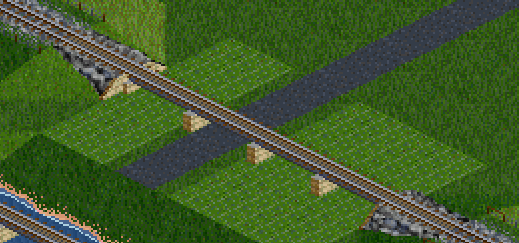
- Cougal Bridge2.png (46.14 KiB) Viewed 5210 times
Will do more to the bridges tomorrow.
Cheers all
Re: AuzBridges
Posted: 16 May 2020 11:57
by GarryG
Finished the rail bridges for now. Was hoping to be finished days ago, but Tuesday computer crash and not fixed till Wednesday afternoon, then on Thursday had no power all day here as work man replacing power poles nearby. Then got side tracked doing some boat and canal objects.
These 6 are the High Speed (which I thinking of removing), Stone Arch, Flying Junction (The road bridge that goes with this is the one for going over railway subways), Sky Way, Culverts and Steel Girder.

- AuzBridges01.png (69.12 KiB) Viewed 5094 times
The next 6 are Iron Plate, Brick Arch (might narrow this one as looks strange wide), Truss Bridges, Cougal (will rename this when I find out what type of bridge Cougal is), Wooden Bridge and Wooden Trestle Bridge.

- AuzBridges02.png (64.94 KiB) Viewed 5094 times
Not sure if name them what the actual bridge types or name them after the bridge I designed them from.
Opinions appreciated.
You can have a try if like. Done some road bridges for with the pylon problem. Will work on the road bridges as chance allows.
Re: AuzBridges
Posted: 16 May 2020 16:17
by BW89
Please do not remove the high speed ones. These are very Important in lategame when the set is used with high speed trains
Re: AuzBridges
Posted: 17 May 2020 04:46
by GarryG
BW89 wrote: ↑16 May 2020 16:17
Please do not remove the high speed ones. These are very Important in lategame when the set is used with high speed trains
No prob will leave it in .. I've increased the speed to 250 km/h on the High Speed, Stone Arch and Sky Way bridges.
I fixed all the pylon problems with the roads (I hope).
Idea I have and hope to work on it in coming days .. some of the bridges such as the Brick Arch, High Speed and a few others are the same what even length you make them. To give us more bridges .. I hope to try make the middle section different of these bridges when you build them a odd length.
Bridge names .. been pondering if give the name of the bridge I designed them on or name them the type of bridge they are. Decided to give them both. For instance the Cougal Rail bridge is known as a Viaduct, so called in Cougal Viaduct. The Morpeth Bridge .. Morpeth Truss Bridge, Steel Girder now Hexham Steel Girder. This way hope it suits us all.
Any how here the latest game file .. probably be end of week or later before I have any updates with the ideas I like to make.
EDIT
Here also the sources for those bridges.
Re: AuzBridges
Posted: 17 May 2020 07:57
by GarryG
Just noticed a minor problem that I don't know how I missed it before as the problem been there for months and more.
The Subway Overpass when you start a game, some towns are using this bridge to cross rivers. The bridge has no pylons or fences, just flat so it can be used for the sole purpose covering over the top of railway lines that are suppose to be part of your underground network.

- Subway Overpass.png (85.56 KiB) Viewed 4976 times
So thinking of removing it from the main bridge set and place it in a stand along bridge set and that way players who would use this bridge over their subway/underground railways can load it.
Those who would not use no need to load.
Will sort this out as soon as I can. Will replace this Subway Overpass bridge in the main set with another road bridge.
Re: AuzBridges
Posted: 17 May 2020 12:25
by GarryG
I never thought I'd get chance to work on the bridged this evening as kids usually want my computer, but they found a movie to watch.
I have removed the Subway Overpass bridge from the bridge set. If players wish will make a separate file with that bridge.
I replaced it with a Brick Bridge and also changed the graphics to the rail bridge.
The Brick Road Bridge are the type normally built to cross over railway lines, and the Brick Rail Bridge is the type often found that crosses over roads.
So called them Brick Road/Rail.
If you have a game running with the previous release and one of your towns happen to have the subway overpass, than this update might cause a conflict.
Re: AuzBridges
Posted: 17 May 2020 15:35
by STD
Thank you very much for the work done on the set of bridges. I will check for sure in the game the presence of any defects and errors. If I find it, I'll write it here

.
- screenshot.png
- I just checked the bridges. Everything is in order at first glance, the lake is artificial, made of objects for checking bridge supports.
- (135.4 KiB) Not downloaded yet
Regards STD.
Re: AuzBridges
Posted: 17 May 2020 18:05
by kamnet
GarryG wrote: ↑17 May 2020 07:57
Just noticed a minor problem that I don't know how I missed it before as the problem been there for months and more. The Subway Overpass when you start a game, some towns are using this bridge to cross rivers.
Cheeky towns done hacked the Matrix.

Re: AuzBridges
Posted: 17 May 2020 23:09
by GarryG
STD wrote: ↑17 May 2020 15:35
Thank you very much for the work done on the set of bridges. I will check for sure in the game the presence of any defects and errors. If I find it, I'll write it here
If any problems now it be the objects themselves. I need to go through my objects sets and check the height settings. I did AuzWaterObjects, AuzCreekAndDrainObjects and the AuzLandscapeObjects and I had some water and landscape tiles set at 16 high when should have been 0 or 1.
Need to check the other sets see what else I got wrong.
kamnet wrote: ↑17 May 2020 18:05
Cheeky towns done hacked the Matrix.
The buggers they are .. I just forgot towns randomly choose bridges.
Forgot to mention other post .. the Brick Arch bridge .. if make it a odd length 3, 5, 7, 9 etc .. the center bit is not a brick arch.
Re: AuzBridges
Posted: 17 May 2020 23:19
by Andrew350
GarryG wrote: ↑17 May 2020 23:09
If any problems now it be the objects themselves. I need to go through my objects sets and check the height settings. I did AuzWaterObjects, AuzCreekAndDrainObjects and the AuzLandscapeObjects and I had some water and landscape tiles set at 16 high when should have been 0 or 1.
Just an FYI, someone has made a patch to fix the pillar issue:
https://github.com/OpenTTD/OpenTTD/pull/8149
No idea if or when it will get merged but the original issue should resolve itself once that happens

Not trying to stop you from fixing the objects of course, that's probably still a good idea

