Page 1 of 1
Old scroll problem is back
Posted: 07 Apr 2019 22:19
by MikeM
I am sorry, but the old left mouse button scroll problem is back, in the Version 1.9.0. I downgrade back to version 1.8.0 again.

Re: Old scroll problem is back
Posted: 07 Apr 2019 23:45
by peter1138
And what, exactly, is the "old scroll problem"?
https://github.com/OpenTTD/OpenTTD/issues is the correct place for bug reports, by the way.
Re: Old scroll problem is back
Posted: 12 Apr 2019 21:14
by Rooter
Hi Peter,
I think he means that fact the in 1.9 the option "Reverse scroll direction" has just disappeared!

To be honest I'm surprised that nobody saw this while the beta tests. Mike and I can't be the only people who use this, can we!?

Please bring this option back since I really can't get used to play the other way...

Here a screenshot from 1.8:
Re: Old scroll problem is back
Posted: 12 Apr 2019 22:09
by peter1138
It's still there... just almalgated as the various combinations didn't make sense.
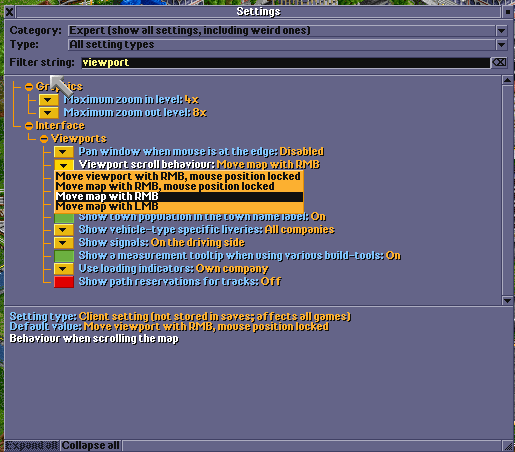
- 2019-04-12 (2).png (29.01 KiB) Viewed 3670 times
Re: Old scroll problem is back
Posted: 13 Apr 2019 08:10
by Rooter
What of these do I have to choose when I want to invert the scroll direction?

Re: Old scroll problem is back
Posted: 13 Apr 2019 08:57
by planetmaker
Rooter wrote:What of these do I have to choose when I want to invert the scroll direction?

If you currently have map move choose viewport move. And vice versa.
Re: Old scroll problem is back
Posted: 25 Apr 2019 20:37
by MikeM
It solves the problem, change the viewport scroll behavior. I was just confused because, I have seen the problem after a windows update.
Re: Old scroll problem is back
Posted: 28 Apr 2019 11:32
by Rooter
Maybe it should have "scroll" in the name, so it can still be found easy.
Re: Old scroll problem is back
Posted: 28 Apr 2019 18:30
by jfs
Rooter wrote:Maybe it should have "scroll" in the name, so it can still be found easy.
Well, it does. The setting name is "Viewport scroll behaviour".
Re: Old scroll problem is back
Posted: 02 May 2019 05:05
by RobinskiRail
Hi All
On version 1.8.0 there is a separate button for enabling the *Left* mouse button scroll, and separate options for Right button. It now looks like on 1.9.1 the options have been combined into one drop down - so its "either or".
I used to use both buttons depending on what I was doing - I find the left button more "natural" to point with but it also selects. The right is better when the landscape is very occupied. Hope that all made sense as I am a Newbie on here.
