Page 1 of 14
[OTTD] Bob's Random British Vehicles - v0.9
Posted: 30 May 2010 21:45
by Bob_Mackenzie
Version 0.9
This is mostly a maintenance version so there are no duplicates between BRBV, BATS and BBB
The only additions are revised graphics for the Transit and the J2 Commercial van
Re: [OTTD] Bob's Random British Vehicles
Posted: 30 May 2010 22:56
by Badger
Can we have some pics please?
Re: [OTTD] Bob's Random British Vehicles
Posted: 31 May 2010 08:12
by Bob_Mackenzie
Surely - though its so tiny you'll need to put it in a graphics prog to actually see anything - you'll probably notice I'm a bit of a graphics amateur


- Austin 10Hp.png (4.1 KiB) Viewed 27025 times
Cheers
Bob
Re: [OTTD] Bob's Random British Vehicles
Posted: 31 May 2010 08:31
by Irwe
Looks good! This game is in need of more early light vehicles.
Re: [OTTD] Bob's Random British Vehicles
Posted: 31 May 2010 15:31
by andythenorth
Nice work

- You could try using a company colour for the bodywork?
- Windows will look better if you use purple colours. In the TTD palette, #D4D4E0 through to #242844 are the shades / tints normally used for windows.
Shape and scale look very good.
cheers,
Andy
Re: [OTTD] Bob's Random British Vehicles
Posted: 31 May 2010 18:36
by Doorslammer
Heh, that is pretty cool. I love the work that's pouring out on this forum the last few weeks.

Re: [OTTD] Bob's Random British Vehicles
Posted: 31 May 2010 18:45
by Bob_Mackenzie
andythenorth wrote:Nice work

- You could try using a company colour for the bodywork?
- Windows will look better if you use purple colours. In the TTD palette, #D4D4E0 through to #242844 are the shades / tints normally used for windows.
Shape and scale look very good.
cheers,
Andy
Thanks Andy
I probably won't change the body colours on this one - but i will have a go at the windows
Next vehicle I'll try CC
Cheers
Bob
Re: [OTTD] Bob's Random British Vehicles
Posted: 31 May 2010 19:02
by andythenorth
This was a quick fill for CC and windows.
I also noticed there's no shadow effects - sun comes from upper right corner, so some views should show the bodywork in shadow / highlight. I didn't correct that though - at some sizes it may be barely noticeable


- bob.png (1.52 KiB) Viewed 26903 times
Re: [OTTD] Bob's Random British Vehicles
Posted: 31 May 2010 21:52
by Bob_Mackenzie
Thanks

I'll load it up and give it a go (edit) Ive now loaded it and it looks good

I'd argue the sprite is shaded but as I lazily flipped the views and didn't re-shade they are wrong

But as you said its so tiny I don't think is noticeable
My next vehicle will be bigger and have the shading correct. It will probably be one of these:

Re: [OTTD] Bob's Random British Vehicles
Posted: 01 Jun 2010 06:44
by andythenorth
Bob_Mackenzie wrote:I'd argue the sprite is shaded

Yep, I meant just the changes for the flip, sorry!
Re: [OTTD] Bob's Random British Vehicles
Posted: 01 Jun 2010 08:38
by PikkaBird
Nice! And congratulations on getting a vehicle into the game.

Maybe it's time to resurrect HOVS.

Re: [OTTD] Bob's Random British Vehicles
Posted: 01 Jun 2010 17:46
by The Irish
PikkaBird wrote:Nice! And congratulations on getting a vehicle into the game.

Maybe it's time to resurrect HOVS.

Oooh! Yes, yes, yes!
Please...?
Re: [OTTD] Bob's Random British Vehicles
Posted: 01 Jun 2010 22:18
by Bob_Mackenzie
AEC Mammoth Major 8 Mk II Flatbed
Hopefully shaded properly. Loaded graphics to come
Cheers
Bob
PS HOVS is my fave bus set
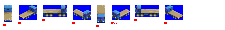
- Mammoth Major 8 Mk II after.png (4.54 KiB) Viewed 26728 times
Re: [OTTD] Bob's Random British Vehicles
Posted: 02 Jun 2010 05:47
by andythenorth
I thought it would be better to talk about cargos here rather than the FIRS thread.
Relying on the actual cargo slot ID is fragile and likely to result in a lot of bug reports - FIRS will use cargo slots differently to ECS by George, Pikka's Basic Industries, etc. Also if I move any FIRS cargos around, your set will break

(I've moved them several times since FIRS development started).
1. Use classes initially to get broad support.
2. Use a cargo translation table with cargo labels, which are designed to solve this problem. You can lift the translation table from HEQS, it was written by Zephyris and updated by me. I would much however then much prefer for you to also then use the GPL for your set.
You just copy the one sprite for the table from this file:
http://dev.openttdcoop.org/projects/heq ... eader.pnfo
Within your set, the cargo IDs you use in action 3 then refer to positions in this table.
Re: [OTTD] Bob's Random British Vehicles
Posted: 02 Jun 2010 19:00
by Bob_Mackenzie
Hi Andy
Ive worked through this:
http://www.tt-forums.net/viewtopic.php? ... er#p833720
but when I load the GRF I get:
A fatal new grf error has occurred read past end of Pseudo sprite
Now I'm lost

Cheers
Bob
Re: [OTTD] Bob's Random British Vehicles
Posted: 02 Jun 2010 19:30
by andythenorth
Bob_Mackenzie wrote:A fatal new grf error has occurred read past end of Pseudo sprite
Post your nfo file here (does grf maker enable you to see / save the nfo?)
Re: [OTTD] Bob's Random British Vehicles
Posted: 02 Jun 2010 22:02
by Bob_Mackenzie
No it doesn't but GRFcodec does
However just looking at the NFO I could see what's wrong and now it loads - so thanks for pushing me in the right direction

Basically you have to leave the spaces in before str2hex
Cheers
Bob
PS you were correct about drawing the loads

Re: [OTTD] Bob's Random British Vehicles
Posted: 03 Jun 2010 22:27
by Bob_Mackenzie
Although it now loads it seems to break the refits - I get nothing other than Aluminium on the list. So I've cocked it up somewhere. NFO post I'll hopefully get up tomorrow.
Most of tonight was spent getting the tuck to line up on the road properly
I also tried (and failed) to fathom hom to change the graphics when the truck was loaded
Cheers
Bob
Re: [OTTD] Bob's Random British Vehicles
Posted: 04 Jun 2010 05:27
by DJ Nekkid
.nfo or grfmaker?
.nfo i can help youwith

Re: [OTTD] Bob's Random British Vehicles
Posted: 04 Jun 2010 18:15
by Bob_Mackenzie
grfmaker
However with a little concentration and head scratching Ive made the loads work

-I'm going to come back to the refits layer