Page 1 of 2
Troubled Networks
Posted: 20 Jul 2008 18:37
by a25003
Has anyone got some complicated networks that have something wrong or a bit that has a troubled junction, that I can mess about with. If so atttach a savegame and write a list of the GRFs
Re: Troubled Networks
Posted: 20 Jul 2008 23:12
by rEXpert
Heres a save I made a while ago. Its got 189 trains all in gridlock, which I was never able to keep from happening. Good luck to you trying to fix it

It has no grfs in use.
Re: Troubled Networks
Posted: 21 Jul 2008 02:18
by Qu@rks
I belive I solved it. The trains aren't stuck any more but it would take a complete redesign of almost all stations if you want them to move faster. The system you built is definitely not made for this many trains and it's also not made for high speed (there are too many tight curves, even 90° somtimes).
Always remember to build a separate dropoff and pickup station or divide one station into two sections. That way goods trains won't get stuck waiting for cargo while the ones actually delivering the cargo can't get in because the platforms are blocked by the goods trains.
I only had to change two things btw. Rebuilt the exits at Henway East and Trutown North. That was it...
Wrondingwood definitely needs a redesign. The station is heavily overcrowded...
I also attached a savegame of mine which I think is quite neat and which features a train system that is very unlikely to have a gridlock (due to waypoints, better entrance and exit sections and no tight curves).
ENJOY!

Re: Troubled Networks
Posted: 21 Jul 2008 11:59
by AlexW
Interesting idea for a "challenge" - design an atrocious network with lots of trains and see who can make the best repair job on it...
Re: Troubled Networks
Posted: 06 Sep 2008 23:22
by Snowdog
Qu@rks wrote:I belive I solved it. The trains aren't stuck any more but it would take a complete redesign of almost all stations if you want them to move faster. The system you built is definitely not made for this many trains and it's also not made for high speed (there are too many tight curves, even 90° somtimes).
Always remember to build a separate dropoff and pickup station or divide one station into two sections. That way goods trains won't get stuck waiting for cargo while the ones actually delivering the cargo can't get in because the platforms are blocked by the goods trains.
I only had to change two things btw. Rebuilt the exits at Henway East and Trutown North. That was it...
Wrondingwood definitely needs a redesign. The station is heavily overcrowded...
I also attached a savegame of mine which I think is quite neat and which features a train system that is very unlikely to have a gridlock (due to waypoints, better entrance and exit sections and no tight curves).
ENJOY!

I've worked on your improvement of rEXpert's game and I think I've really improved the situation, it's not gone but it flows much better now.
First of all needed to make Wrodingwood's exit much better flowing, this got much more trains to the station as they could leave much more freely now, to do this I had to remove some bits and also upgrade a big bit to dual lanes in 1 direction (away from the station)...
Secondly I made some shortcuts.
And finally, I tried to remove as many mergers too close to the station as possible, I tried to divert a lot of trains so they merge on the line to the station earlier, hoping to move the problem back more so trains near Wrodingwood but going elsewhere can bypass the jams...
It's not perfect by any means and the stations still needs to become higher capacity, the last merge before the station should be moved, either by making it a dual entry ro ro station ( and widening it, the only way I see to do this is to bulldoze part of the city and try to widen the station there more) or somewhere far back as 1 single big line will flow much better to the stations than trying to get 2 lanes of full train traffic onto 1...
A dual track all the way to the station will be needed sometimes tho...
Oh well either way if you want check out the save, and try to improve the thing even further, it's hard though with all those trains going through it and with the mess the original player made:(, first concentrate on the que ( don't know how to write this word, with que I mean the erm, waiting line or whatever it's called) I guess, then perhaps try to remove the 90&45 deg corners but imo the 90&45 deg thing is only optional, while it'll improve speed flow is more important now...
I've attached 2 pics and a save.
Re: Troubled Networks
Posted: 07 Sep 2008 01:17
by BakNBlack
I'm sure I'm just doing something silly, but I need some help with this network I designed. There were four coal mines all basically in a row so I figured I could save money and link them all up on one big linear network from one end to the other to a power station. Unfortunately, I put trains on it and it broke. They all get bogged down and break down and it doesn't go anywhere. What can I do differently to fix this?
...and yeah, I know I cheated, but I put too much work into the route and it jammed and failed pretty spectacularly, so I decided to at least hold on to it and try to salvage a learning experience from it.
I made it with the Planeset 459 NEWGRF so I don't know if you need that to run it...
Re: Troubled Networks
Posted: 07 Sep 2008 11:17
by Ploes
rEXpert wrote:Heres a save I made a while ago. Its got 189 trains all in gridlock, which I was never able to keep from happening. Good luck to you trying to fix it

It has no grfs in use.
Ohhhh fun
Thanks.
Not in the mood to play a full game today, this sounds like fun.
Re: Troubled Networks
Posted: 07 Sep 2008 11:28
by LordAzamath
BakNBlack wrote:SNIP
Turn breakdowns off, activate 'realistic' train acceleration, add another track to the drop station, remove forced depot entering (so they don't have to go..It's the cruelest slowdown on your line.)
And don't inline so big images, there is an attachment function on these forums too
Re: Troubled Networks
Posted: 07 Sep 2008 12:09
by Ameecher
AlexW wrote:Interesting idea for a "challenge" - design an atrocious network with lots of trains and see who can make the best repair job on it...
I'll just upload every one of my saves then shall I?

Re: Troubled Networks
Posted: 07 Sep 2008 15:30
by BakNBlack
LordAzamath wrote:BakNBlack wrote:SNIP
Turn breakdowns off, activate 'realistic' train acceleration, add another track to the drop station, remove forced depot entering (so they don't have to go..It's the cruelest slowdown on your line.)
And don't inline so big images, there is an attachment function on these forums too
Sorry, my widescreen monitor spoils me sometimes like that...!

So the only things I can really do (aside from the extra track and station) is changing game settings? Bummer, I was hoping I could make some sort of... super network that would fix everything. Somehow. But every time I thought about it I figured that the more junctions I had the more potential bottlenecks there would be because my trains would break down in junctions and block everything off...
I was thinking about adding a centre both-ways track between the right-hand 'inbound' and left-hand 'outbound' tracks, and having staggered switch-offs between inboard-centre and outboard-centre. Do you think that might help?
Re: Troubled Networks
Posted: 07 Sep 2008 23:08
by Ploes
rEXpert wrote:Heres a save I made a while ago. Its got 189 trains all in gridlock, which I was never able to keep from happening. Good luck to you trying to fix it

It has no grfs in use.
Here's my shot at your one.
I've not had any jams for ages now.
I found it easier to move some of the industry's away from your middle area of your map.
I've tried to screenshots as close to Snowdog's as I could. Shows you how different people do different things!
One of the things was to replace all the airplanes with a Maglev network.... you know, cause of global warming.
Re: Troubled Networks
Posted: 08 Sep 2008 03:10
by BakNBlack
BakNBlack wrote:I was thinking about adding a centre both-ways track between the right-hand 'inbound' and left-hand 'outbound' tracks, and having staggered switch-offs between inboard-centre and outboard-centre.
I went and started a new game and tried it. Unfortunately, the trains want to use the centre track too often, instead of the inbound and outbound one-way tracks. And when they do, because of the limited interchanges, they bottle up and won't get through. I had to add depots to get it to not muck up quite so much but it's not seeming to help... until I upgraded to the TGV from the SH40, all the trains were 400 and 500 days late in their schedules.
Re: Troubled Networks
Posted: 08 Sep 2008 09:15
by Ploes
BakNBlack wrote:BakNBlack wrote:I was thinking about adding a centre both-ways track between the right-hand 'inbound' and left-hand 'outbound' tracks, and having staggered switch-offs between inboard-centre and outboard-centre.
I went and started a new game and tried it. Unfortunately, the trains want to use the centre track too often, instead of the inbound and outbound one-way tracks. And when they do, because of the limited interchanges, they bottle up and won't get through. I had to add depots to get it to not muck up quite so much but it's not seeming to help... until I upgraded to the TGV from the SH40, all the trains were 400 and 500 days late in their schedules.
I got a GRF warning on your new one again? Anything to worry about?
Re: Troubled Networks
Posted: 08 Sep 2008 22:30
by BakNBlack
Ploes wrote:I got a GRF warning on your new one again? Anything to worry about?
What sort of GRF warning? I'm only using the Planeset 0459, I got it from
http://wiki.openttd.org/wiki/index.php/NewGRF_List . It's only airplanes though so I don't know if it will have any effect, I'm a bit new to the OpenTTD functions. Sorry.

Re: Troubled Networks
Posted: 09 Sep 2008 00:52
by AntBUK
This one could be fun for you ^^
256x256, 94 trains serving all industries and cites. Get it as efficient as you can and you earn a cookie ^^
The coop's GRF set has all the GRF's you need which are:
- Container Freight Station and Harbour
- Industrial Stations set v0.98
- Long vehicles v4
- DB Set (XL)
- Japanese Stations
- Aviatprs Aircraft (av8)
Just so you know, Every line (except TONSL) is an extended section originating on the line from Coal Pickup 1 to Coal Drop ^^
If any oil wells die just rebuild them, its not like your strapped for cash ^^ and the maglev system is fine O_o
Good Luck ^^
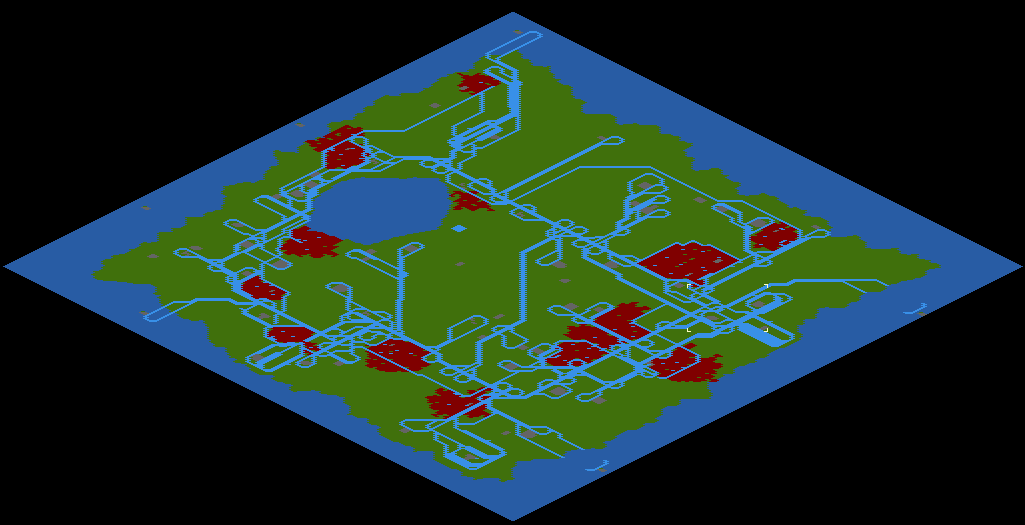
- The map showing my mess of a train system ^^
- the map.png (8.44 KiB) Viewed 1374 times
Re: Troubled Networks
Posted: 11 Sep 2008 09:57
by peter1138
rEXpert wrote:Heres a save I made a while ago. Its got 189 trains all in gridlock, which I was never able to keep from happening.
You have over 60 trains to a 4 platform station, with a very spaghetti layout. Is it any surprise?
I rebuilt most of the network using longer, straighter, more direct tracks, with longer signal blocks. Lo and behold, there are no longer any jams.
If you still play like that, here are some tips:
* Use clone/share orders. I didn't see any shared orders at all, just lots of identical orders.
* Smooth out those 90 degree curves. Not for speed, but because you keep adding to them with seemingly no planning, ending up with the spaghetti.
* Don't place signals every other tile. You may have heard that this is good for throughput, but it is absolutely disastrous if you have a total lock up.
Re: Troubled Networks
Posted: 17 Sep 2008 10:29
by insulfrog
@ AntBUK:
I have made some improvemnts to your network. Some of the junctions were the 'half cloverleaf' shape and made them into the 'trumpet junction', except one that I left but added a bit of a twist to it (see if you can spot it

). I have also put in some pre-signals at the Grain/Livestock pickup 5 (see att 1). The area between the 2 ore mined near Brunworth has been edited so that the trains going to/from the coal mine and the farm won't get in each other's way (see att 2). The line that went to near TONSL Hub East has brought back towards Dunbourne to try to avoid traffic problems if decided to add more trains later on. The savegame showing the edits will be below (the 3rd attachment)
Re: Troubled Networks
Posted: 17 Sep 2008 11:39
by Wolf01
Here is another piece of track I want to show you
It's not a troubled network, so I don't want to change it to make it better, but I want to make it good looking and with less double 45° turns
The savegame has not many grfs loaded, but they might be old versions, so I can attach it but I won't answer about grfs troubles
I did some improvements since the topic I made about the switchard, some AI gone bankrupt and I was able to remove some roads, but I left the part around the mentioned station untouched
If you like you can change whatever you want (specially the highly unprofitable train oil route)
Oh, I only used the AI cheat once, that's because I needed to build a road tunnel (the one under the junction in the screenshot) and its depot was just in the slope, so its vehicles got lost... since I'm good, I removed the depot and moved it some tiles away

Re: Troubled Networks
Posted: 17 Sep 2008 13:18
by AntBUK
I'm impressed, especially with that little twist

Half cloverleaf got an improvement

lol
Might post my next game here and see what people come up with ^^ should do something like this more often, give people and idea of the many different styles of play ^^
Re: Troubled Networks
Posted: 21 Sep 2008 13:00
by Mackensen
I took my own stab at Desert Rail's spaghetti. Instead of de-centralizing the network, I kept Wrondingwood as the hub but constructed a four-line ring road around it to manage traffic. I also added some north-south connectors at the sides to take non-Wrondingwood traffic out of the system.
Traffic is still a little slow at the center, but it doesn't jam anymore

.
Edit: Made with nightly r14359 to take advantage of PBS.
It has no grfs in use.
It has no grfs in use.