Page 1 of 1
The new transparency options
Posted: 11 Apr 2007 15:43
by White Rabbit
When the new transparency options were added, a very nice feature was sadly removed, and I would like to request to have it back. That feature was having transparent station signs in its own "transparency category", namely that no matter what your transparency options with trees or buildings were, transparent station signs would remain isolated and unaffected.
As you can see, the current system is too inflexible and forces me to play with large, blocky station signs and only have them transparent together with all the other stuff.
Posted: 11 Apr 2007 17:09
by Wolf01
wait one or two days for the patch, i have it done, but devs are quite busy and i prefer to not stress them so much
if you can't wait, the patch is in the development section in the first post of the transparency options topic
Posted: 11 Apr 2007 19:03
by XeryusTC
Heh, I also ran into the same problem, it feels really strange to see a blocky station sign. But I run in transparent mode most of the time now as I can keep key things visible and things like trees and buildings invisible. Maybe something simular will solve your problem until it is fixed in trunk.
Re: The new transparency options
Posted: 07 Feb 2008 20:24
by White Rabbit
Was this ever addressed, or has the change been reverted? Station names are still blocky (and have been for a while now, I presume).
Re: The new transparency options
Posted: 07 Feb 2008 20:49
by Ben_K
In my opinion, I hope they never revert the new transparency options as I find them invaluable... however, I'm pretty sure that I use the transparent station signs myself?! Its a separate option, like the town names, under the config drop down thingy.
Re: The new transparency options
Posted: 07 Feb 2008 21:52
by XeryusTC
White Rabbit wrote:Was this ever addressed, or has the change been reverted? Station names are still blocky (and have been for a while now, I presume).
Set signs to invisible, or rather transparent.
Re: The new transparency options
Posted: 08 Feb 2008 08:36
by LordAzamath
hmm.. Still don't get what are you talking about.. r12025
Re: The new transparency options
Posted: 08 Feb 2008 10:44
by Roujin
He wants (and I can kind of understand it since I feel a bit the same way) a possibility to keep the station names "transparent" = smaller and less view disturbing
all the time, even when the other stuff is set to opaque, without having to fiddle in the transparency window.
Just like before this whole transperency window was introduced - iirc back then there was a seperate setting for these signs, and it would just stay at what you set it to, while 'x' toggled the transparency of all the other stuff.
And since the station signs is something I think you don't want to change all the time if you toggle transparency but set it to one style you like and keep it like that, the old way it worked was nicer. I think that's exactly what White Rabbit meant aswell.
Understand it now?

Hey, that's an idea for a new patch I could make. How about making CTRL-clicking available for the transparency window - it sets a lock to the option you CTRL-clicked on, so it won't get toggled with 'x' anymore.
Re: The new transparency options
Posted: 08 Feb 2008 11:33
by Roujin
Instead of what I should be doing (learning for my exam) I made a little mockup:
I've drawn the lock myself - I'm not experienced in pixel arts, so if I (or someone else) decides to really code something like this, maybe someone else could make a better lock sprite.

- the lock
- lock.png (256 Bytes) Viewed 4559 times
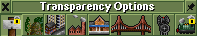
- CTRL-click on an option "locks" it to prevent it being switched by pressing 'x'
- lock mockup 1.png (2.72 KiB) Viewed 4560 times

- after pressing 'x', only the non-locked options have switched.
- lock mockup 2.png (2.73 KiB) Viewed 4560 times
In this example, I decided that I always want the station signs transparent, and always have the loading indicators displayed, even if I want to toggle all the other stuff. If I now press 'x', the sign option stays on true and the loading indicators option stays on false.
---
Before going heads first into this (me or someone else) we might want to talk to belugas who worked recently on transparency stuff and left some cryptic messages hinting at that he still has some stuff about transparency in the pipeline - for all that we know, he might be working on exactly what i'm imagining here...
Revision: 12022
Author: belugas
Date: 18:36:28, Mittwoch, 30. Januar 2008
Message:
-Revert(r12018): Invisible trees are now separate from the building concept.
So when you want invisible trees, just select the option of the same name in the Patch Options and toggle transparency of trees.
More to come on the saga of Invisibility. So stay tuned.
Re: The new transparency options
Posted: 09 Feb 2008 11:16
by White Rabbit
XeryusTC wrote:White Rabbit wrote:Was this ever addressed, or has the change been reverted? Station names are still blocky (and have been for a while now, I presume).
Set signs to invisible, or rather transparent.
Do you mean like this (see attachment)? If so, that won't work, because whenever I press x,
only the station signs are affected. I'd like to see them, as I wrote in the first post, isolated from other transparency options, just like they used to be (i.e. in 0.5.3)
Roujin wrote:He wants (and I can kind of understand it since I feel a bit the same way) a possibility to keep the station names "transparent" = smaller and less view disturbing all the time, even when the other stuff is set to opaque, without having to fiddle in the transparency window.
Just like before this whole transperency window was introduced - iirc back then there was a seperate setting for these signs, and it would just stay at what you set it to, while 'x' toggled the transparency of all the other stuff.
And since the station signs is something I think you don't want to change all the time if you toggle transparency but set it to one style you like and keep it like that, the old way it worked was nicer. I think that's exactly what White Rabbit meant aswell.
That's just what I've been writing about.

Re: The new transparency options
Posted: 09 Feb 2008 16:15
by Roujin
Well I looked in the source code and the comments are still stating that the sign option should NOT be toggled when pressing 'x'. So now I don't know anymore if it was intended to change it or just a bug.
If it's the latter, I made a micro patch that shifts some bits here and there, resulting in the sign option being never touched by 'x', like before introduction of the transparency gui.
This is NOT what I wrote about before (the idea with locking) but a small fix. I hope though that if a dev sees this and he says the change was not intentional but a bug, it can be applied to trunk.

EDIT: patch removed because trunk now has the ability to lock the options.

Re: The new transparency options
Posted: 10 Feb 2008 11:43
by White Rabbit
Thanks.

It does just what I want.
Re: The new transparency options
Posted: 10 Feb 2008 12:47
by Roujin
I have implemented the more sophisticated idea I made a mockup of. I will make a thread in the development section shortly. Here's a teaser (it's using the locks already in OpenTTD (indicating password protected servers normally) instead of including the lock i've drawn in my mockup.
Keep your fingers crossed that the devs are willing to include it to trunk

edit: as of revision r12102, the feature is in trunk!

yay

now you don't need small fix anymore, so i'll remove it from my previous post..

Re: The new transparency options
Posted: 10 Feb 2008 21:07
by Jump
Roujin wrote:I have implemented the more sophisticated idea I made a mockup of. I will make a thread in the development section shortly. Here's a teaser (it's using the locks already in OpenTTD (indicating password protected servers normally) instead of including the lock i've drawn in my mockup.
Keep your fingers crossed that the devs are willing to include it to trunk

edit: as of revision r12102, the feature is in trunk!

yay

now you don't need small fix anymore, so i'll remove it from my previous post..

r12102 maedhros 2008-02-10 15:49:44 +0100 (Sun, 10 Feb 2008) 1 line
-Feature: Allow locking individual transparency settings so they will not be changed by pressing 'x'. (Roujin)
wheee.
Thanks Roujin

Re: The new transparency options
Posted: 11 Feb 2008 21:20
by belugas
What? And nobody though of thanking Maedhros for that??
Well... here I do

Thanks Maedhros

Boring... tab-name completion is broken in ttforums...
Re: The new transparency options
Posted: 11 Feb 2008 22:09
by FooBar
belugas wrote:Boring... tab-name completion is broken in ttforums...
Should that be a feature then? Usually, in a webbrowser, tab skips to the next form element; as it should do.
Anyways, a very big thank you to everyone who made this feature possible:
Very Big Thank You!

Re: The new transparency options
Posted: 11 Feb 2008 23:49
by belugas
FooBar wrote:belugas wrote:Boring... tab-name completion is broken in ttforums...
Should that be a feature then? Usually, in a webbrowser, tab skips to the next form element; as it should do.
'was A joke...
Like...
Spending too many hours per day in IRC...
gaaaa... nevermind
Re: The new transparency options
Posted: 12 Feb 2008 04:24
by LordAzamath
belugas wrote:
'was A joke...
Like...
Spending too many hours per day in IRC...
gaaaa... nevermind
This sounds like Belugas wasn't very much awake (as I now..)

BTW. I've tried that tab.completion too in other places than IRC and OpenTTD Chat

Re: The new transparency options
Posted: 12 Feb 2008 23:09
by FooBar
belugas wrote:'was A joke...
I can see the funnyness now I see that there was funnyness to see (errr...right

). I wasn't familiar with that type of tab completion stuff thingies

I'd better go sleeping now. It just doesn't make sense what I'm typing and all...