Page 39 of 185
Re: AuzObjects
Posted: 11 Sep 2020 02:16
by 2TallTyler
Garry, you are a NewGRF machine! It’s inspiring to wake up every morning and see what you created while my side of the world was asleep.
Re: AuzObjects
Posted: 11 Sep 2020 05:30
by GarryG
2TallTyler wrote: 11 Sep 2020 02:16
Garry, you are a NewGRF machine! It’s inspiring to wake up every morning and see what you created while my side of the world was asleep.
You and the others going to give me a swell head with all the compliments.
So lets count sheep.
Starting to learn a lot of new ideas in coding the objects .. today I started re-coding and changing the graphics with the farm animals.
They all be animated when finish.
So far I done the sheep.
I removed many of the previous sheep objects and replaced with 3 animated ones.
There are 3 new sheep files ..
* The first one sheep to be placed in the paddocks .. there 4 different size flocks (the 1st and last in the image of the sheep being mustered are from this set)
* The 2nd one has sheep being mustered and last two suppose to be sheep with baby lambs. (These can be seen in image)
* 3rd .. sheep don't muster by them selves need farm hands on horses and their dogs. (These are each side of the main flock)

- Lets count Sheep.png (36.64 KiB) Viewed 3647 times
Be a lot more changes to the AuzFarmObjects in coming days .. so I will wait till I do more before uploading the new game file.
Re: AuzObjects
Posted: 11 Sep 2020 12:49
by GarryG
Made some animated cattle and horses to see how they look.
Also made a separate people on horses with their dogs and these can he used for heading the cattle and horses like in the image.

- cattle and horses.png (30.78 KiB) Viewed 3577 times
But wondering do we really need these to be animated .. they don't go any where .. they just move a little in the tile they on?
Also wondering if to much is animated it might slow the game down for those who not have a powerful computer.
You can give it a try and let me know what think about the animals being animated?
I shall try more tomorrow.
Re: AuzObjects
Posted: 12 Sep 2020 03:45
by GarryG
as mentioned previous page
"I can now code my object sets to do something similar to what ISR/DWE Object sets allow .. where you keep clicking on same tile the objects changes.
Object pieces have different graphics when you place them multiple times on the same spot. They did this to reduce the number of IDs. So I be able to reduce the number of IDs as well.
I done this to some of the Truck Terminals plus added a new one. Each had 9 different pieces for each building type.
This is the new one showing the 9 different pieces

- Warehouse 7.png (49.03 KiB) Viewed 3516 times
This is the other 3 showing their 9 pieces.

- Warehouse 6 and 7.png (48.95 KiB) Viewed 3516 times
I plan to do some more before I upload it.
Re: AuzObjects
Posted: 12 Sep 2020 07:08
by fridaemon
I'm excited! Cant wait for more

Re: AuzObjects
Posted: 12 Sep 2020 12:02
by piratescooby
Fantastic as normal , you are getting well organized , one wee problem a couple of post back you've posted AuzFarmObjects the NML file can we have the GRF file , Your Trucks warehouse is looking so sexy , I love the colour choice . One wee suggestion when you complete all your project would you like to add air freight sheds to your workload . Thanks again for your excellent work .
Re: AuzObjects
Posted: 12 Sep 2020 12:48
by GarryG
piratescooby wrote: 12 Sep 2020 12:02
Fantastic as normal , you are getting well organized
Thanks glad you like them.
one wee problem a couple of post back you've posted AuzFarmObjects the NML file can we have the GRF file
I have a wee problem every morning it seems to wake me when I not want to wake.

Wonder how I did that .. must have been a computer error

:
Might as well show you some new additions I working on.
Added a few more tiles to the blue truck terminal .. it has some buildings without the sides where they store crates of good and crates of fruit and vegies. I know wbout the yellow pixels, they be fixed when I upload this file, hope later tonight.

- Warehouse 5.png (22.82 KiB) Viewed 3423 times
Changes the graphics to the white building be updating the office and also made a new one similar.
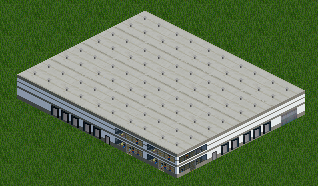
- Warehouse 9.png (18.21 KiB) Viewed 3423 times
One wee suggestion when you complete all your project would you like to add air freight sheds to your workload . Thanks again for your excellent work .
Can you find me a few photos of what those sheds would look like and will see what I can do.
Cheers
EDIT:
For got to ask Scooby .. when I do the airport sheds .. do we want non-tracks or objects .. or both?
Re: AuzObjects
Posted: 12 Sep 2020 14:34
by GarryG
Here the updated AuzxObjectsAddOns.
Been a lot of changes with the Truck Terminals.
The white one I cut the 2x1 tiles in half and they now part of the multi times set. Changed the graphics of the office buildings .. the overlap pieces still available.
Also another white one a little different to the other.

- Warehouse 9 tiles.png (35.66 KiB) Viewed 3389 times
These multi times where you can cycle through the different graphics has 9 different pieces to each of the truck terminals.
There are 4 sets and each has 2 different terminals.
Over the weekend see what else I can change.
See this months screenshot is called BEACHES .. guess that a good excuse for me to do more to that object set.

Re: AuzObjects
Posted: 12 Sep 2020 17:56
by piratescooby
https://photolibrary.heathrow.com/previ ... +July+2017 , most of what you have done can be used , I would leave the choice to you .
Re: AuzObjects
Posted: 13 Sep 2020 01:18
by GarryG
piratescooby wrote: 12 Sep 2020 17:56
most of what you have done can be used , I would leave the choice to you
I was curious if planes might have entered the building to load like trucks and trains do at some locations.
Question for everyone?
The idea of the multi - select of objects sounded like a great idea .. but now having second thoughts.
Before you could see the images of what you wanted as they was separate and each had its own image so it was easy to plan what to make.
The Multi Select idea it had 9 images and can only see one .. the other 8 you not know what they are till you keep clicking. (It was ok for me as I knew what was there).
Seriously thinking changing back to the old style where we can see all the image .. will use more IDs, bt I think it worth it.
Whatcha think?
Re: AuzObjects
Posted: 13 Sep 2020 05:00
by kamnet
I like the multi-select, but I think it would be helpful if you had some organized online documentation that would explain things and give examples of what you can build. That might be a side project that somebody could help develop.
Re: AuzObjects
Posted: 13 Sep 2020 05:21
by GarryG
kamnet wrote: 13 Sep 2020 05:00
I like the multi-select, but I think it would be helpful if you had some organized online documentation that would explain things and give examples of what you can build. That might be a side project that somebody could help develop.
If I included a document with images of what available .. wonder who many would actually look at it. Just like the readme.txt and changelog.txt .. does people always read those?
Before I do more to those truck terminals or any other objects, will ponder on some ideas and see if can be improved.
In the mean time ..
I been On The Buses.

- On The Buses.png (38.52 KiB) Viewed 3252 times
After doing those in the image got me thinking .. these bus parking areas don't have to be same at the Bus Stations in game. I see if I can improve the graphics further so they can be joined together like in image and the path for buses be connecting.
Probably remove the walk way between the buses that goes to the lights.
We shall see.
The coding I using is thanks to Pyoro who gave it me many years ago to make the Car Parks.
Re: AuzObjects
Posted: 13 Sep 2020 06:15
by GarryG
When I put the bus image in last post .. gave me a idea .. as mentioned I don't need the bus bays to be the same as the Bus Stations in game.
Game up with this idea.

- On The Buses2.png (56.89 KiB) Viewed 3243 times
You can choose with or without the lights.
In process doing another set of buses with a concrete bay bay area.
Re: AuzObjects
Posted: 13 Sep 2020 06:39
by kamnet
GarryG wrote: 13 Sep 2020 05:21
If I included a document with images of what available .. wonder who many would actually look at it. Just like the readme.txt and changelog.txt .. does people always read those?
People do read them, as long as they are aware that they exist. The biggest issue is that people aren't aware, mostly because NewGRF developers don't do the extra work necessary. Ideally a copy should be included with the download in addition to an online version being available. The first topic in a forum post should also make these available. And in the in-game content download system one should utilize the service to include links to them.
Re: AuzObjects
Posted: 13 Sep 2020 08:12
by GarryG
How would this idea do for the purchase menu of Truck Terminals?
EDIT AGAIN:
I found the error I made with displaying all 4 views.
It displays 6 or the 9 items.

- Purchase Menu-02.png (36.01 KiB) Viewed 3159 times
Below the purchase menu I can show details how many items there are in each view.
Message for Piratescooby .. I intend to have a go at the airport freight terminal .. as soon as I get these Truck Terminals sorted out with this new purchase menu, I hope to have a try.
Re: AuzObjects
Posted: 13 Sep 2020 10:26
by Quast65
GarryG wrote: 13 Sep 2020 08:12
How would this idea do for the purchase menu of Truck Terminals?
I think that's clear enough.
kamnet wrote: 13 Sep 2020 05:00
I like the multi-select, but I think it would be helpful if you had some organized online documentation that would explain things and give examples of what you can build. That might be a side project that somebody could help develop.
Just put the link to the first post in this thread about the Multi-objects in your read-me file.
Re: AuzObjects
Posted: 13 Sep 2020 12:56
by GarryG
I did the new multi-select menu for the 4 sets of Truck Terminals.
In the Object Select Menu .. each Purchase View will display at least 6 images of what is available. (Like shown a few posts back).
Writing at bottom of Menu will tell you how many objects are in each View. (All these 4 have 9 items).
Sets 5 and 6 have these objects:

- Warehouse 5 and 6.png (89.45 KiB) Viewed 3126 times
Sets 7 and 8 have these objects:
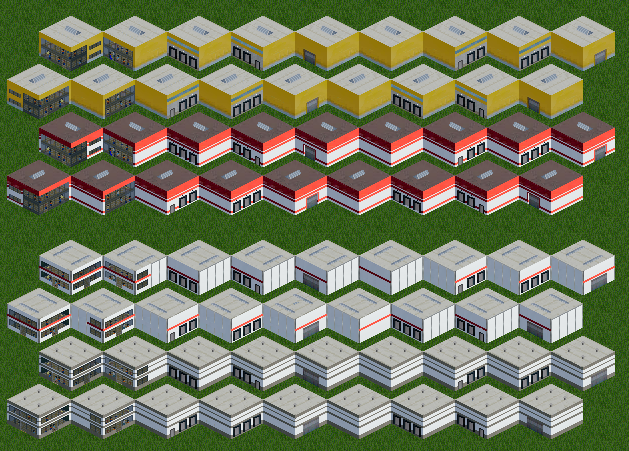
- Warehouse 7 and 8.png (114.68 KiB) Viewed 3126 times
This upload also have new Bus Bays as shown in image a few posts back.
Please be warned .. due to the changes this upload might damage a saved game.
Here's AuzObjectsAddOns. (I will not add or change anything else in this set for at least a week).
Re: AuzObjects
Posted: 14 Sep 2020 15:21
by Fredinho
Hi Garry,
maybe I've missed something, but I tried playing around with the latest versions of your objects set, and noticed an error with Auz Industry Objects. Several of the objects under Auz: Industrial Buildings. Most of them turn into mine shafts / mine tracks (see screenshot).
Re: AuzObjects
Posted: 14 Sep 2020 18:48
by fridaemon
Fredinho wrote: 14 Sep 2020 15:21
Hi Garry,
maybe I've missed something, but I tried playing around with the latest versions of your objects set, and noticed an error with Auz Industry Objects. Several of the objects under Auz: Industrial Buildings. Most of them turn into mine shafts / mine tracks (see screenshot).
Please be warned .. due to the changes this upload might damage a saved game.
It's because of changing IDs and previous ones grouped to multiple ones. I have this bugs in game too and I'm repairing it ...
GarryG knows about it.
Re: AuzObjects
Posted: 15 Sep 2020 22:12
by Fredinho
Maybe I didn't explain myself well enough

I started a new scenario with only the new graphics set, and when I try to build certain of the industry buildings, they turn up as mine shafts / tracks / etc.