Page 226 of 313
Re: New Graphics - Blender ".blend" thread
Posted: 25 Mar 2009 03:53
by scurker
Texture wise... well I'm having more issues that I had hoped. The roof I think is turning out very well, but I'm not very happy - or at least not very knowledgeable on textures to figure out what to do for the rest of the model, as it looks vastly different than what is currently been done. Any good tutorials that might help give me some tips?
Re: New Graphics - Blender ".blend" thread
Posted: 25 Mar 2009 05:51
by ZeroMD
maquinista wrote:Rainer wrote:Hi maquinista,
maquinista wrote:I have tried to create a monorail bridge:
Would you like to be one of the repairpersons for this bridge?

I think at least some girder or wire mesh below the monorail would be appropriate...
cu
Rainer
I prefer a bridge with a girder, but It was a bridge like this:
How do you build a bridge like this?
I know the original Transport Tycoon had monorail bridges like this.
In Open TTD the only bridges I can build are normail bridges with a monorail on them
Re: New Graphics - Blender ".blend" thread
Posted: 25 Mar 2009 12:13
by maquinista
ZeroMD wrote:
How do you build a bridge like this?
I know the original Transport Tycoon had monorail bridges like this.
In Open TTD the only bridges I can build are normail bridges with a monorail on them
Use this new GRF:
http://www.tt-forums.net/viewtopic.php?f=26&t=38492
About the bridge, my idea is crate a New bridges GRF file, but I don't know how add new sprites for the bridges.
Re: New Graphics - Blender ".blend" thread
Posted: 25 Mar 2009 17:58
by maquinista
scurker wrote:Texture wise... well I'm having more issues that I had hoped. The roof I think is turning out very well, but I'm not very happy - or at least not very knowledgeable on textures to figure out what to do for the rest of the model, as it looks vastly different than what is currently been done. Any good tutorials that might help give me some tips?
If You want, You can upload your model here, and We can try change the values of the material. I am not a Blender expert, but sometimes, trial & error works fine for me.

About the depots, I can try code them if Wacki renders them without ground. Also, I can try remove the ground, but It is better if they are rendered without it.
Also, I have created this tile for the fruit or rubber plantations:
Re: New Graphics - Blender ".blend" thread
Posted: 25 Mar 2009 19:00
by maquinista
This tile is for the coal mine.
Re: New Graphics - Blender ".blend" thread
Posted: 25 Mar 2009 19:49
by Varivar
Maquinista, nice tiles, I like the coal mine tile. I only think the plantation tile should have tropical grass, not temperate.
Scurker, nice progress on your house.

I think the specularity of the textures is too high, as the textures faced to the sun are very light. The roof texture is good and for the rest of the house you can use wood textures.
You can try to make nice grass by particles, as described in
this tutorial.
I still don't have construction stages for the goods factory, as I have may tests on school next week. I'll draw the tiles when my test week is finished.
Re: New Graphics - Blender ".blend" thread
Posted: 25 Mar 2009 20:00
by northstar2
here are the fruit tree with the maquinista's tile(nice tile).i'm not very good for coding but i think position is ok.
i will try to make the rubber plant to complete.
i asked myself about bridges:does it need to use masks to make different models(like suspension model)?
Re: New Graphics - Blender ".blend" thread
Posted: 26 Mar 2009 01:16
by maquinista
northstar2 wrote:here are the fruit tree with the maquinista's tile(nice tile).i'm not very good for coding but i think position is ok.
i will try to make the rubber plant to complete.
i asked myself about bridges:does it need to use masks to make different models(like suspension model)?
I have coded it in a preview file.
About bridges: If You want, send me the bridge sprites, and I will try code it.
Re: New Graphics - Blender ".blend" thread
Posted: 26 Mar 2009 09:58
by j0rdax
Nice tiles maquinista. I think Varivar is right about the grass colour though.
Very nice fruit trees, NorthStar2.
Just a preview of something new I started yesterday.
I know the power plant has been done already(normal zoom and untextured I believe), but it is my favourite industry when playing the game and I just had to give it a go.
Cheers
Re: New Graphics - Blender ".blend" thread
Posted: 26 Mar 2009 11:52
by maquinista
j0rdax wrote:Nice tiles maquinista. I think Varivar is right about the grass colour though.
Very nice fruit trees, NorthStar2.
Just a preview of something new I started yesterday.
I know the power plant has been done already(normal zoom and untextured I believe), but it is my favourite industry when playing the game and I just had to give it a go.
Cheers
It is very good! I like it.
Re: New Graphics - Blender ".blend" thread
Posted: 26 Mar 2009 12:50
by habell
j0rdax wrote:Nice tiles maquinista. I think Varivar is right about the grass colour though.
Very nice fruit trees, NorthStar2.
Just a preview of something new I started yesterday.
I know the power plant has been done already(normal zoom and untextured I believe), but it is my favourite industry when playing the game and I just had to give it a go.
Cheers
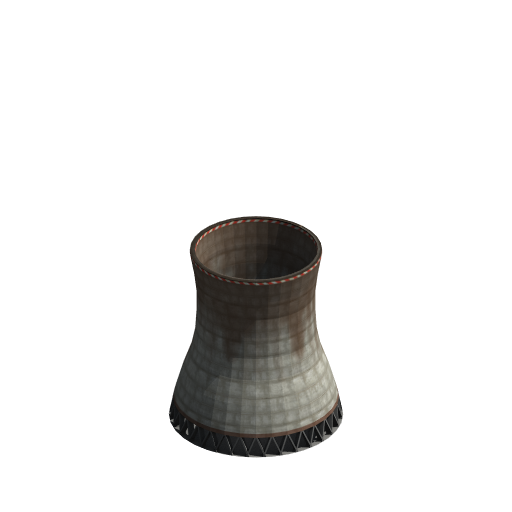
Looks very good

Now the tough question, now we need smoke

Re: New Graphics - Blender ".blend" thread
Posted: 26 Mar 2009 13:15
by j0rdax
habell wrote:Looks very good

Now the tough question, now we need smoke


Let's pretend this power plant uses air cooling in which case there will be no water vapour exiting from the cooling tower.
Re: New Graphics - Blender ".blend" thread
Posted: 26 Mar 2009 14:14
by Timitry
Hehe, but then we still would need some kind of "cooling-tower", how about this, in the size of that cooling tower?
[e] Kind of misread the last post, the tower in the picture below would be used in combination with a water-cooling system, just that the heat from the pipes would be absorbed by that tower, and the water would stay inside the pipes
 http://img142.imageshack.us/img142/5507/sdc10010gl5.jpg
http://img142.imageshack.us/img142/5507/sdc10010gl5.jpg
Okay, back to topic, the cooling tower looks great already

Re: New Graphics - Blender ".blend" thread
Posted: 26 Mar 2009 14:34
by Eddi
habell wrote:Now the tough question, now we need smoke

very common misconception. cooling towers emit
steam, smoke comes from chimneys.
Re: New Graphics - Blender ".blend" thread
Posted: 26 Mar 2009 14:35
by maquinista
habell wrote:j0rdax wrote:Nice tiles maquinista. I think Varivar is right about the grass colour though.
Very nice fruit trees, NorthStar2.
Just a preview of something new I started yesterday.
I know the power plant has been done already(normal zoom and untextured I believe), but it is my favourite industry when playing the game and I just had to give it a go.
Cheers
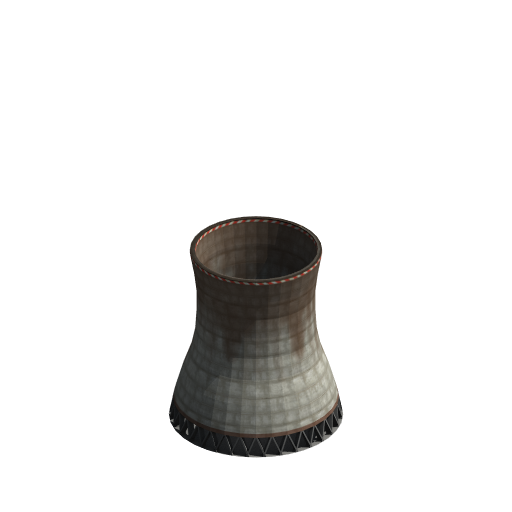
Looks very good

Now the tough question, now we need smoke

The smoke (from chimneys) can be created with a painting application. GIMP, Photoshop, Krita... can be useful.
Also, it can be modeled in 3D.
The only thing needed is that the animation must be a closed loop, the first frame must be like the last frame. The animation has 8 frames.
https://wiki.openttd.org/Misc_Vehicles_(New_Graphics)
Re: New Graphics - Blender ".blend" thread
Posted: 27 Mar 2009 07:39
by j0rdax
Just an update with the progress I made on the powerplant.

- Progress.
- PPprogress.png (194.57 KiB) Viewed 4107 times
Any comments?
Re: New Graphics - Blender ".blend" thread
Posted: 27 Mar 2009 11:06
by maquinista
j0rdax wrote:Just an update with the progress I made on the powerplant.
PPprogress.png
Any comments?
They are very good, I like it.

Re: New Graphics - Blender ".blend" thread
Posted: 27 Mar 2009 13:26
by j0rdax
Thanks Maquinista. Will you be able to do normal zooms for my rail depot? There are people who asked for it(they probably do not run the ver which can handle z0's).
Here is a coded preview of the final stages of my PowerPlant.
I am working on the construction stages.
Re: New Graphics - Blender ".blend" thread
Posted: 27 Mar 2009 15:01
by Tidus97
hows this for a go at the oil well? too bulky? (this isnt complete yet)
PS; where can i find .blend's of floor tiles (dirt/grass)
Re: New Graphics - Blender ".blend" thread
Posted: 27 Mar 2009 20:22
by j0rdax
There aren't any blend for grass and soil as it was done in 3DS Max and Photoshop a long time ago. You needn't worry too much though as there are skilled guys around who can add ground bits to anything using Gimp and the like.
The base of your oil well seems a bit bulky, yes. I tend to use google image searches A LOT for inspiration.
http://www.jakubiksurveying.com/oil_well.jpg;
http://www.edupic.net/Images/Science/oi ... per001.JPG;
http://en.wikipedia.org/wiki/Oil_well
Those should put you on the right track.
Good luck.