Page 22 of 185
Re: AuzObjects
Posted: 08 Apr 2020 20:44
by kamnet
Almost. The high jetty is just a smidge too high, and the low jetty is just a smidge too low.
Re: AuzObjects
Posted: 09 Apr 2020 01:27
by GarryG
piratescooby wrote: 08 Apr 2020 14:42
Fantastic as ever , A wee suggestion , Create a dedicated Jetty object set , Piers ? I can see this being a another one of your masterpieces . All the best in this most difficult of times .
That could be a possibility .. need to get some small screenshots of other peoples wharves and jettys so I can see what add-ons I can make from those.
piratescooby wrote: 08 Apr 2020 20:17
Seaplane JettyPort , I wonder if can be used as candy for Seaplane Airport .
It marvelous when we make things for the game how different people think to use them.
See if can find some different style seaplanes or if we can remove the wheels from some and add floats to them.
kamnet wrote: 08 Apr 2020 20:44
Almost. The high jetty is just a smidge too high, and the low jetty is just a smidge too low.
Might be better if I make some more jettys to match those in the seaport. A office building on the Jetty probably look good too.
Lets see what can be done.
Cheers
Re: AuzObjects
Posted: 09 Apr 2020 08:57
by GarryG
Is something like this you want?
The Jetty that comes with the Seaplane Port not easy to align with due to the fencing used at the ends. As if they are intended to join something else.
Got a few other ideas and hope to add before I let you try.
Re: AuzObjects
Posted: 09 Apr 2020 09:01
by flogeza
GarryG wrote: 02 Apr 2020 03:25
Can finally let you have a try at what Romazoon and I been doing.
Replace the CanalTestset with this RomazoonObjects.
It has the Locks, high retaining walls and some other work he did previously and also has the 4 sets of wharves that are slope aware (auto lay) and 2 sets of canals that are auto lay. And several new single tile canals.
The wharves have stone surface, lawns, flowers, trees, seats, fountains and playgrounds.
The auto lay canals .. the first one can only be used on it own. Can not add additional single tiles or the wide canals to it. The second canal the ends remain open so you can add extras to it like the pieces that join at the water shore lines and the canal can be made wider.
The image shows 3 different slope pieces for the shore line. the first was an attempt to have a waterfall effect to go with the wharves, but failed. It looks more like rapids. The second not a waterfall effect, but joins the lakes to the canals better. The far one not suitable to be used with wharves but gives you the waterfall effect
Wharves and Canals.png
If no one finds any faults with it hope put on bananas after the weekend.
Enjoy
The second one so cool

I think it doesn't need any fall effect.

Re: AuzObjects
Posted: 09 Apr 2020 09:45
by GarryG
flogeza wrote: 09 Apr 2020 09:01
The second one so cool I think it doesn't need any fall effect.
Thanks for your feed back. Just waiting to hear from Romazoon and this will be released on Bananas.
Added a waiting room to the Seaplane Port.

- Seaport03.png (32.36 KiB) Viewed 6399 times
Have a try and let me know if we on the right track.
Re: AuzObjects
Posted: 09 Apr 2020 12:25
by GarryG
As requested by Romazoon I uploaded his object set on BaNaNas.
Also here is a copy as well as the source files.
Game files and documents:
Resources:
Any future additions to Romazoon Objects will make a add-on set.
I also made him a set of road and rail bridge to use with his canals.
Re: AuzObjects
Posted: 10 Apr 2020 01:50
by GarryG
Hi all,
Just to let you know there are/was a set of Water Junctions in AuzWaterObjects ..

- WaterJunctions1.png (8.88 KiB) Viewed 6302 times
7 types all told.
I have removed them as they are in the RomazoonObjects. Romazoon made these some time ago experimenting with some ideas he had. So no need the same items being in 2 sets. Beside that frees up some IDs in my AuzWaterObjects for a few more Jettys.
Re: AuzObjects
Posted: 10 Apr 2020 06:31
by GarryG
Changed the Jettys for the SeaPort to this idea.
This new lot the Jetty is in center of tile and people catching a plane can walk through the Office building to check in.
Also you can have the Jetty with or without lights.

- Seaport04.png (33.81 KiB) Viewed 6272 times
Where I put the Fake Water to prevent the Seaport from flooding along the coast makes the coast line look weird. So I also included a set of shore lines so you can have the coastal effect if like.
If you prefer the other jetties please let me know and I will swap them. I prefer at this stage not have them both. Without the other jettys I have room for 18 more items. Hope to make a few more Jettys and possibly break waters.
This game file does not have the "Water Junctions" as mention last post. If you like to use those download the Romazoon Object set.
Cheers
Re: AuzObjects
Posted: 11 Apr 2020 04:51
by GarryG
Had some heavy rain and it transformed one of the creeks.
This how it was previous before the rain and flash flooding.
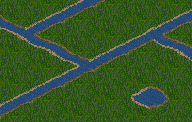
- Before effect.png (9.98 KiB) Viewed 6176 times
And this the result after the water subsided.

- After effect.png (16.64 KiB) Viewed 6176 times
I'm running out of room in the "AuzWaterObjects", what space is left I'll add some more Jettys. Any other new water features I make I will add these to the "AuzLandscapeAndCulvertsObjects".
I do a few more things before I upload the game file.
Re: AuzObjects
Posted: 11 Apr 2020 15:12
by kamnet
Suggestion: on your water tiles, can you have them display some sort of shadow graphic when transparency is turned on? I find this mode helpful when placing other types of water objects from WallyWeb's sets.
Re: AuzObjects
Posted: 12 Apr 2020 01:15
by GarryG
That good question .. have to see if I can learn how to do that.
Re: AuzObjects
Posted: 12 Apr 2020 06:04
by GarryG
GarryG wrote: 12 Apr 2020 01:15
Suggestion: on your water tiles, can you have them display some sort of shadow graphic when transparency is turned on? I find this mode helpful when placing other types of water objects from WallyWeb's sets.
I'm lost with your suggestion

Tested these few objects.

- transparencyOff.png (28.77 KiB) Viewed 6044 times
And when I turn transparency on get this result.
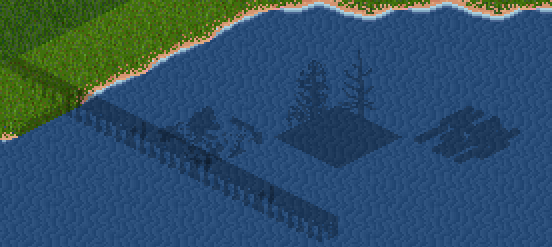
- transparencyOn.png (27.1 KiB) Viewed 6044 times
Same with the creeks .. wonder if you had Invisible button selected?
The Storm Water Drains in AuzWaterObjects been removed and being replaces with better graphics.
So far have these auto lay ones made.

- StormWaterDrain.png (22.9 KiB) Viewed 6044 times
There is 4 choices (except for the slope section). Fist is normal drains nothing special about them except at the ends where can see drain pipes. The next ones have drain pipes coming in from the sides and two of the straight pieces have bridges that line up with the Golf Path ways so you can have a drain in middle of your golf course.
Need to make another set that doesn't have the end drain pipes but instead they connect to rivers and the coast. Or maybe change the ones I done and remove the end drains and make those pieces separate tiles, similar to the Canals I did for RomazoonsObject set.
Re: AuzObjects
Posted: 12 Apr 2020 13:31
by GarryG
Think I can upload the AuzWaterObjects.
Made a few changes .. some of those changes can be read in previous few posts.
The creek has 4 extra single tiles so it can be joined to rivers. Also added some bridges to match the pathways in the Golf Objects found in AuzTownObjects.

- ImprovedautolayCreek02.png (35.33 KiB) Viewed 5996 times
Wonder if should make a transition pieces to join the Creek and the Storm Water Drains.
Will be a bit slack with coding for several days due to family commitments.
Hope all had a lovely Easter.
Re: AuzObjects
Posted: 12 Apr 2020 21:56
by Kruemelchen
Dear Garry,
the creeks and storm water drains look absolutely fabulous!
Really love the atuoplace pieces!
It integrates so well with my water way roadtype

Happy Easter
Re: AuzObjects
Posted: 13 Apr 2020 03:51
by GarryG
Kruemelchen wrote: 12 Apr 2020 21:56
the creeks and storm water drains look absolutely fabulous!
Thanks pal, glad you like them. Hope to improve on the rest of the creeks and other objects as chance permits and also in a motivation mood.
When first did all the objects I felt like I was in Kindergarten as just learning and thought all looked good. But found ways to do many of the objects better so will improve as many as I can.
The Landscapes is something I need to work on badly. Probably re-start it from scratch.
Re: AuzObjects
Posted: 13 Apr 2020 14:15
by GarryG
Made some new shore lines for the lakes and swamp to go with the Creek.

- New Lakes01.png (66.77 KiB) Viewed 5878 times
Due to not enough room left in AuzWaterObjects these new Shores are in the AuzLandscapeObjects.
They will appear in "AuzWaterObjects: Water Tiles" with the other lake and water tiles.
I renamed the AuzLandscapeAndCulvertsObjects to AuzLandscapeObjects due to some items being deleted and adding extras.
The new AuzLandscapeObjects does not have the Storm Water Drain Culverts and some fake bridges.
When you start a new game go into NewGRF Settings and remove the AuzLandscapeAndCulvertsObjects and add this new one AuzLandscapeObjects.
Re: AuzObjects
Posted: 13 Apr 2020 19:05
by Kruemelchen
GarryG wrote: 13 Apr 2020 03:51
When first did all the objects I felt like I was in Kindergarten as just learning and thought all looked good. But found ways to do many of the objects better so will improve as many as I can.
It's the same with me, really

I try to draw it so it looks good to me, but I can't always work up to what I had in mind ...
I really like the new shore lines for lakes/swamps! I like the 'three dimensional' touch it adds

I'm definitely gonna try and make a water based road type to go nicely 'through' lakes and swamps sometime this year

Just need to sit down and learn how to code New Objects. Though real life is super busy...
Re: AuzObjects
Posted: 14 Apr 2020 00:57
by GarryG
Kruemelchen wrote: 13 Apr 2020 19:05
I try to draw it so it looks good to me, but I can't always work up to what I had in mind ...
Yep, that why take so long do some projects. The idea is there just getting it to how I want. Try for a while and if not work go do something else and come back and try again later.
Kruemelchen wrote: 13 Apr 2020 19:05
I really like the new shore lines for lakes/swamps! I like the 'three dimensional' touch it adds
I think I'll try and change all the objects to have that effect.
Kruemelchen wrote: 13 Apr 2020 19:05
I'm definitely gonna try and make a water based road type to go nicely 'through' lakes and swamps sometime this year
That a nice idea. It seems to control the boats better as they travel on the correct side of the river/road.
Would like to make a normal river to that effect. In Australia especially along the Murray and Darling Rivers paddle steamers and small cargo boats would go up and down those rivers servicing towns and farms. So your idea will make a lot of interest in the game.
Cheers
Re: AuzObjects
Posted: 14 Apr 2020 02:20
by GarryG
We have a chap called "Alon" in Philippines wanting to do some Philippine Trains .. hope I can help in some ways, but also tied up with a lot of my own projects as well.
If any one can help him along be appreciated.
His forum is at
viewtopic.php?p=1230799#p1230799
Hardest part for him is there isn't much history (at least not found much yet) of photos of what trains operated in Philippines back in the days of steam.
Cheers
Re: AuzObjects
Posted: 14 Apr 2020 10:21
by 2TallTyler
Kruemelchen wrote: 13 Apr 2020 19:05
I'm definitely gonna try and make a water based road type to go nicely 'through' lakes and swamps sometime this year

Will this use the same WWAY roadtype from your Water Way Roads? I've been thinking about making a canalboat set for this to improve early (pre-train) gameplay. (Sorry to hijack the thread...)