Page 179 of 313
Re: New Graphics - Blender ".blend" thread
Posted: 10 Jan 2008 05:30
by Ben_Robbins_
TagDaze: I think the problem is that there isn’t a ‘do x y and z and something will look great’ You have to experiment. Therefore I don’t know what suggestions would or wouldn’t work for sure, but I think areas that you should take a look at are the main building, and the blending between areas.
To expand on that. The main building looks quite like a stereotypical eastern European building from a communist time. On the other hand it's not far off looking like some 1950’s-60’s buildings. The lack of fancy elements is fitting with the earlier HQ’s because money is tight, but as it is mid stage I think a few more attractive bits can sit around. Therefore, I suggest adding windowsills, maybe adding some shallow sloping metal panels (team coloured) on the roof, with some drainage, and more things like the bin (which I think looks pretty good).
The same can be said for the small storage buildings. I think there generally needs to be more things lying about. The company has developed so there should be a lot of machinery/equipment, but at the same time, it hasn’t got a clean big fancy HQ image to meet, so it's still built and operating with the activity happening there. It's a work place, rather than just offices in a building to show off the companies wealth.
For the grass area, I think the original has it more brown. Maybe (since the entrance road goes to nothing) tracks could go over the grass where vehicles have driven/parked. (maybe a pile of wood to burn somewhere would be a space filler also).
Finally, a general suggestion. I think it’s important to make the elements of a ‘site’ not each stand alone, but have some merging. Adding dirt around the convex corners should work nicely. (e.g – base of the buildings and around the rim of the flat roof)
But all in all, I think your model is a really accurate remake of the original, which is great. If you feel like using one of the few trees I made and photoshop that on, then I’d suggest using one of the sprites of the tree in its younger stage, and render the shadow from max from an invisible, shadow casting, mesh.
When you want to get the sprite in game, render the elements (in the Max LS), and stick them in. (obviously needs elaborating, but that can wait I guess).
Hope that’s a full enough answer for you to continue.
NeoQue: You can use max/maya if you want, although what you have there looks like a great start.
Re: New Graphics - Blender ".blend" thread
Posted: 10 Jan 2008 05:46
by Ne0Que
Ben_Robbins_ wrote:NeoQue: You can use max/maya if you want, although what you have there looks like a great start.
Yea thanks, but it has been a long time ago i used any 3d program.. very long time ago.. , so im just modeling the building, i don't know anything about the lightning.. just downloaded the graphic set and started modeling. I still cant figure out how to put those brick.png pictures from the wiki page in the libraries
Its only a bit difficult to know if im going right with the size (tile). i did 7 units on all side from the center (makes 14x14units).
But can i make bigger tiles ? like 4x4 tiles (makes 56x56 units). i don't understand that part..
and about the rendering angles.. do i have to rotate the camera 90 degrees each from there and render 4 angles by that?
Re: New Graphics - Blender ".blend" thread
Posted: 10 Jan 2008 12:12
by Wacki
Ne0Que wrote:and about the rendering angles.. do i have to rotate the camera 90 degrees each from there and render 4 angles by that?
It is good question!!!! I would like to know too!
And next question - grass tiles, in final version will be use grass with boudaring/bordering or without it?
Re: New Graphics - Blender ".blend" thread
Posted: 10 Jan 2008 16:10
by Ben_Robbins_
For the 4 rendering angles, shift the object, so that the camera with the light setup are fixed. That way the 4 angles can be used on every angle.
I'm not really clear what you are asking for the last question. Do you mean the grid lines? If so, then a replacement pack will have them, but a 'without' pack could be made as well, as many people like having without.
Re: New Graphics - Blender ".blend" thread
Posted: 10 Jan 2008 16:20
by Wacki
Ehm, yes I mean grid lines!


So will be all 4 angles in the game?
Re: New Graphics - Blender ".blend" thread
Posted: 10 Jan 2008 17:25
by Ben_Robbins_
That was one of the original aims/objectives in the spec, yes.
It is obviously up to dev's what they do though, and what goes in, and therefore I can't answer that, but the 4 different rendered angles of a building can just be used as different variations of a building even if there isn't the ability to rotate in game. So therefore the dependencies in making the 4 angles, isn't quite as bad as it may seem.
Although I have yet to work on making final versions of nearly any of the buildings I have done, I have been rendering and modelling so that all 4 angles can be used.
Re: New Graphics - Blender ".blend" thread
Posted: 10 Jan 2008 17:43
by Wacki
OK, thanks

I was read some older pages of this topic and I found this
http://www.tt-forums.net/download/file.php?id=81280 and I must say, that is really cool!!! Only I have one suggestion - replace (board with name of station?) for bench???
And when we see here .tar with your stations


Although I have yet to work on making final versions of nearly any of the buildings I have done, I have been rendering and modelling so that all 4 angles can be used.
Please, post here little preview!

Re: New Graphics - Blender ".blend" thread
Posted: 10 Jan 2008 18:44
by TagDaze
Ben_Robbins_ wrote:TagDaze: I think the problem is that there isn’t a ‘do x y and z and something will look great’ You have to experiment. Therefore I don’t know what suggestions would or wouldn’t work for sure, but I think areas that you should take a look at are the main building, and the blending between areas.
Oh, using the program is not a problem itself. It's just that I have no clue whatsoever what else to do with it to get it in-game.
Ben_Robbins_ wrote:<Eyecandy suggestions>
There are some good ideas in there. I'll work on them.
Ben_Robbins_ wrote:But all in all, I think your model is a really accurate remake of the original, which is great. If you feel like using one of the few trees I made and photoshop that on, then I’d suggest using one of the sprites of the tree in its younger stage, and render the shadow from max from an invisible, shadow casting, mesh.
Hmm, I'd rather not shoop it too much, especially not with large elements such as trees. I think I have an idea though. Updates will follow.
Re: New Graphics - Blender ".blend" thread
Posted: 10 Jan 2008 18:50
by Mchl
TagDaze wrote:Oh, using the program is not a problem itself. It's just that I have no clue whatsoever what else to do with it to get it in-game.
Does this answer your problem, or is it something different?
Re: New Graphics - Blender ".blend" thread
Posted: 10 Jan 2008 20:16
by Ne0Que
Wacki wrote:OK, thanks

I was read some older pages of this topic and I found this
http://www.tt-forums.net/download/file.php?id=81280 and I must say, that is really cool!!! Only I have one suggestion - replace (board with name of station?) for bench???
And when we see here .tar with your stations


Although I have yet to work on making final versions of nearly any of the buildings I have done, I have been rendering and modelling so that all 4 angles can be used.
Please, post here little preview!

Omg, thats really nice. Even the railroad and grass. ok, im sorry i'll stop begging you for these objects to get them


Where can i find that replacement pack for Blender ?
Re: New Graphics - Blender ".blend" thread
Posted: 10 Jan 2008 23:15
by TagDaze
Mchl wrote:TagDaze wrote:Oh, using the program is not a problem itself. It's just that I have no clue whatsoever what else to do with it to get it in-game.
Does this answer your problem, or is it something different?
Nope, it doesn't. The problem is that I have just a .png file with this header modified... do I need to do anything else before tarring it up? The tars you can already download from the wiki have [number].png files. How do I know which number represents the HQ I'm trying to replace?
Re: New Graphics - Blender ".blend" thread
Posted: 10 Jan 2008 23:22
by GeekToo
By using grfcodec -d on the original grf files, like trg1r.grf, and then look in the resulting .pcx file
Re: New Graphics - Blender ".blend" thread
Posted: 10 Jan 2008 23:30
by Mchl
grf2html is also a nice tool.
Re: New Graphics - Blender ".blend" thread
Posted: 11 Jan 2008 09:06
by TagDaze
Oh shi-. Cut up in parts, from 2611 to 2617. This is gonna be fun. Guess I'll be cutting up the render tonight.
Re: New Graphics - Blender ".blend" thread
Posted: 11 Jan 2008 18:56
by Ben_Robbins_
Wacki: Thanks, I shall keep that suggestion in mind, although the signs currently hide the steps when 2 platforms fall back to back, so I'll have to experiment a bit, but I think the signs are a little frequent on the originals, and my version, so I'll take a look. I'm not sure when I'll have the tar done. I do want to get on to the interesting bits, but currently I'm trying to sort out the more general things such as ground sprites/roads/rail. The quote was referring to buildings that I have rendered and posted images of in this thread in the past.
Ne0Que: What do you mean by 'that replacement pack for blender'? The 'sprites' used in that image arn't finished, and were done in max.
TagDaze: Please don't swear on the forum. Removing/hiding single elements of words doesn't stop them having exactly the same effect, and intention. For the HQ, It's best to render it in its elements rather than render it as 1 and cut it up I have found.
Re: New Graphics - Blender ".blend" thread
Posted: 13 Jan 2008 16:27
by GrambleX
Hi!
I'm still working on my Shops&Offices btw. they are not forgotten. In the moment I'm working on it's construction tiles.
I've worked on a few other models which I had to delete because they had been too ugly (railway cars and some different industrial buildings). My last model is OK I think. So Ive uploaded it for you:
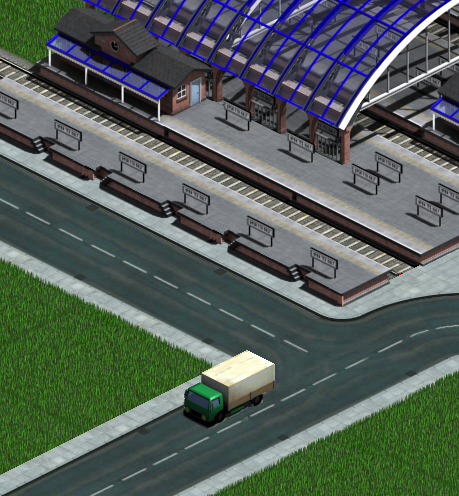
- lkw.png (461.78 KiB) Viewed 9460 times
In my opinion it looks a bit like out of the 70's? So maybe it could replace the Craighead Goods Truck? There is still some work with the awning (?) and the loading space. Then I have to try if I am able to create the overlayers (for the individual company color). But I would be happy if you could comment on the truck first, before I finish it and link it in the wiki..
Re: New Graphics - Blender ".blend" thread
Posted: 13 Jan 2008 16:43
by LordAzamath
It's overall nice, BUT: The roof doesn't seem correct.. It's not metallic, but seems like some cheap plastic.. I think you should add texture more somewhere.. and I hope this was just a mockup, because there are highlighted parts UNDER your truck, whihc isn't kinda nice...
Re: New Graphics - Blender ".blend" thread
Posted: 13 Jan 2008 16:47
by GrambleX
Yes your're right, the green material look like platic. I gonna fix that.
I've cut the truck out of the render image and put it in one image I'd got on my computer. So, it's no ingame-grahic. Just a cheap montage. (to show the proportions)
Re: New Graphics - Blender ".blend" thread
Posted: 13 Jan 2008 17:23
by LordAzamath
In real life this truck would need to be a lot bigger, but as we can't do it, you may just change it a little bit taller and wider...
Re: New Graphics - Blender ".blend" thread
Posted: 13 Jan 2008 17:35
by mph
I think it is a good size personally.
Looking forward to seeing it with the back part finished. I think it will look good with different bits on the back too. eg a flatbed truck.