Page 169 of 190
Re: Locomotion Screenshots and Videos (No off-topic posting)
Posted: 13 Jun 2012 03:59
by Zakos
Side-note: the coal mine that supplied that one train is closed

Re: Locomotion Screenshots and Videos (No off-topic posting)
Posted: 13 Jun 2012 06:07
by Spacek531
Here is something that may or may not get finished:
Re: Locomotion Screenshots and Videos (No off-topic posting)
Posted: 13 Jun 2012 08:48
by Densha
LocoRoller wrote:Side-note: the coal mine that supplied that one train is closed

Which is why I never allow the game to close or open industries in my scenarios, I don't play with the horrible AI either.
Re: Locomotion Screenshots and Videos (No off-topic posting)
Posted: 13 Jun 2012 21:13
by Zakos
IrmoTrainfan wrote:Which is why I never allow the game to close or open industries in my scenarios, I don't play with the horrible AI either.
I generally do so myself, I hate dealing with the AI. I've found that I can get very possessive with entire cities

Re: Locomotion Screenshots and Videos (No off-topic posting)
Posted: 14 Jun 2012 03:08
by maquinista
IrmoTrainfan wrote:@MJD
What program did you use for converting? Some random program could break it. Even opening the BMP file in paint and saving as PNG will work correctly.
I use IrfanView with some scripts that cuts the BMP files and converts them to Locomotion Palette. I use a two steeps conversion. First I convert the sprites with a reduced palette without special colours, then, I convert them to the Locomotion Palette.
Some trains which uses blue colors are converted with IrfanView and GIMP.
I use IrfanView because its colour dithering is better than GIMP dithering (GIMP leaves too many dots).
If You like, I can publish here some scripts.
Re: Locomotion Screenshots and Videos (No off-topic posting)
Posted: 14 Jun 2012 04:04
by Zakos
Update on the oil line
Re: Locomotion Screenshots and Videos (No off-topic posting)
Posted: 14 Jun 2012 11:11
by Densha
maquinista wrote:IrmoTrainfan wrote:@MJD
What program did you use for converting? Some random program could break it. Even opening the BMP file in paint and saving as PNG will work correctly.
I use IrfanView with some scripts that cuts the BMP files and converts them to Locomotion Palette. I use a two steeps conversion. First I convert the sprites with a reduced palette without special colours, then, I convert them to the Locomotion Palette.
Some trains which uses blue colors are converted with IrfanView and GIMP.
I use IrfanView because its colour dithering is better than GIMP dithering (GIMP leaves too many dots).
If You like, I can publish here some scripts.
Thanks for the comment, but I wanted to make MjD realize that he doesn't have to do complicated actions to make a PNG with right colours. Paint, GIMP, PS, Paint.net, etc. make all IMO acceptable results. What you're doing could maybe look better, but too complicated for people who just want a simple PNG file, as I do.
Re: Locomotion Screenshots and Videos (No off-topic posting)
Posted: 14 Jun 2012 12:30
by MjD
I've used paint for years when cut and pasting screenshots but for some reason recently there has been some discolouration when converting to png. When building the BRSet for palette conversion I used PSP or Wally but for a simple task like this paint used to do the job properly.
Re: Locomotion Screenshots and Videos (No off-topic posting)
Posted: 14 Jun 2012 12:36
by Densha
MjD wrote:I've used paint for years when cut and pasting screenshots but for some reason recently there has been some discolouration when converting to png. When building the BRSet for palette conversion I used PSP or Wally but for a simple task like this paint used to do the job properly.
That's a weird story, which Windows version are you using or did you recently change? And perhaps you did something with color profiles?
Re: Locomotion Screenshots and Videos (No off-topic posting)
Posted: 14 Jun 2012 20:43
by Zakos
Any more screenies?
Re: Locomotion Screenshots and Videos (No off-topic posting)
Posted: 05 Jul 2012 16:56
by Prodigyxv
Yeah, so, here you go.
Re: Locomotion Screenshots and Videos (No off-topic posting)
Posted: 07 Jul 2012 05:17
by Zakos
So here I am, driving along and going through a loop to switch freeways, and I get a brilliant idea!
Re: Locomotion Screenshots and Videos (No off-topic posting)
Posted: 07 Jul 2012 05:39
by Sir BNSF
Haha thats hilarious! How well does it work?
Re: Locomotion Screenshots and Videos (No off-topic posting)
Posted: 07 Jul 2012 07:57
by Drury
Traffic wise, probably pretty well.
Otherwise I don't really see it working too well with passenger's stomachs...
Re: Locomotion Screenshots and Videos (No off-topic posting)
Posted: 09 Jul 2012 23:42
by dedmicz
Some screens from my new game. Took me much time to finish network. Hope you like it : )
Re: Locomotion Screenshots and Videos (No off-topic posting)
Posted: 10 Jul 2012 18:23
by Zakos
It actually works very well! I wish there was an alternative to the brick bridge though...
Re: Locomotion Screenshots and Videos (No off-topic posting)
Posted: 11 Jul 2012 18:46
by felimenta97
Quick question: yards are only for eye candy or any other thing?
Re: Locomotion Screenshots and Videos (No off-topic posting)
Posted: 11 Jul 2012 20:52
by Prodigyxv
felimenta97 wrote:Quick question: yards are only for eye candy or any other thing?
Well, yeah. Or at least, that's what I use them for.
Re: Locomotion Screenshots and Videos (No off-topic posting)
Posted: 12 Jul 2012 18:18
by dedmicz
Some screens and a question.
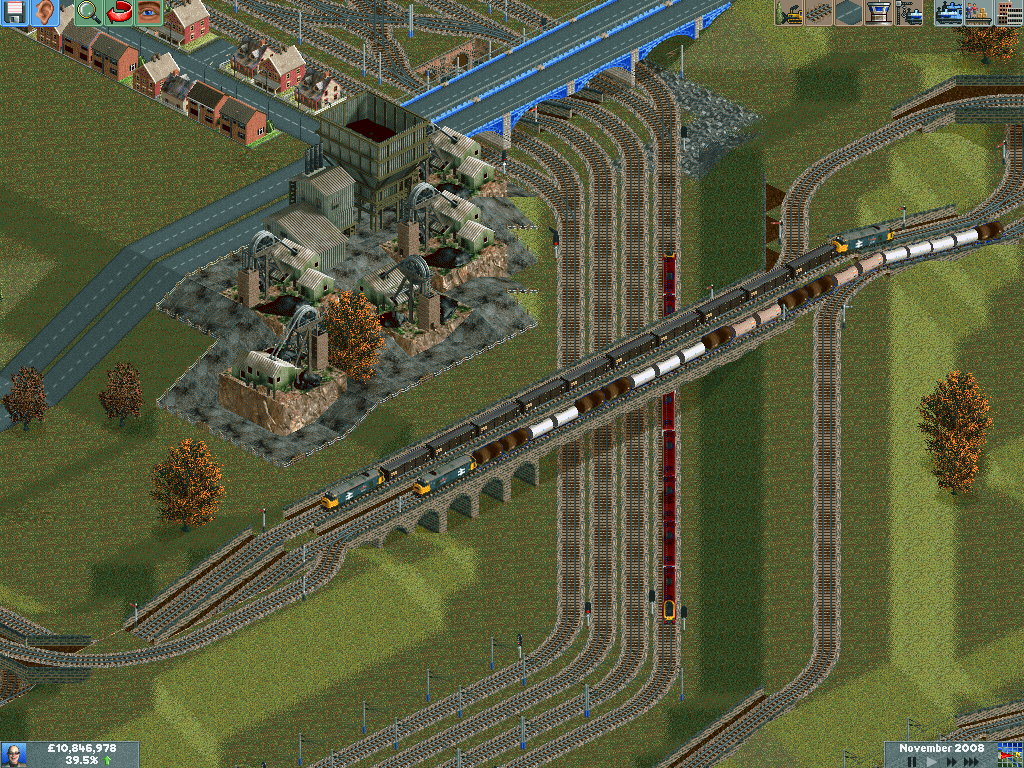
- Freight line overpasses passenger line
- Screenshot28.PNG (272.07 KiB) Viewed 1195 times
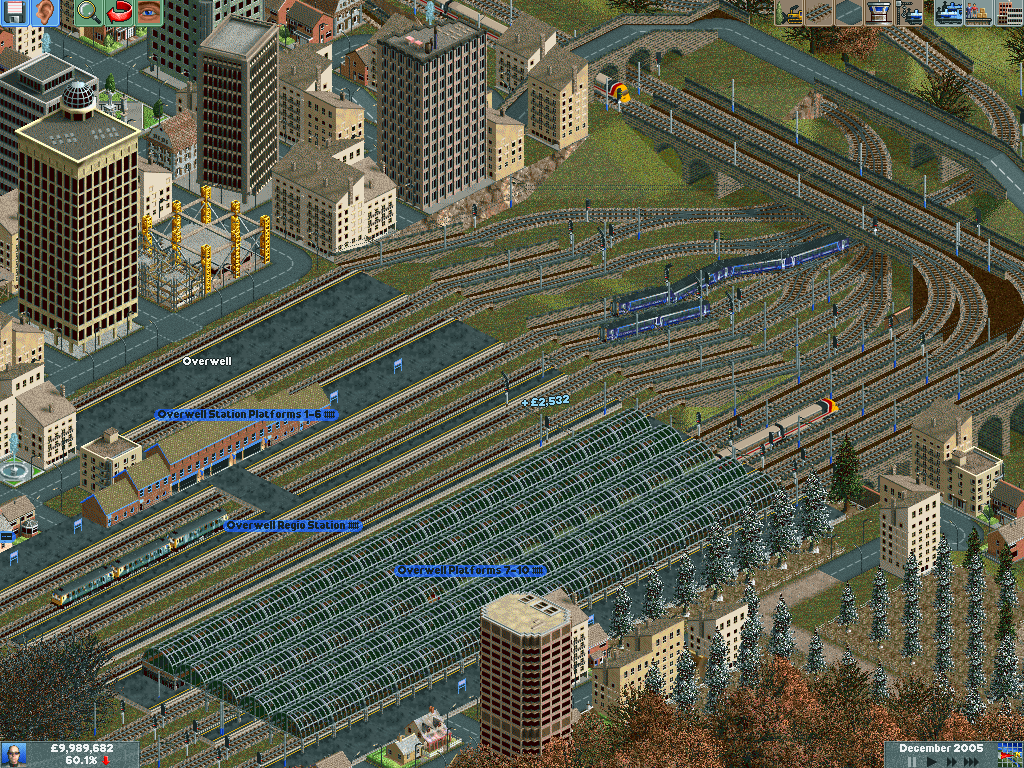
- Overwell station. The biggest in my game. Connected with all cities. Recently added 3 tracks so more trains can terminate
- Screenshot21.PNG (284.46 KiB) Viewed 1195 times
I know that in Loco only one train can use one block. Such situation as on the pic is the main reason why my network is jammed. Is there any way to trick it, so as last 2 trains can pass one junction or block if tracks they use don't collide? I drew (:D) a solution but it needs way to much space and looks ugly. So any ideas?

- green dots are signals
- Screenshot29.PNG (140.55 KiB) Viewed 1195 times
Re: Locomotion Screenshots and Videos (No off-topic posting)
Posted: 12 Jul 2012 18:40
by Densha
dedmicz wrote:I know that in Loco only one train can use one block. Such situation as on the pic is the main reason why my network is jammed. Is there any way to trick it, so as last 2 trains can pass one junction or block if tracks they use don't collide? I drew (:D) a solution but it needs way to much space and looks ugly. So any ideas?
That is the only single level one that does it, but you can make look quite nice I think, you can even combine it with a station or something. But not that it won't completely solve it (both with or without a station): if a train is waiting on the crossing for a green light the train coming from the other track still has to stop. So it's a partly compromise, but not the best solution. You could decide to make all block as long as your longest trains, but that is quite a hassle to do and takes up a lot of space.
At last you could decide to make a flyover, as done in modern real life more often these days (at least in Western Europe, but the UK may be an exception). There's some nice flyover viaduct somewhere floating on the internet for lomo, dunno where though.
