Page 136 of 243
Re: JGR's Patch Pack
Posted: 08 Apr 2020 21:59
by JGR
stb wrote: 08 Apr 2020 21:23
Hi there,
I got a couple of crashes with the last version. The previous ones were much stable.
Here's log (zipped):
Thanks for this, I'll investigate.
Could you also upload a savegame, thanks.
Re: JGR's Patch Pack
Posted: 08 Apr 2020 22:17
by stb
Sure,
Got another crash but crash.sav is empty. Below my current game's last save and new logs:
Re: JGR's Patch Pack
Posted: 08 Apr 2020 22:29
by JGR
stb wrote: 08 Apr 2020 22:17
Sure,
Got another crash but crash.sav is empty. Below my current game's last save and new logs:
Looks like some sort of memory corruption issue.
Everything seems to run fine on my machine, I will do some more testing/investigating.
Re: JGR's Patch Pack
Posted: 09 Apr 2020 09:29
by nirasa
JGR you do an excellent job. Thanks.

Re: JGR's Patch Pack
Posted: 10 Apr 2020 10:33
by astralmati

Excellent work

Re: JGR's Patch Pack
Posted: 10 Apr 2020 13:11
by LiiNaRuu
Hi there,
I'd like to second that crash report on current version. It seems to be likely to produce a crash while scrolling on a map.
Remarkable I got the last crash on startup screen, not touching anything.
btw. thanks for developing
Re: JGR's Patch Pack
Posted: 10 Apr 2020 13:40
by LiiNaRuu
One more observation:
trying to reproduce the bug in 0.34.rc1 it take some more attemps (>10) to crash the programm on startup but still possible (see attachment). Again no touch, just starting.
I've just upgrade from 0.33.2 this morning. It's not possible for me to crash build 0.33.2
Re: JGR's Patch Pack
Posted: 10 Apr 2020 13:54
by mak
LiiNaRuu wrote: 10 Apr 2020 13:40
One more observation:
trying to reproduce the bug in 0.34.rc1 it take some more attemps (>10) to crash the programm on startup but still possible (see attachment). Again no touch, just starting.
I've just upgrade from 0.33.2 this morning. It's not possible for me to crash build 0.33.2
Have you tried the latest release 0.34.0 ?(rhetorical) Not 0.34.0 rc1.
Re: JGR's Patch Pack
Posted: 10 Apr 2020 14:42
by LiiNaRuu
mak wrote: 10 Apr 2020 13:54
Have you tried the latest release 0.34.0 ?(rhetorical) Not 0.34.0 rc1.
My first report was on 0.34.0. (not release candidate) Second report tried to prove same issue may be preseant on rc1 too.
Re: JGR's Patch Pack
Posted: 10 Apr 2020 15:30
by mak
LiiNaRuu wrote: 10 Apr 2020 14:42
mak wrote: 10 Apr 2020 13:54
Have you tried the latest release 0.34.0 ?(rhetorical) Not 0.34.0 rc1.
My first report was on 0.34.0. (not release candidate) Second report tried to prove same issue may be preseant on rc1 too.
OOOOPS missed that, sorry.
Re: JGR's Patch Pack
Posted: 12 Apr 2020 10:42
by JGR
LiiNaRuu wrote: 10 Apr 2020 13:40
One more observation:
trying to reproduce the bug in 0.34.rc1 it take some more attemps (>10) to crash the programm on startup but still possible (see attachment). Again no touch, just starting.
I've just upgrade from 0.33.2 this morning. It's not possible for me to crash build 0.33.2
stb wrote: 08 Apr 2020 22:17
Sure,
Got another crash but crash.sav is empty. Below my current game's last save and new logs:
I've found some relatively minor issues from before 0.33.2, but so far I've not yet anything causal in the changes after that.
It would be useful to have a copy of your openttd.cfg, to see if there is something significantly different from my configuration which could cause a difference in behaviour.
Does the attached build show the same issue?
Thanks for your help on this, apologies for the issues.
Re: JGR's Patch Pack
Posted: 12 Apr 2020 16:10
by LiiNaRuu
JGR wrote: 12 Apr 2020 10:42
I've found some relatively minor issues from before 0.33.2, but so far I've not yet anything causal in the changes after that.
It would be useful to have a copy of your openttd.cfg, to see if there is something significantly different from my configuration which could cause a difference in behaviour.
Does the attached build show the same issue?
openttd-custom-jgrpp-0.34.0-15-ga4bf068c6c-MINGW-win64.zip
Thanks for your help on this, apologies for the issues.
Same issue on your attached custom build for me. Crash after appropiate >8 programm starts.
Attached my openttd.cfg which has been over the last years.
I'll try too reproduce the error with a clean config files.
Re: JGR's Patch Pack
Posted: 12 Apr 2020 16:16
by JGR
LiiNaRuu wrote: 12 Apr 2020 16:10
JGR wrote: 12 Apr 2020 10:42
I've found some relatively minor issues from before 0.33.2, but so far I've not yet anything causal in the changes after that.
It would be useful to have a copy of your openttd.cfg, to see if there is something significantly different from my configuration which could cause a difference in behaviour.
Does the attached build show the same issue?
openttd-custom-jgrpp-0.34.0-15-ga4bf068c6c-MINGW-win64.zip
Thanks for your help on this, apologies for the issues.
Same issue on your attached custom build for me. Crash after appropiate >8 programm starts.
Attached my openttd.cfg which has been over the last years.
I'll try too reproduce the error with a clean config files.
Thanks, using your config file triggers a clear problem straight away for me.
Hopefully I can have this resolved shortly.
Re: JGR's Patch Pack
Posted: 12 Apr 2020 16:44
by LiiNaRuu
LiiNaRuu wrote: 12 Apr 2020 16:10
[...]
I'll try too reproduce the error with a clean config files.
I'm playing with maxed out window on my desktop (single screen)
resolution = 3840,2081
As far as I can see the game crash only if I max out this window size.
Attached a crash file including clean config file here.
Please notice, I've allready update baseset to OpenGFX 0.6.0 (Installation advice in read.me). This update makes no difference. As a change from doulbe size gui to normal does make no difference either.
Re: JGR's Patch Pack
Posted: 12 Apr 2020 17:49
by JGR
LiiNaRuu wrote: 12 Apr 2020 16:44
LiiNaRuu wrote: 12 Apr 2020 16:10
[...]
I'll try too reproduce the error with a clean config files.
I'm playing with maxed out window on my desktop (single screen)
resolution = 3840,2081
As far as I can see the game crash only if I max out this window size.
Attached a crash file including clean config file here.
Please notice, I've allready update baseset to OpenGFX 0.6.0 (Installation advice in read.me). This update makes no difference. As a change from doulbe size gui to normal does make no difference either.
I've applied a fix, which seems to resolve the issue for me. This was to do with the zoom level of the title screen game.
Re: JGR's Patch Pack
Posted: 12 Apr 2020 18:18
by LiiNaRuu
At the moment I've no build enviroment on my PC. So it would take some time to bump up an SVN Version of base trunk commit 71913607540088819b60f12b765504ab7dfe7a64
Instead I did a crosscheck on current nightly "20200410-master-gf14a69e52f, released on 2020-04-10 18:01 UTC" -- no succsess here (crash is not reproduceable)
Went back to your 0.34.0 build. Got a crash immediately with an Error popup which migth be helpful:
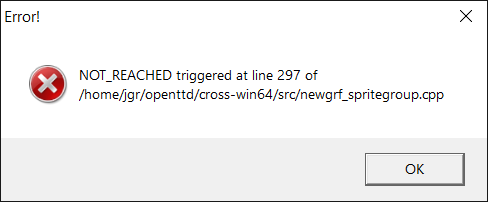
- Error_0.34.0.PNG (9.03 KiB) Viewed 3551 times
Re: JGR's Patch Pack
Posted: 12 Apr 2020 18:25
by LiiNaRuu
Hmm. Did not realize your last post yet.
JGR wrote: 12 Apr 2020 17:49
I've applied a fix, which seems to resolve the issue for me. This was to do with the zoom level of the title screen game.
openttd-custom-jgrpp-0.34.0-18-g5ac240147e-MINGW-win64.zip
Congrats. I think you fix it!

Re: JGR's Patch Pack
Posted: 13 Apr 2020 23:08
by BW89
The game freezes sometimes 365 days after a save was loaded or a new game was started when using multiple AIs. Even if I wait 10+ minutes it doesn't go on.
The taskmanager shows that ottd is not responding, but every 30 or so seconds the game updates the mouse location but thats ist. There is so crash or anything just a freeze
I even tried it without using any GRFs, just AI.
Without AIs the game runs fine for hours.
Re: JGR's Patch Pack
Posted: 14 Apr 2020 21:30
by JGR
BW89 wrote: 13 Apr 2020 23:08
The game freezes sometimes 365 days after a save was loaded or a new game was started when using multiple AIs. Even if I wait 10+ minutes it doesn't go on.
The taskmanager shows that ottd is not responding, but every 30 or so seconds the game updates the mouse location but thats ist. There is so crash or anything just a freeze
I even tried it without using any GRFs, just AI.
Without AIs the game runs fine for hours.
This suggests that the AI is defective, or that the 'opcodes before script is suspended' and/or 'max script memory use' settings have been set too high.
It would be useful to have a savegame to test.
kamnet wrote: 01 Apr 2020 15:56
So, after hosting my own server for a day or two, I've got a request for a feature development, if you're up for it.
It would be incredibly helpful if the server admin could have access to the cheat menu in multiplayer, and be able to control what cheat menu features players can have access to.
This is done now (in a limited fashion), it'll be in the next release.
Magic bulldozer, crossing tunnels and jet crashing can be disabled/enabled by the server admin.
The money cheat is available to the server admin.
Additionally there is a setting to allow non-admin multiplayer clients to use the money cheat (this is default off).
If you're using a dedicated server you can use the existing settings_access command to authorise your client with server admin access.
Re: JGR's Patch Pack
Posted: 15 Apr 2020 01:13
by stb
Hello,
Played about 2 hours with the last version and no crash so far.
Anyway, my config file: