Page 81 of 186
Re: AuzObjects
Posted: 08 Dec 2021 10:56
by GarryG
I not got time to check that out tonight .. hope get chance tomorrow after I argue with travel agents why I can not get home.
I think the answer somewhere in this image.

- Coordinates.png (109.89 KiB) Viewed 4924 times
Let you know tomorrow evening where I up to (about 24 hours time).
Appreciate you helping.
Cheers
Re: AuzObjects
Posted: 08 Dec 2021 12:41
by Quast65
I just remembered that we had a discussion about this issue before, check this out:
viewtopic.php?p=1206189#p1206189
So, those FF, FE, etc values are not for the boundingbox sizes (that do need to be enlarged though!! ), sorry, it has been a while since I did this

But it is for the offsets of the boundingbox (so where the boundingbox is placed), that has to be moved to the backwards direction so to say, that is what you use the FF, FE, etc values for.
The above link leads you to what has to be done.
In that case the F0 value moves the boundingbox an entire tile to the back.
And you then need to enlarge the boundingbox, so it covers 2 tiles.
It may be very possible that the boundingbox is now in the right place, but that the graphic has shifted.
You then also need to change the offsets of the graphics, to move the graphic back in the right place inside the boundingbox.
So, its a bit of fiddeling, but it does solve the issue.
Re: AuzObjects
Posted: 08 Dec 2021 14:55
by GarryG
I woke for my late night visit to the loo, and discovered my boy not at the computer so I decide to check see what happening.
Hard to believe it was in 2018 you taught me to do stations. I had similar overlap problems before and kept thinking it was with the objects. Forgot we had some to with the stations.
Hope around lunch time tomorrow I can have a proper look at this. Too tied to try now and I probably make it worse.
any one reading this and like to make your own railway stations the tutorial that Quast65 has ,, then follow that link he provided and go to the very beginning.
Good Night
Re: AuzObjects
Posted: 09 Dec 2021 07:19
by GarryG
I tried changing some codes for the loco sheds but failed.
Be changing the 10 05 to 20 05 I get the bounding box to work but wrong direction.
Code: Select all
567 * 6 01 04 01 FF 04 00
568 c:/grfcodec603/AuzTrainDepotExtensions/gfx/Template_PlatformOverlapToBackEnd_8bpp_EMPTY.png 8bpp 10 40 96 122 -31 -91 normal chunked
| c:/grfcodec603/AuzTrainDepotExtensions/gfx/template_OverlapDieselShedsG_32bpp.png 32bpp 10 40 96 122 -31 -91 normal chunked
569 c:/grfcodec603/AuzTrainDepotExtensions/gfx/Template_PlatformOverlapToBackEnd_8bpp_EMPTY.png 8bpp 122 40 96 122 -53 -102 normal chunked
| c:/grfcodec603/AuzTrainDepotExtensions/gfx/template_OverlapDieselShedsG_32bpp.png 32bpp 122 40 96 122 -53 -102 normal chunked
570 c:/grfcodec603/AuzTrainDepotExtensions/gfx/Template_PlatformOverlapToBackEnd_8bpp_EMPTY.png 8bpp 234 40 96 122 -63 -91 normal chunked
| c:/grfcodec603/AuzTrainDepotExtensions/gfx/template_OverlapDieselShedsG_32bpp.png 32bpp 234 40 96 122 -63 -91 normal chunked
571 c:/grfcodec603/AuzTrainDepotExtensions/gfx/Template_PlatformOverlapToBackEnd_8bpp_EMPTY.png 8bpp 346 40 96 122 -41 -102 normal chunked
| c:/grfcodec603/AuzTrainDepotExtensions/gfx/template_OverlapDieselShedsG_32bpp.png 32bpp 346 40 96 122 -41 -102 normal chunked
572 * 66 00 04 04 01 50 08 "AZLD" 11 FF 14 00 09 02
F4 03 00 00 00 00 00 20 05 1A 2D 84 00 00 00 0B 00 20 05 1A 2E 84 00 00 80
F3 03 00 00 00 00 00 05 20 1A 2F 84 00 00 0B 0 00 05 20 1A 30 84 00 00 80
573 * 7 02 04 00 00 01 00 00
574 * 7 02 04 01 00 01 00 00
575 * 10 03 04 01 50 01 FE 01 00 00 00
576 * 20 04 48 FF 01 50 C5 "Overlap Piece" 00
577 * 22 04 48 FF 01 50 C4 "Auz: Loco Depot" 00
Looks like this.

- Locoshed 01.png (42.89 KiB) Viewed 4944 times
So I added the F0 in code like this.
Code: Select all
567 * 6 01 04 01 FF 04 00
568 c:/grfcodec603/AuzTrainDepotExtensions/gfx/Template_PlatformOverlapToBackEnd_8bpp_EMPTY.png 8bpp 10 40 96 122 -31 -91 normal chunked
| c:/grfcodec603/AuzTrainDepotExtensions/gfx/template_OverlapDieselShedsG_32bpp.png 32bpp 10 40 96 122 -31 -91 normal chunked
569 c:/grfcodec603/AuzTrainDepotExtensions/gfx/Template_PlatformOverlapToBackEnd_8bpp_EMPTY.png 8bpp 122 40 96 122 -53 -102 normal chunked
| c:/grfcodec603/AuzTrainDepotExtensions/gfx/template_OverlapDieselShedsG_32bpp.png 32bpp 122 40 96 122 -53 -102 normal chunked
570 c:/grfcodec603/AuzTrainDepotExtensions/gfx/Template_PlatformOverlapToBackEnd_8bpp_EMPTY.png 8bpp 234 40 96 122 -63 -91 normal chunked
| c:/grfcodec603/AuzTrainDepotExtensions/gfx/template_OverlapDieselShedsG_32bpp.png 32bpp 234 40 96 122 -63 -91 normal chunked
571 c:/grfcodec603/AuzTrainDepotExtensions/gfx/Template_PlatformOverlapToBackEnd_8bpp_EMPTY.png 8bpp 346 40 96 122 -41 -102 normal chunked
| c:/grfcodec603/AuzTrainDepotExtensions/gfx/template_OverlapDieselShedsG_32bpp.png 32bpp 346 40 96 122 -41 -102 normal chunked
572 * 66 00 04 04 01 50 08 "AZLD" 11 FF 14 00 09 02
F4 03 00 00 F0 00 00 20 05 1A 2D 84 00 00 F0 0B 00 20 05 1A 2E 84 00 00 80
F3 03 00 00 00 F0 00 05 20 1A 2F 84 00 00 0B F0 00 05 20 1A 30 84 00 00 80
573 * 7 02 04 00 00 01 00 00
574 * 7 02 04 01 00 01 00 00
575 * 10 03 04 01 50 01 FE 01 00 00 00
576 * 20 04 48 FF 01 50 C5 "Overlap Piece" 00
577 * 22 04 48 FF 01 50 C4 "Auz: Loco Depot" 00
And got this effect. It actually moved the whole building back on tile. The railway track is now part of the sheds.

- Locoshed 02.png (41.82 KiB) Viewed 4944 times
I tried moving the F0 and it had the bounding boxes going out to the sides.
Code: Select all
F4 03 00 00 00 F0 00 20 05 1A 2D 84 00 00 F0 0B 00 20 05 1A 2E 84 00 00 80
F3 03 00 00 FO 00 00 05 20 1A 2F 84 00 00 0B F0 00 05 20 1A 30 84 00 00 80
What am I failing to figure out?
Re: AuzObjects
Posted: 09 Dec 2021 08:27
by Quast65
this:
It may be very possible that the boundingbox is now in the right place, but that the graphic has shifted.
You then also need to change the offsets of the graphics, to move the graphic back in the right place inside the boundingbox.
Re: AuzObjects
Posted: 09 Dec 2021 10:26
by GarryG
Quast65 wrote: 09 Dec 2021 08:27
change the offsets of the graphics
Silly me .. I read that before then forgot it as busy thinking I read the F0 and other setting wrong.
Shall see what I can do about it tomorrow, start of a fresh day when I be thinking a bit better.
Cheers
Re: AuzObjects
Posted: 09 Dec 2021 10:46
by Quast65
No worries, you'll get there!

Re: AuzObjects
Posted: 10 Dec 2021 03:35
by GarryG
I started to work on it this morning and the sheds didn't align properly, so need to try again, but not had time as been fighting with airlines. I brought ticket Manila to Sydney and a ticket Ozamiz to Manila for January 7, but Manila to Sydney flight was cancelled (next available isn't till April) .. that ticket I can get refund or change, but they will not refund my Ozamiz to Manila as that flight wasn't cancelled, yet ticket is useless to me. Will argue again with them after the weekend.
Try the shed re-alignment this evening or tomorrow .. I hope.
Re: AuzObjects
Posted: 10 Dec 2021 09:27
by Quast65
fighting with airlines
Maybe it helps if the entire OpenTTD-community threatens to never use that airline in our games again!
But in all seriousness, I hope you get your money back mate!
Re: AuzObjects
Posted: 10 Dec 2021 11:21
by GarryG
Finally re-coded those loco sheds so that there is no conflict with the overlaps.
Much thanks Quast65 for guiding me.
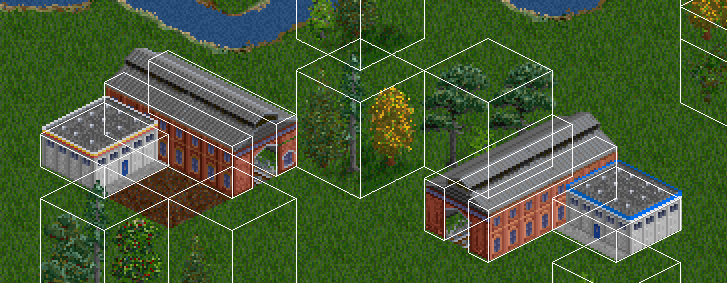
- LocoShedsOverlaps.png (71.09 KiB) Viewed 4758 times
Here the new updated game file with those repairs. I dare say I will have some other overlaps with the same problem to find but be a while before I get chance to look.
Also here the source if any one interested in what was changed.
If you want to check th coding of the building of concern do a search for Template_OverlapDieselShedsG_32bpp.
Cheers
Re: AuzObjects
Posted: 10 Dec 2021 12:07
by GarryG
AuzRoadSignObjects
Still fiddling with the speed signs.
I changed them and they look like these. Also seeing if can add speed limits and directional arrows to the road surfaces.

- Speed Limit Signs.png (7.72 KiB) Viewed 4743 times
This what the signs look like and how they could look on the roads.

- Speed Limit Signs 2.png (5.2 KiB) Viewed 4743 times
Doing numbers on road surface not that simple. Unsuccessful doing a 4 for 40 speed limits.
This week end have 2 projects to work on, AuzTownObjectsAddOns .. working on the shopping mall. And do some more to the signs for AuzRoadSignObjects.
Cheers all
Re: AuzObjects
Posted: 13 Dec 2021 11:08
by GarryG
AuzTownObjectsAddOns
Much thanks to "fridaemon" he designed the bus stops and the shop fronts. They are part of a project he is working one. I"ve seen samples he been working on and he has some terrific additions to release when finished.
The buses are mine .. made years ago .. they just object display.
Been fiddling with shops and overlaping car parks that being designed to overlap railway tracks and railway stations.

- Shops and Overlap Stations.png (31.22 KiB) Viewed 4593 times
The smaller one. The front section with half tile buildings .. these will be multi-select tiles. Not overlaps. The section behind these will have the overlaps to go over the railway line.
The larger one .. the shops be main tile and have overlap car parks to go over the railway lines. The bus parking area and paths will be multi-select tiles.
The overlaps being designed to overlap up to 4 tracks. A set will be made to go far side of tracks and overlap to join these.
Cheers
Re: AuzObjects
Posted: 13 Dec 2021 13:18
by Quast65
These ramps are way, way too steep.

- Example683.png (18.23 KiB) Viewed 4566 times
Re: AuzObjects
Posted: 13 Dec 2021 14:37
by GarryG
True they are steep .. trying to get the ramps to come down 16 pixels in just one tile. The entry door like to leave it flat there for several pixels as cars enter before the go up the ramp. At least that what I was hoping to try to do.
That kind of supports the idea of those 1/2 shop tiles. The Car Park entry can be flat when it enter the 1/2 tile and then the ramp can use a full tile. Shall experiment tomorrow see what I can do.
The next few days after that might not have power as there is a typhoon coming. Looks like it will hit sometime between Wednesday evening or early Thursday.
Cheers
EDIT:
By adding the tile in front of the car park entrance with access road, was able to change the slope of ramp so it slopes full length of the tile. Be keeping it to the side it allows a lift or stairs to go beside it. But these one to close to far end of tile.
Almost 12.30 in morning here .. way past my bed time so good night all.
Re: AuzObjects
Posted: 14 Dec 2021 09:37
by GarryG
AuzTownObects
Lawn Mowing
Thought I contribute some lawns and mowing for this months Screenshot Of The Month Competition - December 2021.
viewtopic.php?t=86892&start=460
The theme is parks .. you have till last Wednesday of the month to enter.
The image shows lawns being mower and the gardener watering sections mowed so it will grow quicker and keep him employed.

- Lawn Mowing.png (25.32 KiB) Viewed 4466 times
So be nice if you employee a garden to mow your lawns so it will all look nice when the judges come to inspect.
Hoping this will encourage players to enter the comp as not sure if I will get chance to enter.
The lawns supplied by Quast65 years ago for the Golf Courses. The Lawn Mowers these are cut down versions of CHIPS fork lifts.
Here the updated game file .. you will find these lawns in the "Gardens" menu.
Re: AuzObjects
Posted: 14 Dec 2021 09:57
by Quast65
By adding the tile in front of the car park entrance with access road, was able to change the slope of ramp so it slopes full length of the tile.
Still pretty steep, but much better. I think it works!
Re: AuzObjects
Posted: 14 Dec 2021 10:22
by GarryG
Quast65 wrote: 14 Dec 2021 09:57
Still pretty steep, but much better. I think it works!
Looking at some shops and car parks that overlap railway stations in Sydney such as Kogarah and Hurstville and give me a idea. The permanent tile the ramp can rise 8 pixels, then the overlap that goes over the first railway line can have the second section of the ramp. The ramp will take up 2 tiles, but be same as normal slopes.
Might get chance in a few hours time to try it, other wise be tomorrow.
Cheers
Re: AuzObjects
Posted: 14 Dec 2021 10:39
by Quast65
Well, I think it's pretty ok now.
A normal gradual slope up 1 level takes one tile.
But ramps going up parkinggarages are usually a lot more steep, so I think it is ok this way.
The first one (using half a tile) was way too steep, this is fine!
Re: AuzObjects
Posted: 14 Dec 2021 13:36
by GarryG
Quast65 wrote: 14 Dec 2021 10:39
Well, I think it's pretty ok now.
Curiosity got to me and had to try the ramp on 2 tiles.

- Shops and Overlap Stations 3.png (16.31 KiB) Viewed 4403 times
Also looking at the idea of a path between the rows of parking.
Like to try one more idea .. The carpark and shops I got idea from the ramps are not under cover so like to see how that looks.

- Shops and Overlap Stations 4.png (16.39 KiB) Viewed 4403 times
(Not complete near the lift .. need to add doorway.
Both these will suit if the railway tracks was in a valley 1 level down and I do a single story shops at the front.
Was thinking about making these actual platforms and station tiles, but I think better as the overlap objects can be used with all railway station sets and tracks, not just what I made.
Hope do more tomorrow/
Good night
Re: AuzObjects
Posted: 15 Dec 2021 03:31
by GarryG
AuzTownObjectsAddOns
This roughly how the car parks will look.
Doing the 2 ideas with the ramps but now wonder if the should be single lanes. One for entry and the other for exit.
Also need to make some stairs as these car parks not just for shoppers, but also for those catching trains.
Plan to make the over laps to go over 2 and 4 tracks. I think 2 tracks could also good to have roads passing under with bus terminals.