Page 52 of 185
Re: AuzObjects
Posted: 29 Nov 2020 02:34
by GarryG
pvernon wrote: 29 Nov 2020 02:16
Garry, A nit pick, on the baseball field, you should move the guy between first and second base out to center field.
Shall see what I can do .. I got those positions from internet so presumed they was the correct positions.
Cheers
Re: AuzObjects
Posted: 30 Nov 2020 03:49
by kamnet
pvernon wrote: 29 Nov 2020 02:16
Garry, A nit pick, on the baseball field, you should move the guy between first and second base out to center field.
Actually, he's missing a center fielder. The guy between 1st and 2nd is the 2nd baseman. Looks like bases are loaded!
Re: AuzObjects
Posted: 30 Nov 2020 06:00
by GarryG
kamnet wrote: 30 Nov 2020 03:49
Actually, he's missing a center fielder. The guy between 1st and 2nd is the 2nd baseman. Looks like bases are loaded!
Yep, I had another look at field positions and had a person missing. Been fixed ready for next update.
Re: AuzObjects
Posted: 08 Dec 2020 18:39
by gravelpit
Garry you the Man!

Re: AuzObjects
Posted: 09 Dec 2020 02:01
by GarryG
gravelpit wrote: 08 Dec 2020 18:39
Garry you the Man!
Thanks pal, be week end at earliest before i be able to do any more to these projects.
Cheers
Re: AuzObjects
Posted: 28 Dec 2020 13:14
by GarryG
Been experimenting with Menu Colours.
I like the Object_Organizer that JohnFister released, but also wonder if make each of my object set different colours like this.
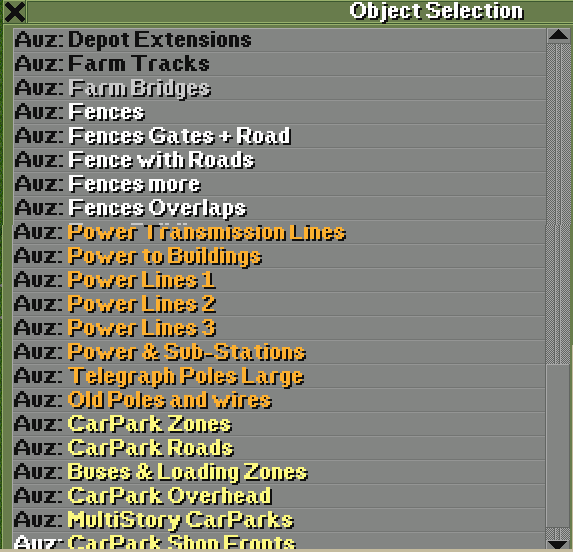
- ObjectSelectMenu.png (19.85 KiB) Viewed 4761 times
Have only a few colours to choose from that clear and readable. White, Orange, Yellow and Silver.
What I done is change a few things in the .lng file.
(This file is from the "AuzCarParksAndSubwayOverlays" set).
Code: Select all
#Object classes
Auz: {YELLOW}CarPark Zones
Auz: {YELLOW}CarPark Roads
Auz: {YELLOW}Buses & Loading Zones
Auz: {YELLOW}CarPark Overhead
Auz: {YELLOW}Subway Overlays
Auz: {YELLOW}MultiStory CarParks
Auz: {YELLOW}CarPark Shop Fronts
The main problem is how they are loaded in your NewGRF settings. You might end up with 2 sets together with same colour.
If you like I will change all my object sets like this.
The object set "AuzCarParksAndSubwayOverlays" that is over in the AuzSubwayStation forum
viewtopic.php?f=26&t=85335&start=60 has the Yellow menu.
Cheers
Re: AuzObjects
Posted: 28 Dec 2020 17:33
by kamnet
I'm not a fan of different colors in a selection menu. Colors should be used to highlight important things. Multiple colors in a menu for the sake of colorization is distracting. Menus should be uniform.
Re: AuzObjects
Posted: 29 Dec 2020 11:26
by GarryG
kamnet wrote: 28 Dec 2020 17:33
I'm not a fan of different colors in a selection menu. Colors should be used to highlight important things. Multiple colors in a menu for the sake of colorization is distracting. Menus should be uniform.
The AUZ: stays black and turns write when you select that object set.
I tried John Fisters idea in the object set, but it failed to work. I use OpenTTD 10.3 and restricted to number of GRFs so I unable to use many of the object organizers that why I thinking of a nother idea.
Cheers
Re: AuzObjects
Posted: 29 Dec 2020 15:01
by Timeflyer
which irritates me a little:
The carparkings from Auztownshops are light grey , the carparkings from Auzcarpark are dark grey..
I would prefer the darker grey for both, because they fit even more to the different roadtypes and the most
industrial floor areas from IRS/FIRS, CHIPS and so on.
Re: AuzObjects
Posted: 30 Dec 2020 01:43
by GarryG
Timeflyer wrote: 29 Dec 2020 15:01
which irritates me a little:
The carparkings from Auztownshops are light grey , the carparkings from Auzcarpark are dark grey..
I would prefer the darker grey for both, because they fit even more to the different roadtypes and the most
industrial floor areas from IRS/FIRS, CHIPS and so on.
Shall see what I can do .. see what I can do after I finish the Liverpool car parks and shopping centers.
Re: AuzObjects
Posted: 30 Dec 2020 05:35
by GarryG
Would this idea be ok for the Object selection menu.
The idea stolen from John Fister

just that these come in my object sets.
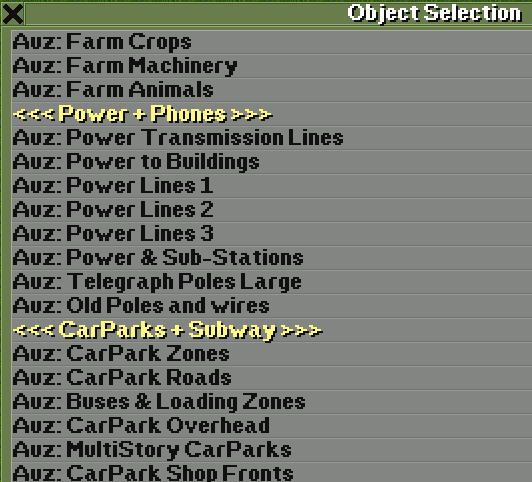
- ObjectSelectMenu.png (12.3 KiB) Viewed 4523 times
If you click on the menus they have 1 item of green tiles.
If you use objects from other coders as well, just load them after my object.
Only done the Car Parks, Electricty, Farms and Fences so far. If you like this idea, will do rest of the object sets.
Re: AuzObjects
Posted: 30 Dec 2020 13:38
by kamnet
I like the colored menu entry. I dislike the <<< and >>>, it's distracting. But I think we're close here. I feel like a menu like this would be optimal:
Auz Car Park & Subway Overlays
- Car Park Zones
- Car Park Roads
- Buses & Loading Zones
...
Auz Farm Objects
- Farm Buildings
- Farm Livestock Pens
- Farm Crops
...
Auz Fence Objects
The color denotes that this is a selection group for the NewGRF. The offset and uncolored text below indicates that these are selections available within the group. And because we know the group is "Auz <whatever>", that the text underneath it is part of that group, so no need to label everything in it "Auz". This makes everything organized, clear, and easy to follow.
Re: AuzObjects
Posted: 30 Dec 2020 14:41
by perverted monkey
kamnet wrote: 30 Dec 2020 13:38
...I dislike the <<< and >>>, it's distracting. But I think we're close here. I feel like a menu like this would be optimal:
A small adjustment as the 3 dots in writing have a different usage.
Is this (bullet) possible ?
Auz Car Park & Subway Overlays
• Car Park Zones
• Car Park Roads
• Buses & Loading Zones
Auz Farm Objects
• Farm Buildings
• Farm Livestock Pens
• Farm Crops
Auz Fence Objects
Re: AuzObjects
Posted: 30 Dec 2020 15:06
by kamnet
My preference would be a few padded spaces, but you can't represent that in BBCode. Spaces, dashes, bullets, just something to offset the text.
Re: AuzObjects
Posted: 30 Dec 2020 23:31
by GarryG
kamnet wrote: 30 Dec 2020 13:38
I like the colored menu entry. I dislike the <<< and >>>, it's distracting. But I think we're close here. I feel like a menu like this would be optimal:
That good idea menu like you have here .. just not sure how to add the ... at the end. Shall experiment today see if possible. Most like have to do it the way perverted monkey has shown.
But we shall see.
Cheers
Re: AuzObjects
Posted: 30 Dec 2020 23:57
by Quast65
Doesn't the
...
just mean etc. etc. etc? (rather than listing the full menu in the example)
So the main idea is a yellow text to show the group.
Followed by the actual menu texts for that group, slightly offsetted?
Re: AuzObjects
Posted: 31 Dec 2020 03:59
by GarryG
OBJECT MENU SYSTEM
Been fiddling with the Menu idea all morning and come up with these.
The AuzMenuObject is a template which I have uploaded below for anyone else like to add this idea to their object sets.
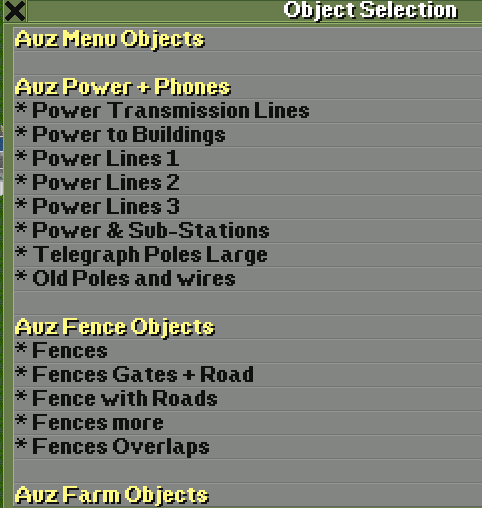
- ObjectSelectMenu01.png (14.04 KiB) Viewed 4262 times
Each object menu heading is in Yellow and after the last entry of that set is a empty space.

- ObjectSelectMenu02.png (12.04 KiB) Viewed 4262 times
Wondering should I remove the star in front of the object names and replace it with some spaces



The menus ..
the first heading in yellow need to be very first object entry in your coding.
The empty space need to be the very last entry after all your objects.
The empty space does not have to be a empty space .. can be replaced with text if like .. or just don't include it at all and remove the space completely.
Here the source if like to have a look at it.
Re: AuzObjects
Posted: 31 Dec 2020 08:03
by GarryG
perverted monkey wrote: 30 Dec 2020 14:41
A small adjustment as the 3 dots in writing have a different usage.
Is this (bullet) possible ?
Tried the bullet idea .. but it replaced the bullets with a question mark.
I then tried putting 2 spaces in front of the object names like in this image but looks like it only shows 1 space.
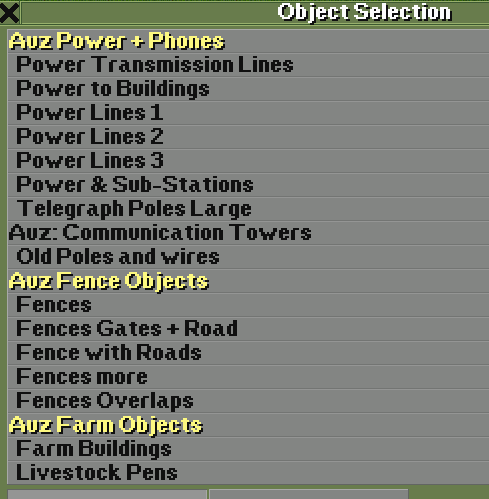
- ObjectSelectMenu03.png (10.73 KiB) Viewed 4227 times
Also took the blank line out see how they look.
The Auz: Communication Towers I changed it in the AuzPowerAndTelephoneObjects .. but it failed to change in the new menu because there are more communication towers in one of the other object sets that I have not changed the menu yet.
So what menu you think be best .. the ones in previous post or in this post .. or maybe I do like Kamnet mention.
Re: AuzObjects
Posted: 31 Dec 2020 10:27
by perverted monkey
Whatever.
Only the empty line I'd get rid of to keep the menu compact.
Re: AuzObjects
Posted: 31 Dec 2020 11:08
by Ljp
I think this looks good Garry. It’s nice to separate things to help when looking for something. I often know you have made what I am looking for but not where to find it. And this will make that menu more manageable. Sometimes my menu is more of my screen than the area I am working on lol. As always we are grateful for your efforts for us to help us enjoy the game.
Sent from my iPad using Tapatalk