Page 1 of 2
have anybody gotten the game working in windows 10?
Posted: 26 May 2020 19:08
by andreasaspenberg
i have the windows based disc version. it installed without problems but, it will not run. anybody know how to get it to run?
Re: have anybody gotten the game working in windows 10?
Posted: 26 May 2020 23:43
by kamnet
Load it in a virtual box with Windows 95 or Windows 98. Windows 10 is an entirely different OS and development environment.
Re: have anybody gotten the game working in windows 10?
Posted: 27 May 2020 07:27
by jfs
The Windows version of Transport Tycoon Deluxe should be able to work on Windows 10 as well, if you use TTDPatch. You don't need to enable any of the gameplay-modifying features of TTDPatch, but the patch is necessary to allow the game run.
Re: have anybody gotten the game working in windows 10?
Posted: 27 May 2020 12:43
by andreasaspenberg
i tested ttd patch and it is not compatible with my windows version of transport tycoon deluxe. my version does not contain the important file ttdload.ovl which is required by ttdpatch. i never pirated the game, i installed it from disc. any other solutions?
Re: have anybody gotten the game working in windows 10?
Posted: 01 Jun 2020 09:59
by wallyweb
Did you use ...
ttdpatch (for DOS)
or
ttdpatchw (for Windows)
?
Also, there should be a file:
ttdpatch.cfg
Open this file with a plain text editor such as Notepad and look for
// `win2k' (-2) makes the Windows version of TTD compatible with Windows 2000/XP.
win2k on
Make sure win2k is on.
Re: have anybody gotten the game working in windows 10?
Posted: 01 Jun 2020 16:33
by andreasaspenberg
i downloaded the windows version. it is not a matter of system here however but a matter of missing files. the patch requires a file not present in my windows version. in other words: the patch is incompatible with my version. i am still open for other suggestions however.
Re: have anybody gotten the game working in windows 10?
Posted: 01 Jun 2020 16:52
by wallyweb
andreasaspenberg wrote: ↑01 Jun 2020 16:33
i downloaded the windows version. it is not a matter of system here however but a matter of missing files. the patch requires a file not present in my windows version. in other words: the patch is incompatible with my version. i am still open for other suggestions however.
If TTDLOADW.OVL is missing, then ttdpatchw should create it:
Code: Select all
TTDLOADW.OVL not found, looking for original files:
Copying GAMEGFX.EXE to TTDLOADW.OVL
Re: have anybody gotten the game working in windows 10?
Posted: 01 Jun 2020 20:59
by andreasaspenberg
it did create it but, it aborted because it was not present to begin with.
Re: have anybody gotten the game working in windows 10?
Posted: 01 Jun 2020 21:29
by wallyweb
andreasaspenberg wrote: ↑01 Jun 2020 20:59
it did create it but, it aborted because it was not present to begin with.
Properly, it did create it because it was not present to begin with.
This is normal for ttdpatch.
It aborted because of something else.
Post a screenshot of what you saw just before the program aborted.
Re: have anybody gotten the game working in windows 10?
Posted: 01 Jun 2020 21:58
by andreasaspenberg
no, it aborted because the file was not there. that was what the error message said. bottom line is that the patch does not work with my version of the game and no amount of discussions is going to fix that. any other advice to get the game to work in windows 10?
Re: have anybody gotten the game working in windows 10?
Posted: 01 Jun 2020 22:31
by wallyweb
Post a screenshot of that error message.
Re: have anybody gotten the game working in windows 10?
Posted: 01 Jun 2020 22:36
by andreasaspenberg
i can not create a screenshot now but, what i am telling you is the truth. any other solutions?
Re: have anybody gotten the game working in windows 10?
Posted: 01 Jun 2020 23:06
by wallyweb
andreasaspenberg wrote: ↑27 May 2020 12:43
i tested ttd patch and it is not compatible with my windows version of transport tycoon deluxe. my version does not contain the important file ttdload.ovl which is required by ttdpatch.
ttdloadw.ovl is NOT a part of transport tycoon deluxe.
When you installed transport tycoon deluxe, it should have included GameGFX.exe.
running ttdpatchw.exe finds GameGFX.exe and copies its contents into a new file named ttdloadw.ovl.
You should see a window that looks like this:

Re: have anybody gotten the game working in windows 10?
Posted: 02 Jun 2020 08:06
by andreasaspenberg
similar window but, it said something like: ttdload.ovl missing and that it had to abort because of that. i ask again: is there any other solution?
Re: have anybody gotten the game working in windows 10?
Posted: 02 Jun 2020 08:46
by wallyweb
andreasaspenberg wrote: ↑02 Jun 2020 08:06
similar window but, it said something like: ttdload.ovl missing and that it had to abort because of that. i ask again: is there any other solution?
If the message said ttdload.ovl then you have the DOS version of ttdpatch and the solution is to replace it with the Windows version: ttdpatchw.
Other than that, I absolutely must see a screenshot of what you are seeing. Pressing the Alt+Prt Sc buttons on your keyboard when you have that message on your screen will save the image to clipboard. Then in an image editor such as Windows Paint clicking on Open From Clipboard will show you the image.
Re: have anybody gotten the game working in windows 10?
Posted: 02 Jun 2020 08:57
by Hyronymus
andreasaspenberg wrote: ↑02 Jun 2020 08:06
similar window but, it said something like: ttdload.ovl missing and that it had to abort because of that. i ask again: is there any other solution?
Semantics

. Also, it is not a matter of us not believing you and your words. However, past experiences show that submitting a screenshot and answering support questions rather than discarding them works best. Please give answering these questions a sincere try:
- Does your report mention missing ttdload.ovl or ttdloadw.ovl?
- Did you enable win2k in ttdpatch.cfg;
- Can you clarify the contradiction that "it did create it but, it aborted because it was not present to begin with": did it or did it not create ttdload(w).ovl before aborting;
- Please post a screenshot of that error message.
Re: have anybody gotten the game working in windows 10?
Posted: 02 Jun 2020 09:34
by andreasaspenberg
i never made a screenshot and now it is too late to do so. i did download the windows version. guess it does not work with my windows version because it was not the first windows release but the second. any other suggestions?
Re: have anybody gotten the game working in windows 10?
Posted: 02 Jun 2020 09:57
by wallyweb
andreasaspenberg wrote: ↑02 Jun 2020 09:34
i never made a screenshot and now it is too late to do so. i did download the windows version. guess it does not work with my windows version because it was not the first windows release but the second. any other suggestions?
ttdpatch
w should work with any Windows version of Transport Tycoon Deluxe that contains GameGFX.exe.
OK .. Lets try this ...
Find ttdpatchw.exe in File Explorer. Right click on that file and select Properties and you should see something like this:
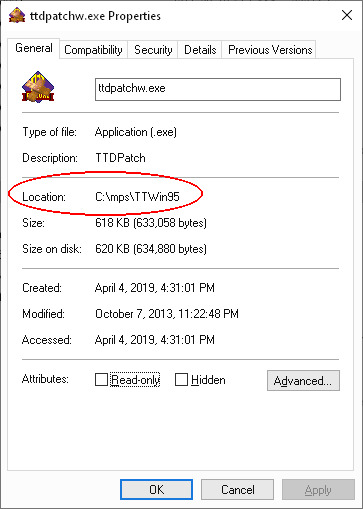
- ttdpatchw_Prop.png (6.32 KiB) Viewed 12197 times
.
What does it say in the Location line?
Re: have anybody gotten the game working in windows 10?
Posted: 02 Jun 2020 10:17
by andreasaspenberg
it is in that folder but, i installed it on the d drive.
Re: have anybody gotten the game working in windows 10?
Posted: 02 Jun 2020 10:39
by wallyweb
andreasaspenberg wrote: ↑02 Jun 2020 10:17
it is in that folder but, i installed it on the d drive.
OK ... So on your PC it says
D:\mps\TTWin95
?