Page 1 of 2
1.11.0-RC1 is out now!
Posted: 14 Mar 2021 21:41
by TrueBrain
We are almost there: the first Release Candidate of our 1.11 release series is here!
Just two more weeks .. so excited
 https://www.openttd.org/news/2021/03/14 ... 0-RC1.html
https://www.openttd.org/news/2021/03/14 ... 0-RC1.html
Re: 1.11.0-RC1 is out now!
Posted: 15 Mar 2021 01:44
by GarryG
Goodie .. many thank yous to all those who take part in these updates.
Curious idea if can be done .. a undo button

How often we making something in the game and accidentally place it in wrong place or place wrong piece there. Not wanting continuous undos .. but just once on the last move you made. Especially for a old members like me who reflexes ain't as good any more

Re: 1.11.0-RC1 is out now!
Posted: 15 Mar 2021 07:18
by Baldy's Boss
If there's no escape from the locked inflation clock I dread this upgrade.
Savegames that started inflation before 1920 need to have it stop after 170 years,not extended to 2090.
Re: 1.11.0-RC1 is out now!
Posted: 15 Mar 2021 09:16
by jfs
GarryG wrote: ↑15 Mar 2021 01:44
Curious idea if can be done .. a undo button

How often we making something in the game and accidentally place it in wrong place or place wrong piece there. Not wanting continuous undos .. but just once on the last move you made. Especially for a old members like me who reflexes ain't as good any more

That would need to be a time travel button more or less, to go e.g. 30 or 60 seconds back in time. There's an so many things that could change in the game world that would make an undo not possible in a reasonable way, something simple could be that a train drove onto the piece of track you just built and want to undo.
Time travel "might work", but right now the only way to do that would be to make a full in-memory savegame, which can be rather slow to create and restore, if the game is large.
Re: 1.11.0-RC1 is out now!
Posted: 15 Mar 2021 10:54
by GarryG
Hi jfs,
The undo not for vehicles doing wrong thing .. it for when you build something you can immediately undo it .. if you build more then one item wrong before you notice the mistakes .. bad luck .. it only to undo the very last thing you did.
Cheers pal
Re: 1.11.0-RC1 is out now!
Posted: 15 Mar 2021 11:21
by Drury
An undo button is not unheard of in realtime games of this type, see i.e. Caesar 3 or Factorio.
I think it's one of those things that seem impossible until somebody codes it on a whim.
Re: 1.11.0-RC1 is out now!
Posted: 15 Mar 2021 11:38
by Eddi
the problem is not that it's "impossible". the problem is that there's two ways to approach the problem, each having its own limitiations:
- take a "before snapshot", which you can roll back to. this has the above mentioned limitation that it's a fairly expensive operation (think of "autosave"), which you do not want to run on every single user interaction.
- during an action, record every change that is made. this has the problem that for some actions, the number of changes to be recorded is rather large (think of terraforming 1 tile, which occasionally extends to a whole mountain side being modified), and upon restoring, the old values might not be applicable anymore (like mentioned above, a train may be on the newly built track, making it impossible to remove)
Re: 1.11.0-RC1 is out now!
Posted: 15 Mar 2021 12:11
by jfs
The problem with "rolling back" (option 2) that isn't based on snapshot-and-restore is that it's also difficult or impossible to handle all knock-on effects. For example landscaping a mountainside, this might destroy a large number of trees, that tanks your company rating in a town, and now you might have a game script running that reacts to this rating drop and penalizes your company, and in the same moment another company builds something that would be in the way of restoring the mountainside. The undo would have to take the town rating change into consideration, make sure to put all the trees back, but would have basically no way of handling what a game script or other player (or AI) did.
That's why I immediately jumped to "time travel" undo, where you roll the entire world back a short period of time, since that would definitely set everything back the right way. Of course, it would depend on any GS and AI saving and restoring their state perfectly too.
Re: 1.11.0-RC1 is out now!
Posted: 15 Mar 2021 12:46
by kamnet
Or we convert to what is essentially "build/undo in pause mode", then press button to confirm changes.
Re: 1.11.0-RC1 is out now!
Posted: 15 Mar 2021 17:16
by Simons Mith
Undoing the entire game seems a bit... ambitious. Not to mention greedy.
But being able to undo deleting or changing a vehicle's orders, or demolishing something you didn't mean to demolish, or selling something you didn't mean to sell seems more achievable.
As an alternative, the implementation of an Are You Sure? dialog for costly changes has also been discussed in the past. Could also be used for widespread adjustments such as multi-vehicle order changes, and for things that can't be undone, such as the landscaping example.
Perhaps a 'Do It' button, and also a 'Save, then Do It' (or 'Pause, Save, then Do It') might be another possible way to go.
Even when bribing authorities, I presume you can save-scum already
Re: 1.11.0-RC1 is out now!
Posted: 15 Mar 2021 17:57
by nihues
Undo is nice but not easy implemented (I think)... and hardly saw some undo on this genre (RT3 had for ONE track move if I remember). Maybe only undo railroad pieces only?
Probably a better/easy way is more frequent autosave (maybe implement hourly/daily/weekly for people with big daylength?)
Re: 1.11.0-RC1 is out now!
Posted: 15 Mar 2021 21:12
by Michi_cc
Baldy's Boss wrote: ↑15 Mar 2021 07:18
If there's no escape from the locked inflation clock I dread this upgrade.
Switching the inflation setting to "off" will not roll back your economy.
Re: 1.11.0-RC1 is out now!
Posted: 16 Mar 2021 00:07
by Baldy's Boss
Michi_cc wrote: ↑15 Mar 2021 21:12
Baldy's Boss wrote: ↑15 Mar 2021 07:18
If there's no escape from the locked inflation clock I dread this upgrade.
Switching the inflation setting to "off" will not roll back your economy.
But I want to be able to gauge my ability to handle 170 years of inflation starting at a year of my choosing.
Even if I have to turn it off manually,I won't be able to do that if it is hard-coded to only start in 1920,except for games I start on pre-1.11 versions.
Re: 1.11.0-RC1 is out now!
Posted: 16 Mar 2021 22:00
by TheGrew
I just loaded an extremely busy save game with this test version and the performance improvement is very noticable. Well done devs

In case people want to give it a test themselves I have attached a save game made with stable.
Only thing that I think will take me some getting used to is the locate train button which isn't particularly obvious in it's new location.
Re: 1.11.0-RC1 is out now!
Posted: 18 Mar 2021 22:42
by LaChupacabra
A few interesting facts about speeding up in the new version of the game
Using the in-game date as a stopwatch, I took some measurements:
A sip of tea (picking up - putting down the cup): 142 years in game
Quick visit to the toilet: 1084 years in game
Yawn: 76 years in game
Wink: 6 years in game
Before you disable the game acceleration limitation (new setting), think about it. You can miss a lot.

Measurements with an ordinary stopwatch:
Year in game: 0,0553 seconds
Entire game (1950-2050): 5,53 seconds
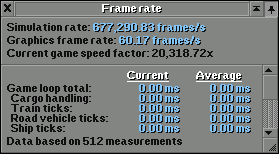
- Warp accelerator - activated.png (5.39 KiB) Viewed 2148 times
-------------------------------------------
Ok, it was fun, now let's get down to earth. This looks good in a lab setting on a small blank map with no vehicles and when you look at the dark corner of the map. It doesn't look good in a normal game. I would even say that it is very bad. When you change view, and especially when tracking a vehicle, the game slows down to 0.21x. There are no loudly advertised 60 frames/s, but barely 7 frames/s. The fluidity of the game is just tragic. Hyperspeed in a blank map is cool, but it doesn't add anything to the game, when at the same time restricting the smoothness of animation are so much.
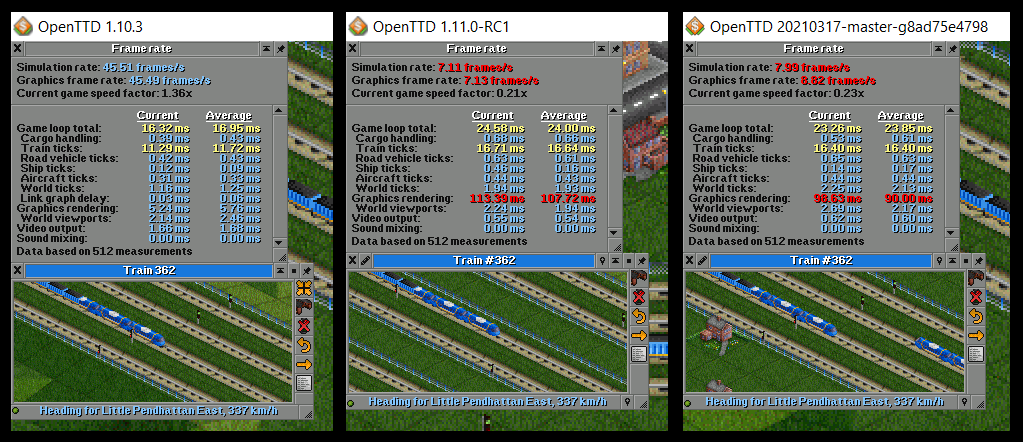
The maximum speed of the game under heavy load is also worse than it was before the change.

- Where are the advantages.png (47.98 KiB) Viewed 2148 times
TheGrew wrote: ↑16 Mar 2021 22:00
I just loaded an extremely busy save game with this test version and the performance improvement is very noticable. Well done devs

You owe this acceleration to Timberwolf (you can read more
here). You can't see it, but every locomotive and every wagon of Timberwolf's set consists of 3 parts. 2 are invisible. This is what makes the curve animations look so good. Unfortunately for the pathfinder, each element required a position / path computation. Currently from 1.11.0 the invisible parts are not taking into account and thanks to that there is such a big improvement. For trains consisting of short one-piece wagons, there will be no or a negative difference.
Re: 1.11.0-RC1 is out now!
Posted: 19 Mar 2021 07:41
by jfs
Please try disabling the OpenGL support. There is a simple toggle-switch in the Game Options window now.
Especially AMD and Intel graphics drivers tend to have weird/bad OpenGL support on Windows, if your graphics hardware is from one of those you might (currently) be better off without OpenGL-based output.
Re: 1.11.0-RC1 is out now!
Posted: 19 Mar 2021 19:08
by TrueBrain
Additionally to what jfs says, also a good reminder:
Our nightlies/betas/RCs are always (significantly) slower in several operations (path-finding, map generation, ..) compared to full releases.
Our test-builds contains a lot of extra code to validate game-state etc, which will be removed from the final release. We do this to capture potential problems during testing.
Leaving it on for final releases will be a noticeable impact on performance, so it is disabled there.
In other words: never compare performance on real maps between a nightly/beta/RC and a full release. Always either pick the last RC of 1.10 or wait for 1.11.0 to be released

That said: anything that is faster in RC1 for sure will be faster in 1.11.0 ... possibly even more faster

Re: 1.11.0-RC1 is out now!
Posted: 19 Mar 2021 20:15
by LaChupacabra
jfs wrote: ↑19 Mar 2021 07:41
Please try disabling the OpenGL support. There is a simple toggle-switch in the Game Options window now.
Especially AMD and Intel graphics drivers tend to have weird/bad OpenGL support on Windows, if your graphics hardware is from one of those you might (currently) be better off without OpenGL-based output.
Yes, I have an integrated AMD graphics card, and indeed everything indicates that this is the cause of the problem. I checked the game on my second desktop computer with a separate card and the situation really looks completely different. You can see an improvement, and quite a significant one. Turning off the "Hardware acceleration" option in the first case also solved the lag problem.
Thanks for this Snickers! Much better.

TrueBrain wrote: ↑19 Mar 2021 19:08
Our test-builds contains a lot of extra code to validate game-state etc, which will be removed from the final release. We do this to capture potential problems during testing.
Leaving it on for final releases will be a noticeable impact on performance, so it is disabled there.
If I understand correctly the "Hardware acceleration" option will be disabled by default? I think that would be very appropriate.
Regardless, I think it would also be worth adding a better explanation for this feature - in the yellow tooltips or better under the question mark icon right next to the main button.
I don't know if the game can recognize the type of graphics card used. If it were possible, I think it might be worth considering adding a third setting here. Besides On and Off, it could also be Automatic.
Another issue in general is that there is a lack of information in the game about new features. It really would be very useful. Not everyone is browsing the changelog, and then it's not always easy to spot important changes.
jfs wrote:
Github PR
#7786
I've seen your Help and manuals window project. I admit that I was thinking about something similar, but under the name of Guide. In my case, however, it would only be another intrusive idea.

I think it's really cool and can be very usefull. There could be information about newly introduced features and changes, but something more friendly than the very technical Changelog. When you first start a new version, the window might open automatically. Another idea I had was the game version selection window - something useful when you are playing online and the servers are using different versions. There, each version would have a description added. There would also be an option to check and download the current version - here, the same version description window would open when the game was first launched.
- [+] Spoiler

- Main view - version selection v1.0.png (127.08 KiB) Viewed 1983 times
Re: 1.11.0-RC1 is out now!
Posted: 24 Mar 2021 20:42
by buttercup
I suppose I'll be the first to mention it, then: the colour of some of the windows was changed from grey to brown, and I strongly disagree with this. I can understand that this was done with the aim of making window colours more consistent, but I would argue that it makes them
less consistent.
Windows primarily relating to world information (left side in the screenshot) are in brown (or orange/cream for industry windows, but I think that's a useful distinction) and windows primarily relating to company information (right side of screenshot) are grey. Windows relating to a specific company are grey with a company-coloured header.
In a recent change, the graph windows, detailed performance rating window and company league table windows have been recoloured from grey to brown, but I see these as primarily company information so they should be grey. The one possible exception is the cargo payment rates graph which is world information so brown does fit better, but for the sake of consistency with the other graphs perhaps grey is still more suitable.
(Also in the screenshot but not relating to this release are the transparency options window and subsidies window. I think purple would be a better fit for transparency options to match the main settings window and newgrf window - green is for construction. Subsidies are possibly more company information than world information but it's a toss-up.)
Re: 1.11.0-RC1 is out now!
Posted: 25 Mar 2021 08:15
by jfs
buttercup wrote: ↑24 Mar 2021 20:42
I suppose I'll be the first to mention it, then: the colour of some of the windows was changed from grey to brown, and I strongly disagree with this. I can understand that this was done with the aim of making window colours more consistent, but I would argue that it makes them
less consistent.
The discussion of the change:
https://github.com/OpenTTD/OpenTTD/pull/8700
