Page 16 of 164
Re: AuzObjects
Posted: 15 Jan 2019 03:01
by GarryG
AUZFENCESOBJECTS
All the fences are in this set and there is a lot .. as I was making some to go with my railway tracks and they are included.
If you have a saved game with AuzFarmAndFenceObjects in .. well these files and the one on bottom last page replace that object set .. Two for the price of one.
Here the source and the game file.
Re: AuzObjects
Posted: 18 Jan 2019 03:52
by GarryG
I'm making a Industrial Object Set.
I mainly designing this to go with a Industry Set I making called AuzInd2019 .. when it is finished most industries will only be between 1x1 and 2x2 in size, and you use pieces from my objects sets to extend the Industries bigger.
Hope to eventually make some more Industry railway stations as well.
These are bits and pieces of Industries from FIRS 1.4.3 and other resources.
Here just a few samples how you can extend the sizes of Industries ..

- Steel Mill-1.png (189.47 KiB) Viewed 8311 times
and

- ISR Industry-1.png (67.78 KiB) Viewed 8311 times
To extend the Farm Industries us the AuzFarmObjects and AuzFenceObjects.
Re: AuzObjects
Posted: 18 Jan 2019 22:57
by GarryG
ELECTRICITY AND TELEPHONES
This set contains buildings to build a Power Station and has power poles and telephone poles.

- Power-1.png (68.39 KiB) Viewed 8243 times
Re: AuzObjects
Posted: 19 Jan 2019 00:23
by GarryG
CAR PARKS
Long time ago I did some Overhead car Parks that overlap over railway lines, roads, stations and what ever else like to overlap over.
Than late last year I worked on another car Park set which much help from Pyoro and his project "Parking ... Things"
Find at
viewtopic.php?f=26&t=76172&start=120 where you will see a lot of my work as well.
I've combined these 2 car parks in to one object set.

- CarParks-1.png (129.96 KiB) Viewed 8208 times
Like to eventually redo the Overhead car parks as a multi story parking lot and make it so the first level is same height as top of a slope.
More will be added to this set when get chance.
Re: AuzObjects
Posted: 19 Jan 2019 00:54
by GarryG
SUBWAY OVERLAYS
This project still has a lot t do to it.
Some places like to have underground railway system, but unfortunately railway stations underground to my knowledge is not possible.
So like to make a variety of Overlays to hide the railway lines and stations.
This station:

- Subway Station.png (31.5 KiB) Viewed 8197 times
Can be hidden with the Grass Overlays I done.
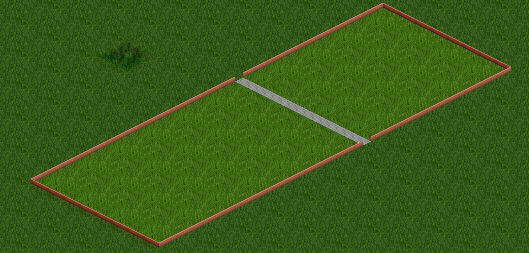
- Grass Overlaps.png (15.5 KiB) Viewed 8197 times
The overlays can cover 4 railway tracks .. main problem is some overhead wires stick through the grass.
Re: AuzObjects
Posted: 19 Jan 2019 02:01
by kamnet
GarryG wrote:SUBWAY OVERLAYS
This project still has a lot t do to it.
Some places like to have underground railway system, but unfortunately railway stations underground to my knowledge is not possible.
So like to make a variety of Overlays to hide the railway lines and stations.
This station:
Subway Station.png
Can be hidden with the Grass Overlays I done.
Grass Overlaps.png
The overlays can cover 4 railway tracks .. main problem is some overhead wires stick through the grass.
I think even better would be if you have set with some basic features:
1. Stations with grass/pavement/buildings/parks overhead to create variety and would blend into cities.
2. A simple track set with grass/pavement overhead (Metro tracks does this, a little more variety won't hurt)
3. Tunnel graphics which perfectly blend with the tracks and stations
Re: AuzObjects
Posted: 19 Jan 2019 02:04
by GarryG
DEPOT EXTENSIONS
These are being designed so can make the Depots look different and bigger.
These object ones basically designed for Road and Tram Depots. I have train depot extensions in my Aus Station Sets and intend to also make some objects ones as well eventually.
Normal Depot
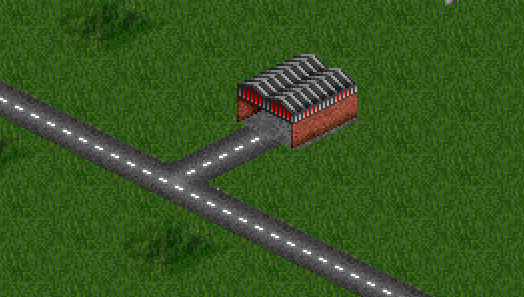
- Road Depot1.png (33.62 KiB) Viewed 8166 times
With the object pieces. The pieces can also be used to hide Bus Stations and Truck Loading Bays.

- Road Depot2.png (39.4 KiB) Viewed 8166 times
Hope to add a few other designs here too.
Re: AuzObjects
Posted: 19 Jan 2019 02:10
by GarryG
kamnet wrote:I think even better would be if you have set with some basic features:
Yep that is my intentions to also have buildings and other features to overlay stations.
I think not just a Object set but also a Station set that can be used together.
I think by separating all the different object types .. will make it easier for me to add new pieces and later, much later, when I think I finished and no more to add, see what ones can be combined together.
Cheers pal
Re: AuzObjects
Posted: 19 Jan 2019 21:28
by GarryG
I forgot to put the source files in forum from last 2 sets.
Subway Overlays.
Depot Extensions.
Re: AuzObjects
Posted: 20 Jan 2019 03:46
by GarryG
I've uploaded the latest Industry and Station sets to Bananas.
- EDIT:
Which are:
Auz Rail Objects Version 8
AuzFake Rails And Trains Objects - Version 5
Auz Water and Landscape Objects - Version 4
Auz Road And Town Objects - Version 5
Auz Farms and Fences Objects - version 4
All previous versions that are out dated have the wording *** THIS GRF IS OBSOLETE ***
How do you check this.
First click on "
Check Online Contents"
Click on any one of my files I have uploaded in the past.
Look in the
CONTENT INFO window to the right.
If the file is out of date and has been replaced by a newer version that can be found in Bananas it will have the wording in Description:
*** THIS GRF IS OBSOLETE ***
I can not do this to the any of the Object Sets yet until I finish fixing some issues with them which not sure how long this will take me.
Have a look at "Auz Project Releases"
viewtopic.php?f=67&t=84725
For full list of latest versions that are on Bananas
Re: AuzObjects
Posted: 02 Mar 2019 11:29
by GarryG
I did some up dates to the Fences. Almost all the back fences were out slightly in alignment .. the needed to be lifted 1 pixel.
Also by doing this I plan to adjust the fences in my track sets so they will also align with the object ones.
Here the latest AuzFenceObjects with those fixes.
Re: AuzObjects
Posted: 14 May 2019 09:05
by GarryG
Started a new Forum called AuzSubwayStations.
I making Objects, stations and bridges all for use with the Underground Railway Netowrk.
They can be found at:
viewtopic.php?f=26&t=85335
Re: AuzObjects
Posted: 12 Jun 2019 12:55
by GarryG
Experimenting in making a sub-station Waypoint to got with my AuzWaypoints and discovered the object substations are way too large so looking at doing them again and making the towers shorter and changing the layout.
Could end up with something like this.
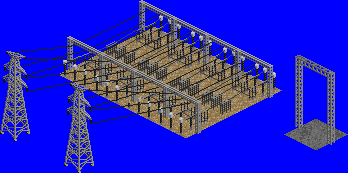
- New Substations-1.png (12.43 KiB) Viewed 5904 times
I placed one of the original tower next to them to compare the difference.
Still some wires to add to what I done so far and some other ones to make.
There is a substation not far from me .. intend to pay it a visit very soon and get photos of each section from front to the back and try duplicate all the strange looking things used in a power station.
(The big electricity towers to the left is courtesy of SAC).
Also replacing the ground tile to a gravel instead of the ballast or concrete so can see things clearer.
When I get these right I will be able to continue with the sub-station to go with the catenary for the trains and maybe the trams.
Re: AuzObjects
Posted: 14 Jul 2019 15:50
by TTDFanDNUA
Hi Garry,
Looks amazing! Can't wait release to try it! Btw, do you have plans to introduce more power towers for different voltage? If not is that possible just introduce same towers but with different height?
Many thanks,
Vlad
Re: AuzObjects
Posted: 14 Jul 2019 18:18
by steamymart
Hi Garry
Some lovely objects in here, am having fun using this set in my game. only minor drawback I've noticed is some weird clipping on the overhead car parks, I was going to use these for my "park & ride" style stations, overall though, is a brilliant grf
Martin
Re: AuzObjects
Posted: 15 Jul 2019 08:10
by GarryG
TTDFanDNUA wrote: ↑14 Jul 2019 15:50
Looks amazing! Can't wait release to try it! Btw, do you have plans to introduce more power towers for different voltage? If not is that possible just introduce same towers but with different height?
Not sure when I release it as still a bit to do and at moment not sure when I get time to complete it.
The tower isn't mine a person called SAC allowed me to use her tower. I've been out photographing other types of towers to see if I be able to draw them when I get the chance and have the urge to work on them.
steamymart wrote: ↑14 Jul 2019 18:18
Some lovely objects in here, am having fun using this set in my game. only minor drawback I've noticed is some weird clipping on the overhead car parks, I was going to use these for my "park & ride" style stations, overall though, is a brilliant grf
The car parks are overlaps and unfortunately will get that problem especially those that overlap more then one tile. Hope to eventually make them multi-storey car parks and make them overhead station platforms and station non-track tiles and that way they will not need the extended overlaps.
Due to health and family commitments can not give any clues on when any of my projects will be available for trying.
Re: AuzObjects
Posted: 16 Aug 2019 07:06
by GarryG
Making a Object set for Tunnels and railway cuttings and embankments
I started out trying to make overlaps to uses as false tunnels so can have tunnels as if climbing the range or curved.
It still in testing and planning stage. (A rough sample its in the source file.
At the moment is called "Grass-Temperate Landscape Tunnel Overlap"
Another idea is rocks Cuttings and Embankments
This is a bit more advanced in planning as once I get this right the tunnel idea might become a reality.
==================
When we build roads and railway lines along cliff edges and want the embankment and cutting to be rock. Some locations it not possible to add the rocks properly.
So I trying to make Slope Aware Rocks that also overlap and get an effect something like this.

- Cuttings and Embankments.png (66.31 KiB) Viewed 5098 times
Needs a little work to the tile edges, but will make sure I have it all working properly before doing that.
At the moment is called "Rocks Slope Aware Templates"
There are 4 sections:
Normal Below Rails
Normal Above Rails
Overlaps Embankments Below Rails
Overlaps Cuttings Above Rails
Here the source and game file if any one interested to test and let me know what you think.
Re: AuzObjects
Posted: 16 Aug 2019 12:06
by GarryG
I've updated the Cuttings and Embankments.
They now look like this:

- Cuttings and Embankments 2.png (144.92 KiB) Viewed 5028 times
Now to see if my idea will work with Tunnels.
These 3 tunnels I hope I can make some object overlaps to hide the track between the tunnels.
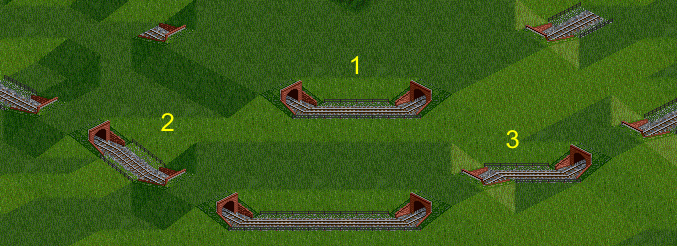
- Tunnels.png (114.76 KiB) Viewed 5028 times
1. Will be a curved tunnel.
2. Tunnels go up a grade.
3. Tunnels on a angle.
This idea is for those like me who like to make things a bit realistic in their games.
Here the update game file for the cuttings and embankments:
Re: AuzObjects
Posted: 18 Aug 2019 06:01
by Diesel Power
Great idea Garry! I play on mountainous maps so these will come in handy.
Re: AuzObjects
Posted: 18 Aug 2019 08:57
by GarryG
Diesel Power wrote:Great idea Garry! I play on mountainous maps so these will come in handy.
Thanks kindly for the support.
There is more involved then I first thought with hiding the tunnels. Especially when looking at curved tunnels and tunnels with portals on different levels.
Will take me a while to do most of the combinations but shall see what can be done.
These curved tunnels almost got them covered. The top one the hardest as it on 2 levels.
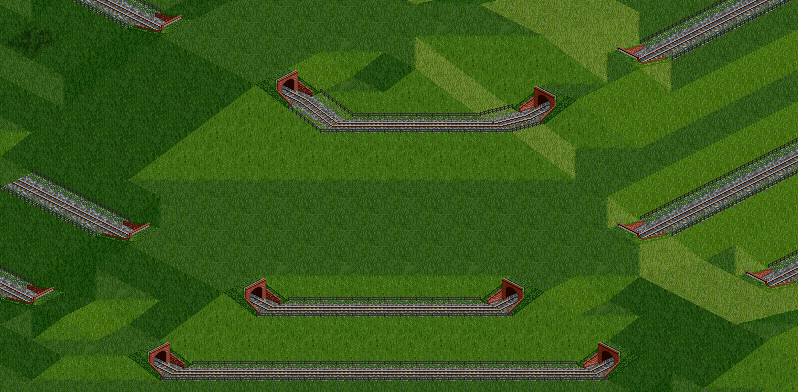
- Curved Tunnels 1.png (211.69 KiB) Viewed 4934 times
The results for the overlaps so far look like this.

- Curved Tunnels02.png (176.01 KiB) Viewed 4934 times
The tracks between tunnels with the curved section running North to South might be a problem unless make the curce short (thinking of the short curve that might be the answer to all the tunnels make the gap between the two tunnels as short as possible).
Any way here the game file to show where I up to. Been some improvements to the Rocks as they should work on all terrains.