Page 1 of 3
3d max tutorial - Ship creating [finished]
Posted: 02 Sep 2008 02:58
by lead@inbox
We will create
simple ship model. First steps are the same as
10 -
22 in airplane creating - only sizes should be changed to the sizes of picture in attachment
- 1171.png
- our ship blueprint
- (100.43 KiB) Downloaded 67 times

- frame-1.png (21.37 KiB) Viewed 10713 times

- frame-2.png (16.69 KiB) Viewed 10703 times
Re: 3d max tutorial - Ship creating
Posted: 02 Sep 2008 03:02
by lead@inbox

- frame-3.png (16.7 KiB) Viewed 10674 times

- frame-4.png (14.54 KiB) Viewed 10669 times

- frame-5.png (19.84 KiB) Viewed 10665 times
Re: 3d max tutorial - Ship creating
Posted: 02 Sep 2008 03:03
by lead@inbox

- frame-6.png (13.06 KiB) Viewed 10670 times

- frame-7.png (20.85 KiB) Viewed 10650 times
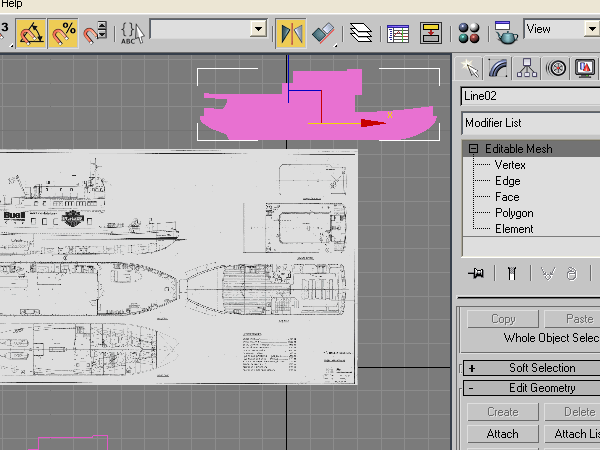
- frame-8.png (24.78 KiB) Viewed 10639 times
Re: 3d max tutorial - Ship creating
Posted: 02 Sep 2008 03:03
by lead@inbox
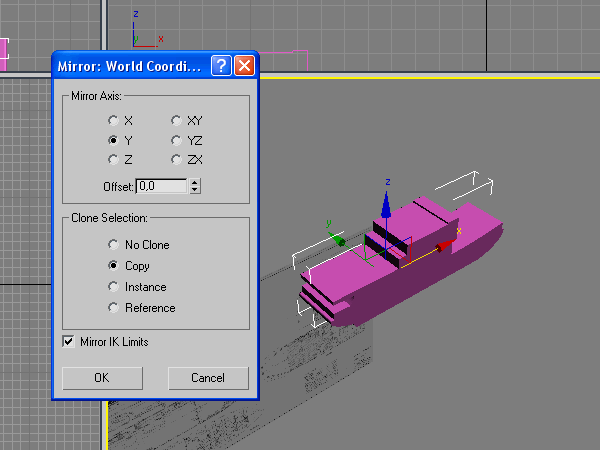
- frame-9.png (12.88 KiB) Viewed 10639 times

- frame-10.png (24.12 KiB) Viewed 10634 times

- frame-11.png (11.02 KiB) Viewed 10628 times
Re: 3d max tutorial - Ship creating
Posted: 02 Sep 2008 03:04
by lead@inbox

- frame-12.png (13.58 KiB) Viewed 10628 times
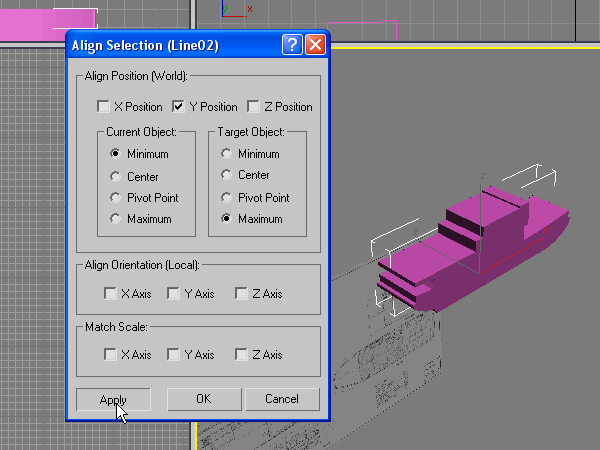
- frame-13.png (13.69 KiB) Viewed 10625 times

- frame-14.png (13.29 KiB) Viewed 10626 times
Re: 3d max tutorial - Ship creating
Posted: 02 Sep 2008 03:05
by lead@inbox

- frame-15.png (10.21 KiB) Viewed 10627 times
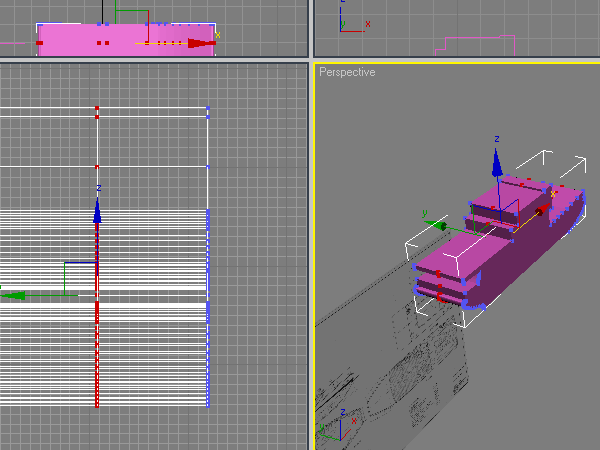
- frame-16.png (10.35 KiB) Viewed 10616 times
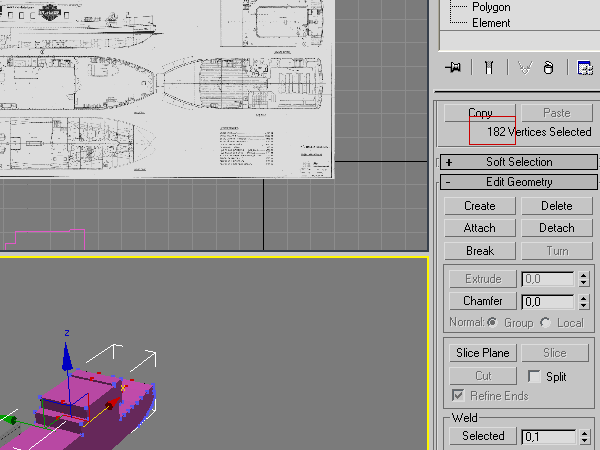
- frame-17.png (18.44 KiB) Viewed 10619 times
Re: 3d max tutorial - Ship creating
Posted: 02 Sep 2008 03:52
by lead@inbox

- frame-18.png (10.12 KiB) Viewed 10628 times
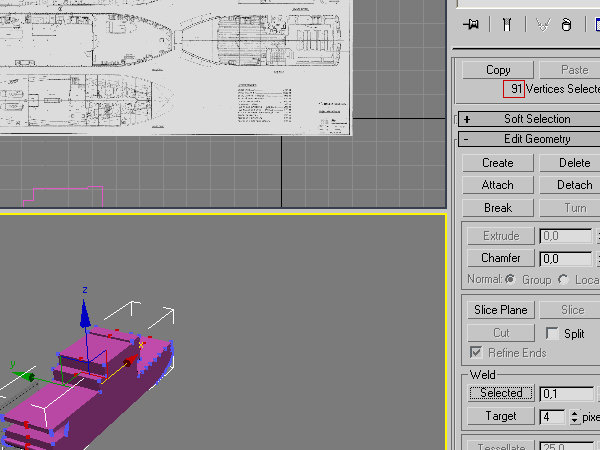
- frame-19.png (17.1 KiB) Viewed 10616 times
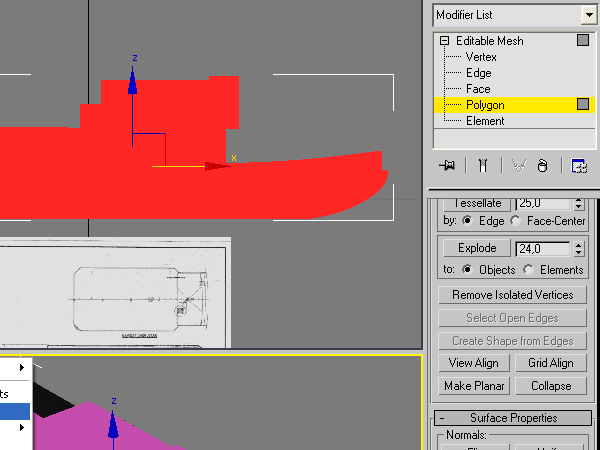
- frame-20.png (8.54 KiB) Viewed 10612 times
Re: 3d max tutorial - Ship creating
Posted: 02 Sep 2008 03:53
by lead@inbox

- frame-21.png (10.56 KiB) Viewed 10619 times

- frame-22.png (11.02 KiB) Viewed 10616 times

- frame-23.png (14.15 KiB) Viewed 10610 times
Re: 3d max tutorial - Ship creating
Posted: 02 Sep 2008 03:54
by lead@inbox

- frame-24.png (12.42 KiB) Viewed 10615 times

- frame-25.png (6.49 KiB) Viewed 10614 times

- frame-26.png (7.8 KiB) Viewed 10610 times
Re: 3d max tutorial - Ship creating
Posted: 02 Sep 2008 03:54
by lead@inbox
Please select planes from step
42 (i forgot about it

)

- frame-27.png (4.96 KiB) Viewed 10619 times

- frame-28.png (6.61 KiB) Viewed 10619 times

- frame-29.png (8.57 KiB) Viewed 10611 times
Re: 3d max tutorial - Ship creating
Posted: 02 Sep 2008 03:55
by lead@inbox

- frame-30.png (6.75 KiB) Viewed 10607 times
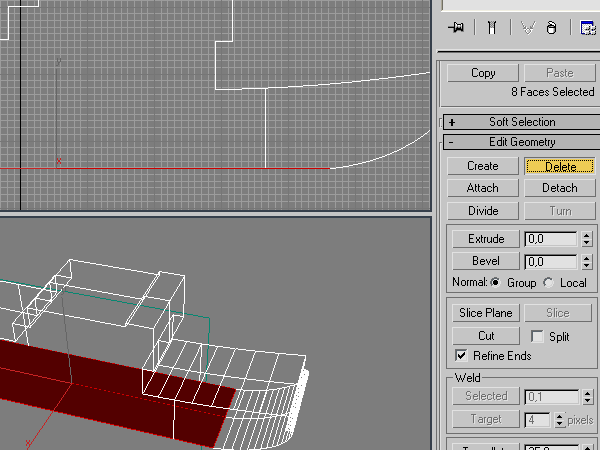
- frame-31.png (9.09 KiB) Viewed 10607 times

- frame-32.png (7.86 KiB) Viewed 10602 times
Re: 3d max tutorial - Ship creating
Posted: 02 Sep 2008 03:56
by lead@inbox

- frame-33.png (7.04 KiB) Viewed 10605 times

- frame-34.png (6.97 KiB) Viewed 10603 times

- frame-35.png (6.77 KiB) Viewed 10603 times
Re: 3d max tutorial - Ship creating
Posted: 02 Sep 2008 03:58
by lead@inbox
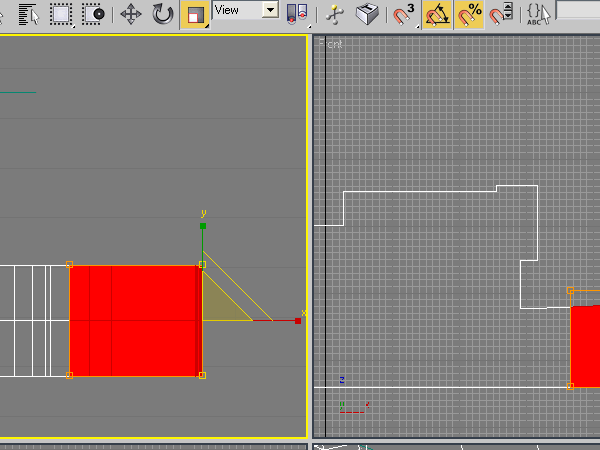
- frame-36.png (8.4 KiB) Viewed 10593 times

- frame-37.png (5.13 KiB) Viewed 10595 times

- frame-38.png (9.71 KiB) Viewed 10592 times
Re: 3d max tutorial - Ship creating
Posted: 02 Sep 2008 03:59
by lead@inbox

- frame-39.png (8.35 KiB) Viewed 10601 times

- frame-40.png (4.95 KiB) Viewed 10591 times
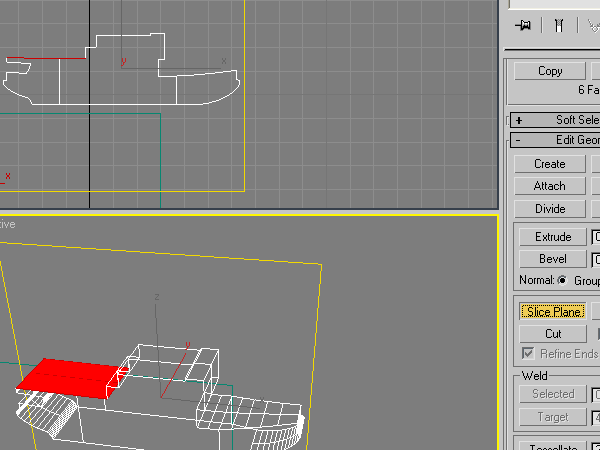
- frame-41.png (7.51 KiB) Viewed 10588 times
Re: 3d max tutorial - Ship creating
Posted: 02 Sep 2008 04:00
by lead@inbox

- frame-42.png (5.91 KiB) Viewed 10589 times

- frame-43.png (7.45 KiB) Viewed 10590 times

- frame-44.png (8.22 KiB) Viewed 10585 times
Re: 3d max tutorial - Ship creating
Posted: 02 Sep 2008 04:02
by lead@inbox
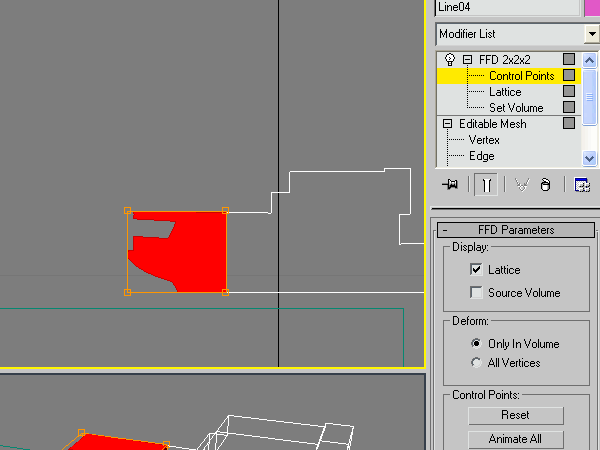
- frame-45.png (6.6 KiB) Viewed 10581 times
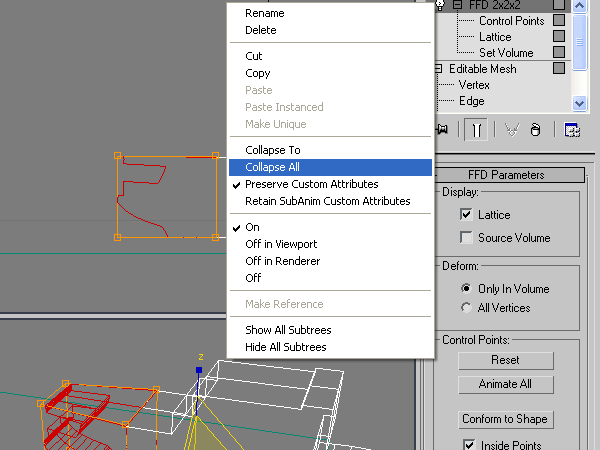
- frame-46.png (9.73 KiB) Viewed 10580 times

- frame-47.png (9.02 KiB) Viewed 10587 times
Re: 3d max tutorial - Ship creating
Posted: 02 Sep 2008 05:14
by lead@inbox
Next step is slicing selected planes
Slicing technic in general: enter
polygon mode, select polygon, press '
slice plane', move it where you want and press '
slice'.
Next six pictures shows planes before slicing and after

- frame-48.png (9.85 KiB) Viewed 10592 times
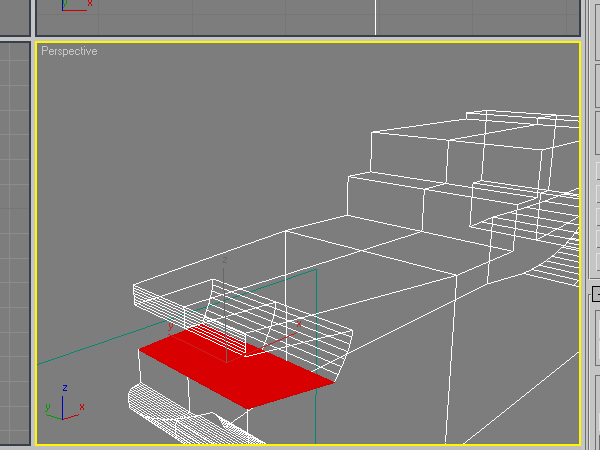
- frame-49.png (8.42 KiB) Viewed 10590 times

- frame-50.png (7.06 KiB) Viewed 10589 times
Re: 3d max tutorial - Ship creating
Posted: 02 Sep 2008 05:16
by lead@inbox

- frame-51.png (9.32 KiB) Viewed 10564 times

- frame-52.png (10.77 KiB) Viewed 10568 times

- frame-53.png (9.23 KiB) Viewed 10568 times
Re: 3d max tutorial - Ship creating
Posted: 02 Sep 2008 05:17
by lead@inbox

- frame-54.png (11.01 KiB) Viewed 10572 times

- frame-55.png (11.78 KiB) Viewed 10567 times

- frame-56.png (11.04 KiB) Viewed 10561 times
Re: 3d max tutorial - Ship creating
Posted: 02 Sep 2008 05:18
by lead@inbox

- frame-57.png (10.65 KiB) Viewed 10567 times
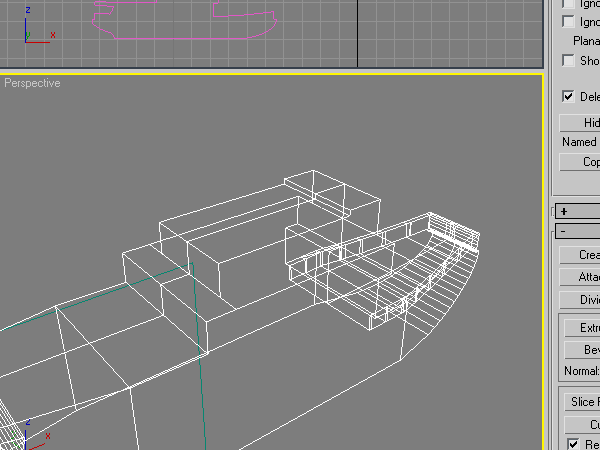
- frame-58.png (9.51 KiB) Viewed 10563 times
Next step is creating planes instead of deleted
to
create a plane: enter
polygon mode, press
create,
left click on vertexes [1,2,3..n,1] where you want to create a plane. If you don't see any created plane it's because it has wrong normal mode - exit create mode, click created plane and press
flip

- frame-59.png (13.72 KiB) Viewed 10569 times