JGR's Patch Pack
Moderator: OpenTTD Developers
Re: JGR's Patch Pack
Sometimes on old scenarios when you import them on scenario editor you get a wall of sea around the entire map.
Do you like drones, quadcopters & flying toys? Check out Drone Strike Force!

Base Music Sets: OpenMSX | Scott Joplin Anthology | Traditional Winter Holiday Music | Modern Motion Music
Other Projects: 2CC Trams | Modern Waypoints | Sprite Sandbox & NewGRF Releases | Ideabox | Town Names | Isle of Sodor Scenario | Random Sprite Repository
Misc Topics: My Screenshots | Forgotten NewGRFs | Unfinished Graphics Sets | Stats Shack | GarryG's Auz Sets

Base Music Sets: OpenMSX | Scott Joplin Anthology | Traditional Winter Holiday Music | Modern Motion Music
Other Projects: 2CC Trams | Modern Waypoints | Sprite Sandbox & NewGRF Releases | Ideabox | Town Names | Isle of Sodor Scenario | Random Sprite Repository
Misc Topics: My Screenshots | Forgotten NewGRFs | Unfinished Graphics Sets | Stats Shack | GarryG's Auz Sets
-
Nickel_Plate
- Traffic Manager

- Posts: 146
- Joined: 27 Dec 2004 19:37
- Location: Home of the Big Cat
Re: JGR's Patch Pack
Its that wall of sea at the map edges.
I've used patchpack which as allowed me to do this by adding a switch in the settings.
The patchpack in question was Chill's.
I've used patchpack which as allowed me to do this by adding a switch in the settings.
The patchpack in question was Chill's.
Re: JGR's Patch Pack
43.1 avaiable, thank you JGR
https://github.com/JGRennison/OpenTTD-p ... rpp-0.43.1
https://github.com/JGRennison/OpenTTD-p ... rpp-0.43.1
-
gabrielbyrnei
- Engineer

- Posts: 17
- Joined: 11 Oct 2013 23:20
Re: JGR's Patch Pack
Hi im a new player, how do i download the specific branch this patch is based on?
I was following this Wiki page but im kind of lost.
Im on OpenSUSE.
https://wiki.openttd.org/en/Archive/Com ... F%9F%89BSD
Thanks!
I was following this Wiki page but im kind of lost.
Im on OpenSUSE.
https://wiki.openttd.org/en/Archive/Com ... F%9F%89BSD
Thanks!
Re: JGR's Patch Pack
It's not a branch but a different repository.gabrielbyrnei wrote: ↑06 Oct 2021 19:46 Hi im a new player, how do i download the specific branch this patch is based on?
https://github.com/JGRennison/OpenTTD-patches
Re: JGR's Patch Pack
That's incredible, how actively developed JGR is, thanks so much!Like we noticed problem and it may be fixed faster than reported.
Can train speed adaptation be disabled for some small parts of track (before the parts on which passes supposed to happen)? Such pass line as attached on screenshot works quite well without adaptation enabled (signal density before pass line must be increased, like spaces between them 7-6-5-4-3-2). But as soon as adaptation enabled, faster train never catch trains in front, this all requires much longer pass lines. Tried to use signal option to disable train speed limit, but it has no effect on restriction added by adaptation.
Can train speed adaptation be disabled for some small parts of track (before the parts on which passes supposed to happen)? Such pass line as attached on screenshot works quite well without adaptation enabled (signal density before pass line must be increased, like spaces between them 7-6-5-4-3-2). But as soon as adaptation enabled, faster train never catch trains in front, this all requires much longer pass lines. Tried to use signal option to disable train speed limit, but it has no effect on restriction added by adaptation.
Re: JGR's Patch Pack
I believe you can set "Cancel long reserve" on the starting signal of the slow train line, and "reserve through" on the home/starting signal of the fast line.WalkedBy wrote: ↑10 Oct 2021 07:23 That's incredible, how actively developed JGR is, thanks so much!Like we noticed problem and it may be fixed faster than reported.
Can train speed adaptation be disabled for some small parts of track (before the parts on which passes supposed to happen)? Such pass line as attached on screenshot works quite well without adaptation enabled (signal density before pass line must be increased, like spaces between them 7-6-5-4-3-2). But as soon as adaptation enabled, faster train never catch trains in front, this all requires much longer pass lines.
Pass_line.png
Tried to use signal option to disable train speed limit, but it has no effect on restriction added by adaptation.
Re: JGR's Patch Pack
The pass line on image works fine without speed adaptation, no fixes necessary.
But speed adaptation makes intervals between trains too big for such passer to work at all or causes unnecessary long wait for slow trains (in my case of signal gap of 7 tiles, 300kmh train catches 120kmh train and follows on adapted speed with about 10-15 tile gap). Problem is that when lower intervals before pass part appear (like 7-6-5-...) faster train still have 10-15 gap, while it could follow with almost no gap near passer. Disabling adaptation at certain point fixes this problem.
Or if adaptation reacted on gap faster (when signal gap decreases, faster train catches up) - this will also work.
Last edited by WalkedBy on 10 Oct 2021 08:14, edited 1 time in total.
Re: JGR's Patch Pack
Exactly. "Cancel long reserve" prevent the train in the slow lane from reserving onto the mainline and block the fast train, while the "reserve through" force the train to reserve much further than it normally will. Even with larger gap this will ensure the slower train waits.WalkedBy wrote: ↑10 Oct 2021 08:07The pass line on image works fine without speed adaptation, no fixes necessary.
But speed adaptation makes intervals between trains too big for such passer to work at all or causes unnecessary long wait for slow trains (in my case of signal gap of 7 tiles, 300kmh train catches 120kmh train and follows on adapted speed with about 10-15 tile gap). Problem is that when lower intervals between pass part appear (like 7-6-5-...) faster train still have 15-20 gap, while it could follow with almost no gap. Disabling adaptation at certain point fixes this problem.
Or if adaptation reacted on gap faster (when signal gap decreases, faster train catches up) - this will also work.
EDIT: Or maybe not. I might be confusing speed adaption with realistic breaking, sorry.
Re: JGR's Patch Pack
No problem, realistic breaking is very interesting, but is not used in game on shot. Slower train is not blocking faster because signal on pass line is set to long reserve and signal on right line is not - this is not the problem.ino wrote: ↑10 Oct 2021 08:09 Exactly. "Cancel long reserve" prevent the train in the slow lane from reserving onto the mainline and block the fast train, while the "reserve through" force the train to reserve much further than it normally will. Even with a larger gap this will ensure the slower train waits.
EDIT: Or maybe not. I might be confusing speed adaption with realistic breaking, sorry.
How problem actually looks - attached another image
- Attachments
-
- Untitled.png
- (1.49 MiB) Not downloaded yet
Re: JGR's Patch Pack
There is also plane shadow direction bug, seems it happens when shadow is visible before the plane appears.

Plane on top is moving in the other direction from where shadow points. Dont mind "here" label - nothing there
Attached savegame probably will reproduce this on 3rd+ plane flyby.
don't move the vieport!, just wait
Plane on top is moving in the other direction from where shadow points. Dont mind "here" label - nothing there
Attached savegame probably will reproduce this on 3rd+ plane flyby.
don't move the vieport!, just wait
- Attachments
-
- plane shadow bug.sav
- (36.87 KiB) Downloaded 45 times
-
- Untitled.png (141.63 KiB) Viewed 1333 times
Re: JGR's Patch Pack
Nice Patch! Is there a possibility i can use it on version 1.10?
Re: JGR's Patch Pack
Now i'm guessing you mean JGR patch pak if so it is a standalone game available here: https://github.com/JGRennison/OpenTTD-patches/releases/
pick the version for you ie. Windows 64 bit.
Save the file, then unzip it to a new folder in Docments.
Lots of variables, enjoy
Re: JGR's Patch Pack
Hi all,
thanks for this pack, it has been only easy way of using day length factor without compiling your own OpenTTD. At least what I have found so far.
I'm trying to host a good game with 32 day length factor and would love to get good advices how to do this without game balance changing too much. My personal goal is 32 times slower game, where income and mainstamce costs are approximately same every year compared to normal speed game.
Others have also asked this question in this Topic, so I can try to collect your answers to this post for others to find later.
I am planning to test these options to alter balance with day length factor:
thanks for this pack, it has been only easy way of using day length factor without compiling your own OpenTTD. At least what I have found so far.
I'm trying to host a good game with 32 day length factor and would love to get good advices how to do this without game balance changing too much. My personal goal is 32 times slower game, where income and mainstamce costs are approximately same every year compared to normal speed game.
Others have also asked this question in this Topic, so I can try to collect your answers to this post for others to find later.
I am planning to test these options to alter balance with day length factor:
- Downloading BaseCosts 5.0 Mod and setting infrastructure maintenance and vehicle running costs lower
- Using only this with day factor will for some reason make train income worse compared to road vehicles I am using, can someone help me to understand why
- Higher unddustry cargo generation factor.
- using too high factor results to situation where income isbvery high
Keywords: day length factor balanced balance maintenance cost costs guide helpSummary post: some simple facts about JGR's day length and what it affects.
What does JGR slow down?
In-game days (well, that's the point of longer days, duh)
Cargo production by primary industry sites
Infrastructure upkeep (same cost, once per month, so use Base Costs or something similar to ramp this one up)
Fallback from enhanced / gung-ho production back towards normal (still 3 months, and needs fewer vehicles to maintain)
Decay of unsupplied industries (still 5 years)
Decay of station rating after vehicle leaves station
All gradual adjustments to station rating (still about 1% per 2 days)
Bank interest - it's still X% per year. Interest rates were insignificant at best; with high day multipliers, they're completely irrelevant.
Foreclosure of industries in debt. It's still 3 months for the first warning, another 3 months until the owner tries to sell it, and finally 3 until bankruptcy.
What does JGR not slow down?
Real time (duh!)
Vehicle movement
Cargo handling (you can fill a train in one day now)
cargo aging. This one is really important; just like the running costs per year, the cargo payment by age is wrong, too. Vehicle X might cross the map in 6 months now, bit the payment it receives won't be much higher than before.
(Maybe slightly higher, because it's easier to maintain good station ratings, and because vehicles fill up faster now.)
Running cost (it doesn't tell you that, but the cost per year is higher than it used to be. Still the same mileage out of $1000, so no biggie)
Last edited by majis on 14 Oct 2021 03:50, edited 6 times in total.
Re: JGR's Patch Pack
Nice, thanks
Added this to my post. Have you tried this out? And does it work independently or have you used it with combination of other changes, like running cost factors etc.
Re: JGR's Patch Pack
I have play with increase cargo generation factor, yes, but I don't use running cost factor because I do prefer how the running cost is currently implemented.
-
martin1180
- Engineer

- Posts: 3
- Joined: 27 Oct 2020 15:26
Re: JGR's Patch Pack
Hi,
would it be possible to implement graphic visualisation of the timetables (preferably for trains)?
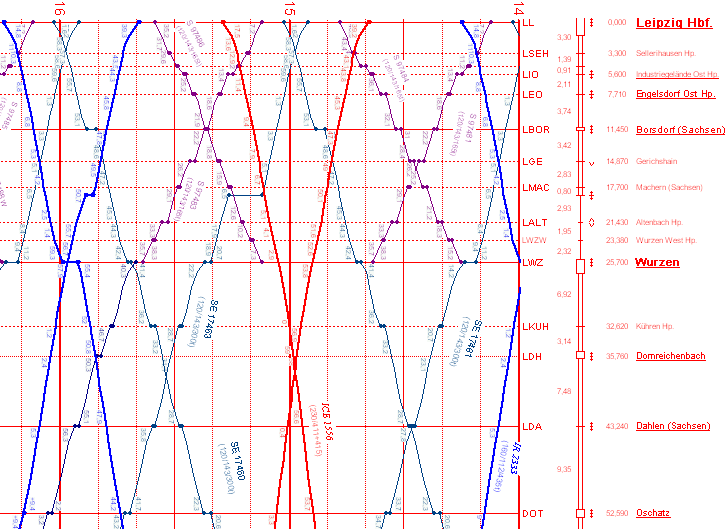
This would allow to see chokepoints on the tracks (especially in single track routes) and optimize the performance of players network. I'm currently using third party software to prepare these diagrams but since it is not linked to the OpenTTD in any way, it gets pretty hard to maintain it properly with big network (since every small change has to be manually transfered to the software).
This topic was discussed as well couple of years ago in the TT forum here: viewtopic.php?t=69892 (there are more detailes mentioned, how these timetable diagrams should look like.
I know that this might take a lot of time and effort to prepare, but I think it could enhance and improve the capabilities of the scheduled dispatch system.
would it be possible to implement graphic visualisation of the timetables (preferably for trains)?
This would allow to see chokepoints on the tracks (especially in single track routes) and optimize the performance of players network. I'm currently using third party software to prepare these diagrams but since it is not linked to the OpenTTD in any way, it gets pretty hard to maintain it properly with big network (since every small change has to be manually transfered to the software).
This topic was discussed as well couple of years ago in the TT forum here: viewtopic.php?t=69892 (there are more detailes mentioned, how these timetable diagrams should look like.
I know that this might take a lot of time and effort to prepare, but I think it could enhance and improve the capabilities of the scheduled dispatch system.
Re: JGR's Patch Pack
Thanks, this is fixed now and will be in the next release.WalkedBy wrote: ↑10 Oct 2021 12:35 There is also plane shadow direction bug, seems it happens when shadow is visible before the plane appears.
Plane on top is moving in the other direction from where shadow points. Dont mind "here" label - nothing there
Attached savegame probably will reproduce this on 3rd+ plane flyby.
don't move the vieport!, just wait
That's way out of scope for the game. Probably you're better off with a dedicated timetabling tool or some spreadsheet magic for that sort of planning.martin1180 wrote: ↑12 Oct 2021 14:32 Hi,
would it be possible to implement graphic visualisation of the timetables (preferably for trains)?
This would allow to see chokepoints on the tracks (especially in single track routes) and optimize the performance of players network. I'm currently using third party software to prepare these diagrams but since it is not linked to the OpenTTD in any way, it gets pretty hard to maintain it properly with big network (since every small change has to be manually transfered to the software).
This topic was discussed as well couple of years ago in the TT forum here: viewtopic.php?t=69892 (there are more detailes mentioned, how these timetable diagrams should look like.
I know that this might take a lot of time and effort to prepare, but I think it could enhance and improve the capabilities of the scheduled dispatch system.
Ex TTDPatch Coder
Patch Pack, Github
Patch Pack, Github
Re: JGR's Patch Pack
i vaguely remember someone actually did a patch like that. but i couldn't find it on a quick search
Who is online
Users browsing this forum: No registered users and 18 guests


