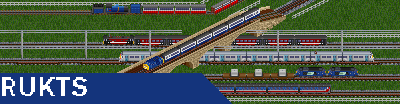FulliAutomatix wrote:So I'm attempting to compile JGR's Patchpack on Ubuntu Server 18.04, but I can't get further than getting the libraries needed to compile it in the first place!
I try using these commands in this order
Code: Select all
sudo su
git clone https://github.com/JGRennison/OpenTTD-patches.git jgrpp
cd jgrpp
sudo apt-get build-dep openttd
but when I do the apt-get for the required libraries, I get an issue saying
Code: Select all
Reading package lists... Done
E: You must put some 'source' URIs in your sources.list
and I have no clue where to go from here.
Anybody able to help me?
Many thanks
P.S. this compile is just to get a Linux version of JGRPP to run as a server.
If you want to create a deb package, I can not do it, but I think it's more important to install it first.
I do not remember all of the .deb packages I've installed, but then I did the following
Dedicated server:
---------------------------------------
sudo apt-get install pkg-config
cd jgrpp
chmod +x findversion.sh
chmod +x configure
chmod +x version_utils.sh
./configure --enable-dedicated --without-liblzo2
make
(You may need to edit the program version name in the jgrpp/src/rev.cpp file and change the parameter: const char _openttd_revision [] = "jgrpp-0.27.0")
make
sudo make install
cd /home/youruser
/usr/local/games/openttd -D
(Use CTRL-C to exit the game and find out that the openttd.cfg file was created in the
/home/youruser/.openttd subdirectory. You can edit the openttd.cfg)
(Because I use both Openttd and Opentdd-JGR at the same time, I have rename /usr/local/games/openttd to /usr/local/games/openttdjgr, but it is not necessary)
(opengfx)
wget
https://binaries.openttd.org/extra/open ... .2-all.zip
sudo unzip opengfx-0.5.2-all.zip
tar -xvf opengfx-0.5.2.tar
mv opengfx-0.5.2 ~/.openttd/baseset
(Openttd services)
wget
https://bitbucket.org/frodus/openttd-in ... -1.1.1.zip
unzip openttd-init-1.1.1.zip -d openttd-init
sudo ln -s ~/openttd-init/openttd /etc/init.d/openttd
sudo chmod 755 ~/openttd-init/openttd
sudo update-rc.d openttd defaults
(Finally rename ~/openttd-init/config.example to config and edit the variables to suitable values.)
(firewall)
sudo apt-get ufw
sudo apt-get install ufw
sudo ufw allow 3979
sudo ufw reload
(start and stop)
/etc/init.d/openttd start
/etc/init.d/openttd stop
(If you want to know how I install a regular openttd on Ubuntu, you can check it here, just changed the version of openttd:
viewtopic.php?f=31&t=76826)