New wagons for monorail (only models)
Moderator: Locomotion Moderators
New wagons for monorail (only models)
I made some new wagons for monorail in sketchup,bud a can´t encode and i can´t get it into the game.Can any of those models to produce the function vehicles ? I then create parameters in locotool and put it to download. (Sorry,my english is terrible  )
)
- Attachments
-
- Monorail_models_pack v 1.2.zip
- ITS ONLY 3D MODELS,NOT NEW VEHICHLES!
- (1.5 MiB) Downloaded 353 times
Last edited by Locoman on 14 Aug 2010 18:07, edited 1 time in total.
- Illegal_Alien
- Tycoon

- Posts: 7824
- Joined: 29 Sep 2004 20:07
- Location: Kingdom of Far Far Away
- Contact:
Re: New wagons for monorail (only models)
Picture would be nice...
:: Looking for the Locomotion section? Scroll down on the forum index or click here. :: See all releases in Locomotion section? Clicky here! :: Click here for the best tool ever! :: .datCrawler try it! ::
Following roadmap for releases: Whats a roadmap?
Releases of LocoTrains can be found by checking the posts of: LocoTrains - Goold old AMI Trains member of the first hour.
I have Private Messaging disabled, because of the stupid questions i get in my PM box.
Want to talk to me? Get on the #tycoon and #locomotion channel on OFTC thingy. :: Evolution of men: Loosing more braincells, everytime you post...
Following roadmap for releases: Whats a roadmap?
Releases of LocoTrains can be found by checking the posts of: LocoTrains - Goold old AMI Trains member of the first hour.
I have Private Messaging disabled, because of the stupid questions i get in my PM box.
Want to talk to me? Get on the #tycoon and #locomotion channel on OFTC thingy. :: Evolution of men: Loosing more braincells, everytime you post...
Re: New wagons for monorail (only models)
OK,here´s some pictures:
- Attachments
-
- flatbedwagon.jpg (61.55 KiB) Viewed 497 times
-
- boxcar.jpg (63.39 KiB) Viewed 497 times
-
- boxcar2.jpg (72.83 KiB) Viewed 497 times
Re: New wagons for monorail (only models)
And another...
- Attachments
-
- passergercar.jpg (59.3 KiB) Viewed 497 times
-
- tanker.jpg (73.41 KiB) Viewed 497 times
-
- wagon.jpg (79.19 KiB) Viewed 497 times
Re: New wagons for monorail (only models)
And another....
- Attachments
-
- loco.jpg (57.52 KiB) Viewed 497 times
-
- mmu.jpg (43.05 KiB) Viewed 497 times
Re: New wagons for monorail (only models)
In every image that you posted, you can see that the model is not centered to the scene on the X and Y planes. For you to be able to use your models to create a vehicle for Lomo, the model must be centered to the scene on the X and Y planes it is being created in. Lomo uses the center of the sprites used in a vehicle for the axis so you will need to have your models doing the same for them to be use to create any vehicles for Locomotion.
* * * * * * * * * * * * * * * * * * * * * * * * * * * * * * * * * * * * * * * * * * * * * * * * * * * * * * * * * * * * * * * * * * * * * * * * * * * * * * * * * * * * * * * * * * * * * * * * * * * * * * * * *
: : = FYRA v250 = : : = AU NSW 86 Class Electric Locomotive = : : = AU QR EDI Bombadier IMU/SMU Trainset = : : = B-Class & VicPass = : : = MSTS Scotsman = : : = US Semi Trucks Pack = : :
: : = Steel Bridge = : : = Tube Bridge = : : = 2 New Earth Slopes = : : = Default Bridges w/ New Slopes added = : : = Camera Angles for Shape Viewer = : : = EU Semi Trucks Pack = : : = US Tank Cars 56' = : :
* * * * * * * * * * * * * * * * * * * * * * * * * * * * * * * * * * * * * * * * * * * * * * * * * * * * * * * * * * * * * * * * * * * * * * * * * * * * * * * * * * * * * * * * * * * * * * * * * * * * * * * * *
: : = FYRA v250 = : : = AU NSW 86 Class Electric Locomotive = : : = AU QR EDI Bombadier IMU/SMU Trainset = : : = B-Class & VicPass = : : = MSTS Scotsman = : : = US Semi Trucks Pack = : :
: : = Steel Bridge = : : = Tube Bridge = : : = 2 New Earth Slopes = : : = Default Bridges w/ New Slopes added = : : = Camera Angles for Shape Viewer = : : = EU Semi Trucks Pack = : : = US Tank Cars 56' = : :
* * * * * * * * * * * * * * * * * * * * * * * * * * * * * * * * * * * * * * * * * * * * * * * * * * * * * * * * * * * * * * * * * * * * * * * * * * * * * * * * * * * * * * * * * * * * * * * * * * * * * * * * *
Re: New wagons for monorail (only models)
Oops...
Is it better?:
EDIT: well,I edited all models,I hope it's good.
Is it better?:
EDIT: well,I edited all models,I hope it's good.
- Attachments
-
- Bez názvu.JPG (58.29 KiB) Viewed 497 times
-
- Monorail_models_pack v 1.2.zip
- Corrected vehichles
- (1.5 MiB) Downloaded 243 times
Re: New wagons for monorail (only models)
Working someone on those vehicles?
EDIT: I have some new wagons:
Plasticwagon
Containerwagon
EDIT: I have some new wagons:
Plasticwagon
Containerwagon
- Attachments
-
- Monorail_wagons 2.zip
- Two new wagons
- (125.71 KiB) Downloaded 245 times
- Plastikman's #1 Fan
- Traffic Manager

- Posts: 209
- Joined: 12 Feb 2010 01:05
- Location: Behind the camera at Horseshoe Curve
Re: New wagons for monorail (only models)
erm... A wooden boxcar. On a mid-to-late 21st century monorail. Don't you think that's just a teense bit out-of-date? I mean, seriously, wood would almost certainly be obsolete as a construction material by 2025, at least like that.
Other than that, the models look great! What have you missed... ah, yes. A mail car! (Or a baggage car, another friggin' boxcar, just something to carry mail. You decide.)
Other than that, the models look great! What have you missed... ah, yes. A mail car! (Or a baggage car, another friggin' boxcar, just something to carry mail. You decide.)
DO NOT FEED THE GENIUS!
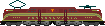
Murphy was an optimist.

Plastikman Rules! All Hail the North American Cargo Pack!
Murphy was an optimist.
Plastikman Rules! All Hail the North American Cargo Pack!
Re: New wagons for monorail (only models)
Who's to say that that is actually wood? Could be painted like wood for old-time's sake.
In exile until I have time to live again.
[WIP] (on hold) - QLD Narrow Gauge Set/Sugar Cane Plantation
[WIP/Beta] (on hold) - Sydney Cityrail Platforms
[WIP]NSW Rollingstock
[WIP] (on hold) - QLD Narrow Gauge Set/Sugar Cane Plantation
[WIP/Beta] (on hold) - Sydney Cityrail Platforms
[WIP]NSW Rollingstock
Re: New wagons for monorail (only models)
Plus if you read the readme, you'll find that the second wagon is for carrying livestock. So it may not look woody in the game.
- Plastikman's #1 Fan
- Traffic Manager

- Posts: 209
- Joined: 12 Feb 2010 01:05
- Location: Behind the camera at Horseshoe Curve
Re: New wagons for monorail (only models)
Hammo, I doubt it.
And for a livestock wagon, I would imagine something with the same general paint-scheme and feel, i.e. the first boxcar but with big honking holes in it. But okay.
And for a livestock wagon, I would imagine something with the same general paint-scheme and feel, i.e. the first boxcar but with big honking holes in it. But okay.
DO NOT FEED THE GENIUS!
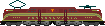
Murphy was an optimist.

Plastikman Rules! All Hail the North American Cargo Pack!
Murphy was an optimist.
Plastikman Rules! All Hail the North American Cargo Pack!
Re: New wagons for monorail (only models)
In Maglev Freight pack is wood boxcar for livestock too.
Mail can be transported in Passenger carriage or in Boxcar 1.
And can someone make this vehichles? Or at least create sprites?
Mail can be transported in Passenger carriage or in Boxcar 1.
And can someone make this vehichles? Or at least create sprites?
Re: New wagons for monorail (only models)
Unfortunately there aren't many ppl that do mods here and the ppl that do are either working on their own projects or busy in real life so you would be better off figuring it out yourself. There is a plug-in for Sketchup to export to an msts model. Why don't you get it and make an msts model yourself, then use msts2locomotion to create the sprites for your vehicles. It would probably be a lot faster to get your vehicles made than waiting for someone else to render your work. You wouldn't even have to worry about the model being correctly made because your only using them to create Lomo vehicles. I do it a similar way but use gmax with the train-sim plug-in.
I just searched google for - google sketchup msts - and found the links needed for the plug-in. Good luck...
I just searched google for - google sketchup msts - and found the links needed for the plug-in. Good luck...
* * * * * * * * * * * * * * * * * * * * * * * * * * * * * * * * * * * * * * * * * * * * * * * * * * * * * * * * * * * * * * * * * * * * * * * * * * * * * * * * * * * * * * * * * * * * * * * * * * * * * * * * *
: : = FYRA v250 = : : = AU NSW 86 Class Electric Locomotive = : : = AU QR EDI Bombadier IMU/SMU Trainset = : : = B-Class & VicPass = : : = MSTS Scotsman = : : = US Semi Trucks Pack = : :
: : = Steel Bridge = : : = Tube Bridge = : : = 2 New Earth Slopes = : : = Default Bridges w/ New Slopes added = : : = Camera Angles for Shape Viewer = : : = EU Semi Trucks Pack = : : = US Tank Cars 56' = : :
* * * * * * * * * * * * * * * * * * * * * * * * * * * * * * * * * * * * * * * * * * * * * * * * * * * * * * * * * * * * * * * * * * * * * * * * * * * * * * * * * * * * * * * * * * * * * * * * * * * * * * * * *
: : = FYRA v250 = : : = AU NSW 86 Class Electric Locomotive = : : = AU QR EDI Bombadier IMU/SMU Trainset = : : = B-Class & VicPass = : : = MSTS Scotsman = : : = US Semi Trucks Pack = : :
: : = Steel Bridge = : : = Tube Bridge = : : = 2 New Earth Slopes = : : = Default Bridges w/ New Slopes added = : : = Camera Angles for Shape Viewer = : : = EU Semi Trucks Pack = : : = US Tank Cars 56' = : :
* * * * * * * * * * * * * * * * * * * * * * * * * * * * * * * * * * * * * * * * * * * * * * * * * * * * * * * * * * * * * * * * * * * * * * * * * * * * * * * * * * * * * * * * * * * * * * * * * * * * * * * * *
Re: New wagons for monorail (only models)
Ok,I'll try it...
Thank you for tip.
EDIT This MSTS Plug-in for sketchup doesn´t work.Need I a "Microsoft train simulator" for it?
Thank you for tip.
EDIT This MSTS Plug-in for sketchup doesn´t work.Need I a "Microsoft train simulator" for it?
Re: New wagons for monorail (only models)
I've never used it so I wouldn't know. Sorry but I wouldn't think so. There are tutorials on how to use it as well. I'm sure with another search you'll find some...
another tip, make sure you set the default measures to metric. I had one set to american feet-decimals and it crapped out when making the msts file.
another tip, make sure you set the default measures to metric. I had one set to american feet-decimals and it crapped out when making the msts file.
* * * * * * * * * * * * * * * * * * * * * * * * * * * * * * * * * * * * * * * * * * * * * * * * * * * * * * * * * * * * * * * * * * * * * * * * * * * * * * * * * * * * * * * * * * * * * * * * * * * * * * * * *
: : = FYRA v250 = : : = AU NSW 86 Class Electric Locomotive = : : = AU QR EDI Bombadier IMU/SMU Trainset = : : = B-Class & VicPass = : : = MSTS Scotsman = : : = US Semi Trucks Pack = : :
: : = Steel Bridge = : : = Tube Bridge = : : = 2 New Earth Slopes = : : = Default Bridges w/ New Slopes added = : : = Camera Angles for Shape Viewer = : : = EU Semi Trucks Pack = : : = US Tank Cars 56' = : :
* * * * * * * * * * * * * * * * * * * * * * * * * * * * * * * * * * * * * * * * * * * * * * * * * * * * * * * * * * * * * * * * * * * * * * * * * * * * * * * * * * * * * * * * * * * * * * * * * * * * * * * * *
: : = FYRA v250 = : : = AU NSW 86 Class Electric Locomotive = : : = AU QR EDI Bombadier IMU/SMU Trainset = : : = B-Class & VicPass = : : = MSTS Scotsman = : : = US Semi Trucks Pack = : :
: : = Steel Bridge = : : = Tube Bridge = : : = 2 New Earth Slopes = : : = Default Bridges w/ New Slopes added = : : = Camera Angles for Shape Viewer = : : = EU Semi Trucks Pack = : : = US Tank Cars 56' = : :
* * * * * * * * * * * * * * * * * * * * * * * * * * * * * * * * * * * * * * * * * * * * * * * * * * * * * * * * * * * * * * * * * * * * * * * * * * * * * * * * * * * * * * * * * * * * * * * * * * * * * * * * *
Re: New wagons for monorail (only models)
I'd say this means it will use some files from the Microsoft Train Stimulator (msts) install which you don't have, I'd say try get a hold of msts or look for a different sketchup to msts converter that doesn't require the original files.Locoman wrote:Ok,I'll try it...
Thank you for tip.
EDIT This MSTS Plug-in for sketchup doesn´t work.Need I a "Microsoft train simulator" for it?
- Illegal_Alien
- Tycoon

- Posts: 7824
- Joined: 29 Sep 2004 20:07
- Location: Kingdom of Far Far Away
- Contact:
Re: New wagons for monorail (only models)
It works without it...
:: Looking for the Locomotion section? Scroll down on the forum index or click here. :: See all releases in Locomotion section? Clicky here! :: Click here for the best tool ever! :: .datCrawler try it! ::
Following roadmap for releases: Whats a roadmap?
Releases of LocoTrains can be found by checking the posts of: LocoTrains - Goold old AMI Trains member of the first hour.
I have Private Messaging disabled, because of the stupid questions i get in my PM box.
Want to talk to me? Get on the #tycoon and #locomotion channel on OFTC thingy. :: Evolution of men: Loosing more braincells, everytime you post...
Following roadmap for releases: Whats a roadmap?
Releases of LocoTrains can be found by checking the posts of: LocoTrains - Goold old AMI Trains member of the first hour.
I have Private Messaging disabled, because of the stupid questions i get in my PM box.
Want to talk to me? Get on the #tycoon and #locomotion channel on OFTC thingy. :: Evolution of men: Loosing more braincells, everytime you post...
Re: New wagons for monorail (only models)
This plugin still does not work.I tried it on the other version of SketchUp,but it did not help.
Can someone who works to do the .s files and put it here? Or send this files on my e-mail?
Can someone who works to do the .s files and put it here? Or send this files on my e-mail?
Re: New wagons for monorail (only models)
I was curious about this and tried it myself and it works fine for me. Did you read the readme.txt and put the files in the plugins folder? You must be doing something wrong or maybe a bad version of sketchup. To be specific, I downloaded Google Sketchup 7 from here - http://sketchup.google.com/ - and installed it. I also downloaded the msts plugins from here - http://www31.brinkster.com/decapod/ - I installed the plugins from the SU2TS20.ZIP file. I then tried it and it worked fine. I also have a 64bit computer and it works so you shouldn't have a problem using this. If you have a problem with msts2locomotion, download and install Route Riter for msts. Route Riter installs some files that is helpful to msts2locomotion and makes it work.
This goes for anyone else that has Sketchup models and wants them rendered. You can do it yourselves using this method instead of bothering other people into rendering your models. Once the sprites are made thru msts2locomotion, there are ways to make them look better. Search thru the topics here to find useful hints and tips. I came here a year and a half ago and I've searched and read all I can to learn what I know. So if I can do it, others can as well and there's no need for all the same questions over and over again when all the info needed is here. You just have to read like I did. Here's one useful tip I found and use - http://www.tt-forums.net/viewtopic.php?p=424983#p424983. There are many others but you'll have to do your own work. Also, don't be impatient. You're not gonna learn everything overnight. It took me many many tries over and over again to get things right and I'm still learning. It's all trial and error.
Here's something else I just learned about msts2locomotion. If there are small lines going horizontal on the model, watch the model in the preview window. This mostly effect the 008 & 040 sprite, the horizontal sprites, but does effect the other sprites as well. Turn the model in msts2lomo to the 008 sprite and move the model up and down using the Y Offset slider. You can see the lines changing. If you don't like the way the lines in the sprites look when finished, this might help ya out. You can always change the yofs="-?" in the .xml to raise or lower the vehicle in Lomo. Or you can move them up or down thru your graphics program.
Here's a link to instructions on how to use Wally for applying the lomo palette. http://www.tt-forums.net/viewtopic.php?p=395189#p395189. I was getting black sprite when I used Wally and after I followed these instructions, the sprites come out correct now. And Wally does it faster then Photoshop. The Loco palette can be found here by searching for it.
Good luck....
This goes for anyone else that has Sketchup models and wants them rendered. You can do it yourselves using this method instead of bothering other people into rendering your models. Once the sprites are made thru msts2locomotion, there are ways to make them look better. Search thru the topics here to find useful hints and tips. I came here a year and a half ago and I've searched and read all I can to learn what I know. So if I can do it, others can as well and there's no need for all the same questions over and over again when all the info needed is here. You just have to read like I did. Here's one useful tip I found and use - http://www.tt-forums.net/viewtopic.php?p=424983#p424983. There are many others but you'll have to do your own work. Also, don't be impatient. You're not gonna learn everything overnight. It took me many many tries over and over again to get things right and I'm still learning. It's all trial and error.
Here's something else I just learned about msts2locomotion. If there are small lines going horizontal on the model, watch the model in the preview window. This mostly effect the 008 & 040 sprite, the horizontal sprites, but does effect the other sprites as well. Turn the model in msts2lomo to the 008 sprite and move the model up and down using the Y Offset slider. You can see the lines changing. If you don't like the way the lines in the sprites look when finished, this might help ya out. You can always change the yofs="-?" in the .xml to raise or lower the vehicle in Lomo. Or you can move them up or down thru your graphics program.
Here's a link to instructions on how to use Wally for applying the lomo palette. http://www.tt-forums.net/viewtopic.php?p=395189#p395189. I was getting black sprite when I used Wally and after I followed these instructions, the sprites come out correct now. And Wally does it faster then Photoshop. The Loco palette can be found here by searching for it.
Good luck....
* * * * * * * * * * * * * * * * * * * * * * * * * * * * * * * * * * * * * * * * * * * * * * * * * * * * * * * * * * * * * * * * * * * * * * * * * * * * * * * * * * * * * * * * * * * * * * * * * * * * * * * * *
: : = FYRA v250 = : : = AU NSW 86 Class Electric Locomotive = : : = AU QR EDI Bombadier IMU/SMU Trainset = : : = B-Class & VicPass = : : = MSTS Scotsman = : : = US Semi Trucks Pack = : :
: : = Steel Bridge = : : = Tube Bridge = : : = 2 New Earth Slopes = : : = Default Bridges w/ New Slopes added = : : = Camera Angles for Shape Viewer = : : = EU Semi Trucks Pack = : : = US Tank Cars 56' = : :
* * * * * * * * * * * * * * * * * * * * * * * * * * * * * * * * * * * * * * * * * * * * * * * * * * * * * * * * * * * * * * * * * * * * * * * * * * * * * * * * * * * * * * * * * * * * * * * * * * * * * * * * *
: : = FYRA v250 = : : = AU NSW 86 Class Electric Locomotive = : : = AU QR EDI Bombadier IMU/SMU Trainset = : : = B-Class & VicPass = : : = MSTS Scotsman = : : = US Semi Trucks Pack = : :
: : = Steel Bridge = : : = Tube Bridge = : : = 2 New Earth Slopes = : : = Default Bridges w/ New Slopes added = : : = Camera Angles for Shape Viewer = : : = EU Semi Trucks Pack = : : = US Tank Cars 56' = : :
* * * * * * * * * * * * * * * * * * * * * * * * * * * * * * * * * * * * * * * * * * * * * * * * * * * * * * * * * * * * * * * * * * * * * * * * * * * * * * * * * * * * * * * * * * * * * * * * * * * * * * * * *
Who is online
Users browsing this forum: No registered users and 34 guests


