Page 30 of 32
Re: NotRoadTypes
Posted: 09 May 2019 11:01
by peter1138
Yeah, this was fixed in master 9 days ago.
In case it wasn't clear, the pr6811 build is now obsolete and should not be used. Use a nightly instead.
Re: NotRoadTypes
Posted: 09 May 2019 18:27
by Diesel Power
Thank you.
***downloads***
Yup, problem solved!
**edit**
Just had a crash with the latest nightly. Now posting it on Github. Diffrent cause this time.
"Assertion failed at line 166 of D:\a\1\s\src\road_map.h:mayhaveroad(t)"
Re: NotRoadTypes
Posted: 10 May 2019 04:01
by Andrew350
Fun thing I just realized:
If you replace all of a town's roads with a roadtype which forbids house placement, that town will slowly shrink and die (unless it builds more house-friendly roads). I guess it makes sense now that I think about it, but all I can think of now is how I can (ab)use it
 Looking at you Wasteland...
Looking at you Wasteland...
Re: NotRoadTypes
Posted: 10 May 2019 05:05
by kamnet
Andrew350 wrote:Fun thing I just realized:
If you replace all of a town's roads with a roadtype which forbids house placement, that town will slowly shrink and die (unless it builds more house-friendly roads). I guess it makes sense now that I think about it, but all I can think of now is how I can (ab)use it
 Looking at you Wasteland...
Looking at you Wasteland...
Sounds like the perfect add-on for Wastelands, now you gotta fix their roads in order to encourage building!
Re: NotRoadTypes
Posted: 10 May 2019 06:41
by Diesel Power
That's a great idea! Haven't played a wasteland game in a while, might start a new one...
Re: NotRoadTypes
Posted: 11 May 2019 02:07
by Andrew350
One small feature I think is missing in NRT is the ability to define a set of level crossing underlay (overlay?) sprites per each road/tram type.
I know railtypes are supposed to handle crossing graphics, and it's fine that they handle the track overlay and signage/crossing bars/etc., but they can't modify the underlying road tile (not in a reliable way, anyhow). I think it would be beneficial to add a level_crossing graphics callback to allow road/tramtype authors to supply at least a basic underlay sprite to help make crossings look more "natural".
Right now, as long as you use a good railtype NewGRF the effect isn't too bad. But especially when using the baseset rails the crossings look pretty terrible with the track overlay just haphazardly pasted over the road, and could use some custom road crossing sprites to help blend it in better

Some pictures below to help explain:
This is what crossings currently look like (using baseset rails):
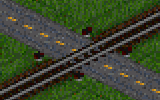
- current_nrt_crossing.png (5.42 KiB) Viewed 12856 times
And here is an example of the effect I want to achieve (Using ARRS and baseset rails, ignore the crossing lights):

- desired_nrt_crossing.png (5.18 KiB) Viewed 12856 times
Obviously the effect won't be quite so seamless with NRT due to the way the track sprites are applied, but at least it could be significantly improved. While in combination with a railtype NewGRF, however, the effect could be nearly perfect

I don't know if anyone else agrees or would use such a feature, but I know I certainly would!
Diesel Power wrote:That's a great idea! Haven't played a wasteland game in a while, might start a new one...
Yes, and I need to get back to working on it. One of these days

Re: NotRoadTypes
Posted: 11 May 2019 04:55
by Kruemelchen
I second Andrew350's suggestion
Also it would be great to be able to define graphics for drive-through road stops (at least overlay)
AND while we're at it, being able to define extra overlays for bridges would be nice as well

Re: NotRoadTypes
Posted: 11 May 2019 18:35
by leifbk
It would be nice if bridges could display the same road type as the adjoining road. It looks weird with a 19th century dirt road connecting to a blacktop bridge.
Maybe with the exception of wooden bridges; those would look a lot more realistic with a board cover, regardless of the adjoining road type.
Re: NotRoadTypes
Posted: 11 May 2019 19:52
by Andrew350
leifbk wrote:It would be nice if bridges could display the same road type as the adjoining road. It looks weird with a 19th century dirt road connecting to a blacktop bridge.
That's already possible, but maybe some roadtypes just haven't defined those sprites yet (which they should).
I'd also like the ability to keep some bridges from displaying roadtypes/railtypes, but I think controlling that via bridge NewGRF would be best, perhaps by setting a flag to disable drawing of railtype/roadtype overlays on certain bridges. But that kind of feature is probably out-of-scope for NRT

Re: NotRoadTypes
Posted: 11 May 2019 20:22
by wallyweb
Andrew350 wrote:leifbk wrote:It would be nice if bridges could display the same road type as the adjoining road. It looks weird with a 19th century dirt road connecting to a blacktop bridge.
That's already possible, but maybe some roadtypes just haven't defined those sprites yet (which they should).
I'd also like the ability to keep some bridges from displaying roadtypes/railtypes, but I think controlling that via bridge NewGRF would be best, perhaps by setting a flag to disable drawing of railtype/roadtype overlays on certain bridges. But that kind of feature is probably out-of-scope for NRT

This should be simple enough to do without additional grf settings.
A proper roadtype grf would have several road surface styles each including matching bridge overlays.
When laying out your road and find yourself in need of a different surface for a bridge deck, simply go to the appropriate roadtype style and build that bridge. Then you can return to your original roadtype and continue building your road.
That is the power of roadtypes. My only regret is that it is not extended to road/tram stop furniture ... or is it?
Re: NotRoadTypes
Posted: 11 May 2019 20:52
by Andrew350
Meh, that's just a workaround though, and it really limits your choices when building. Plus, you may not always have the perfect roadtype/bridge combination to make it look good. The simple fact is that some bridges will just look better using their own surface versus the generic type that gets applied by a road/tram/rail type. For example the wooden trestle from my American Bridge set or the short monorail bridges in TBRS, among others. It's a small thing but it can make a big difference

Re: NotRoadTypes
Posted: 11 May 2019 21:11
by wallyweb
Andrew350 wrote:Meh, that's just a workaround though, and it really limits your choices when building. Plus, you may not always have the perfect roadtype/bridge combination to make it look good. The simple fact is that some bridges will just look better using their own surface versus the generic type that gets applied by a road/tram/rail type. For example the wooden trestle from my American Bridge set or the short monorail bridges in TBRS, among others. It's a small thing but it can make a big difference

That's a function of the bridge set which overrides the default generic bridges. I would assume that if the roadtype set grf is loaded after the bridge set grf then the bridges would get the surfaces of the selected roadtype and then the player always has the option of getting the "default/bridge set" surfaces when selecting the "default" roadtype.
Re: NotRoadTypes
Posted: 11 May 2019 21:36
by Andrew350
wallyweb wrote:I would assume that if the roadtype set grf is loaded after the bridge set grf then the bridges would get the surfaces of the selected roadtype and then the player always has the option of getting the "default/bridge set" surfaces when selecting the "default" roadtype.
That only works if:
1. The roadtype GRF doesn't override the "default" roadtype (which I think most do, especially since towns are currently only able to build that type)
2. The roadtype you are building is compatible with the "default" roadtype
Also loading order of GRFs doesn't matter in this case; the roadtype overlay will always trump the bridge sprite as long as the roadtype GRF supplies them. Which is why it would be cool if bridges could set a flag to say "no thanks, no overlay needed here"

Re: NotRoadTypes
Posted: 12 May 2019 00:05
by wallyweb
Andrew350 wrote:wallyweb wrote:I would assume that if the roadtype set grf is loaded after the bridge set grf then the bridges would get the surfaces of the selected roadtype and then the player always has the option of getting the "default/bridge set" surfaces when selecting the "default" roadtype.
That only works if:
1. The roadtype GRF doesn't override the "default" roadtype (which I think most do, especially since towns are currently only able to build that type)
2. The roadtype you are building is compatible with the "default" roadtype
Also loading order of GRFs doesn't matter in this case; the roadtype overlay will always trump the bridge sprite as long as the roadtype GRF supplies them. Which is why it would be cool if bridges could set a flag to say "no thanks, no overlay needed here"

I really got to get in and look at this NRT stuff, but I'm waiting for the definitive specifications. Seems like changes may have occurred since Frosch's pro-forma linked to in the first post.
Re: NotRoadTypes
Posted: 12 May 2019 05:17
by peter1138
Towns currently choose the fastest available roadtype flagged as buildable, so if they become available over time you'll see towns use different roads.
The only changes are two new flags, and new default roadtypes were removed.
Re: NotRoadTypes
Posted: 12 May 2019 06:37
by Andrew350
peter1138 wrote:Towns currently choose the fastest available roadtype flagged as buildable, so if they become available over time you'll see towns use different roads.
The only changes are two new flags, and new default roadtypes were removed.
Interesting, can't wait to play around with these new mechanics

Re: NotRoadTypes
Posted: 12 May 2019 09:01
by wallyweb
peter1138 wrote:Towns currently choose the fastest available roadtype flagged as buildable, so if they become available over time you'll see towns use different roads.
Interesting. So if at some stage a roadtype grf defines a 120 km/h highway roadtype, the towns will all evolve to very high speeds in the thickest of urban areas (zone 5?) even though the grf also offers 50 km/h city streets as a roadtype? Or can the "highway" be flagged as "not buildable" by towns?
Re: NotRoadTypes
Posted: 12 May 2019 09:29
by jfs
wallyweb wrote:peter1138 wrote:Towns currently choose the fastest available roadtype flagged as buildable, so if they become available over time you'll see towns use different roads.
Interesting. So if at some stage a roadtype grf defines a 120 km/h highway roadtype, the towns will all evolve to very high speeds in the thickest of urban areas (zone 5?) even though the grf also offers 50 km/h city streets as a roadtype? Or can the "highway" be flagged as "not buildable" by towns?
There's separate flags for "buildable by towns" and "houses can build out of this road".
I'm not sure if it's a good idea to let towns build road types that don't support houses, but you can make those.
Edit: There is also a "hidden" flag for road types. This flag makes the type not buildable by players, but does not prevent towns from building it. So you can make entirely separate road types for towns and for players.
Re: NotRoadTypes
Posted: 12 May 2019 15:56
by wallyweb
peter1138 wrote:Towns currently choose the fastest available roadtype flagged as buildable, so if they become available over time you'll see towns use different roads.
I have another question along this theme.
Real life town population is usually distributed from the town center maximum out to the limits minimum. This is reflected in TTDP/OpenTTD with town zones. The real life town roads tend to evolve with population concentration with the outer limits being the last to evolve. This is reflected in TTDP/OpenTTD with road decorations and optionally by grf, surface treatments such as material and lines. If we have different roadtypes, each buildable by towns, each available at different years and each set at 50 km/h, which one gets the nod from the town?
Re: NotRoadTypes
Posted: 26 Aug 2019 06:37
by Emperor Jake
wallyweb wrote: ↑19 Aug 2018 16:42
!!!!!!! PROBLEM SOLVED !!!!!!!!
Bridges have two sprite types: Front&Top and Back&Floor. so why can't tram tracks?

So, I moved the back pylons over to the track sprite.
Good thinking, I did something similar in the vactrain set