Smallmap screenshot (r18747)
Posted: 02 Aug 2009 15:35
This patch adds a new screenshot option - the smallmap screenshot.
It can be found in the menu where the normal and giant screenshot are also located, or invoked through the console with the command "screenshot smallmap [optional filename]".
This will produce a screenshot that looks like this:
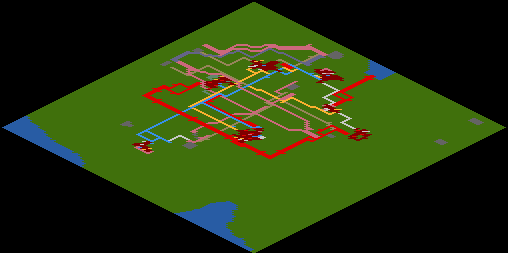
The latest version of the patch can be found here: [todo] (r18747)
-----
original post:
I'm currently trying to make a patch that introduces a new screenshot type that just creates a screenshot of the smallmap.
However, the graphics stuff is for me a pretty confusing mess right now. Documentation is scarce and I can only guess what some functions exactly do / parameters are exactly for.
Did someone already make such a patch previously that I'm not aware of?
Or, is there someone experienced with the graphics internals of OpenTTD that can and wants to help me out?
Currently, I have a compiling (but not working) WIP patch that's supposed to
* on "giant screenshot" click, call the new function for the smallmap screenshot (just for testing)
* create a new SmallMapWindow
* call its "DrawSmallMap" function that is supposed to draw the map onto the buffer that is written to file later
Unfortunately something seems to be way off, I'm getting an error in Memset, and I don't really know what went wrong where So if anyone wants to jump in and enlighten me, I'd be grateful
So if anyone wants to jump in and enlighten me, I'd be grateful 
The patch (against 0.7.2):
EDIT: removed unfinished version. See below for working version of this patch
A bit of background info, I'm trying to do this so I can run another AI tournament without spending so much time on fitting together multiple pieces of the smallmap to one map...
It can be found in the menu where the normal and giant screenshot are also located, or invoked through the console with the command "screenshot smallmap [optional filename]".
This will produce a screenshot that looks like this:
The latest version of the patch can be found here: [todo] (r18747)
-----
original post:
I'm currently trying to make a patch that introduces a new screenshot type that just creates a screenshot of the smallmap.
However, the graphics stuff is for me a pretty confusing mess right now. Documentation is scarce and I can only guess what some functions exactly do / parameters are exactly for.
Did someone already make such a patch previously that I'm not aware of?
Or, is there someone experienced with the graphics internals of OpenTTD that can and wants to help me out?
Currently, I have a compiling (but not working) WIP patch that's supposed to
* on "giant screenshot" click, call the new function for the smallmap screenshot (just for testing)
* create a new SmallMapWindow
* call its "DrawSmallMap" function that is supposed to draw the map onto the buffer that is written to file later
Unfortunately something seems to be way off, I'm getting an error in Memset, and I don't really know what went wrong where
The patch (against 0.7.2):
EDIT: removed unfinished version. See below for working version of this patch
A bit of background info, I'm trying to do this so I can run another AI tournament without spending so much time on fitting together multiple pieces of the smallmap to one map...