Page 1 of 1
4 User interface problems
Posted: 09 Dec 2007 17:13
by istvanmatis
Hello guys!
First of all congratulations to all developers for the effort put into developing OpenTTD!
With that said I have the following observations and suggestions related to the GUI:
1) Autoscroll of main window even when mouse is above toolbars.
I'm talking about when the OTTD Patch "Pan window when mouse is on screen edges" is enabled. I looks that this feature is not finished, because when my mouse is above the top toolbar or above the date bar - on the bottom - the screen is not moving.
For developers I think of two solutions:
- place the top toolbar one pixel down, and the "date and cash" bar one pixel up, this way the mouse has a chance to go above/below these to scroll the screen
- the other more elegant fix would be to handle these events even when the mouse is either above the toolbars OR the toolbars are considered already off the screen, and the screen moves when the mouse is close to the toolbars, in the same way when they are close to the left and right edges of the screen, they would scroll the screen.
I don't know how to hide the top toolbar and the date and cash toolbar, though this would be also a temporary solution, and playing with this setting enabled becomes frustrating when you don't hit a toolbar free spot on the top or bottom edge of the screen.
2) ESC to close always the last window opened
There is a shortcut to close all windows by pressing DEL. However it would be very nice to also have a shortcut to close only the last window opened - in LIFO order - because many times I want one or two windows be opened always ex: the map, but also open and close lots of other windows repeatedly.
3) On more zoom-in level, that would be 0.5X zoom, that is twice the normal zoom. If you just double each pixel in each direction then you will get a 4 times magnification. On large resolution monitors it would be cool to watch a big station, train or city center magnified on the entire screen. Is this hard to implement?
4) Game installer to also copy game music
Why the installer offers to copy game data, but not the game music? Is it possible to implement this in the installer, so when you install OpenTTD you have installed the game's music together with the data?
I have searched the OpenTTD forum and the bugtracker but didn't found any of these feature requests in it. If though some of these are already fixed or have some other alternate solution, then please inform me.
Suggestions are welcome!
Happy gaming!

Istvan
Re: 4 User interface problems
Posted: 09 Dec 2007 19:32
by DaleStan
2) Pin the windows that you don't want closed with delete.
3) Change resolution. Watch pixels get bigger. Change resolution back. Watch pixels get smaller again.
Re: 4 User interface problems
Posted: 09 Dec 2007 20:34
by LordAzamath
DaleStan wrote:
3) Change resolution. Watch pixels get bigger. Change resolution back. Watch pixels get smaller again.
And what would you suggest for a guy with 1440x900 widescreen LCD? those pixels get very very ..distorted. I know I have tried that, because I do have 1440*900 widescreen LCD.
Re: 4 User interface problems
Posted: 09 Dec 2007 20:37
by Zephyris
I would like to see a zoom in function, and would be very interested to see how 8bit gfx scale with
algorithms like these....
Re: 4 User interface problems
Posted: 10 Dec 2007 00:10
by SmatZ
Zephyris wrote:I would like to see a zoom in function, and would be very interested to see how 8bit gfx scale with
algorithms like these....
We would need an algorithm to work (for 8bpp):
1) without alpha canal, so transparency cannot be blurred
2) on a 256 colour palette 8bpp renderer uses
3) fast
You may try attached zoom_lvl_v3.diff. Works only with 8bpp-optimized blitter. (it also adds 64x zoom-out level, that is incredibly slow

)
Re: 4 User interface problems
Posted: 10 Dec 2007 00:54
by Zephyris
2xSaI is the one I had in mind...
*edit* see:
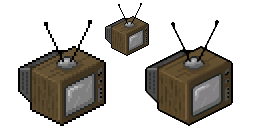
2x scale using 2xSaI (no alpha channel)
Re: 4 User interface problems
Posted: 10 Dec 2007 11:23
by newbibob
i rather like the idea of the close-up zoom level, never had a problem with the way i manage my windows (so not saying there is no room for improvement, just that i cant comment) and my scrolling works fine.
Only problem i do see in you suggestions is with...
OR the toolbars are considered already off the screen, and the screen moves when the mouse is close to the toolbars,
That would mean every time you moved your mouse up to the toolbars your screen would scroll up a bit, dunno about everyone else but that would annoy the hell outa' me REALLY fast.
Re: 4 User interface problems
Posted: 10 Dec 2007 11:57
by Zephyris
A demo with a screenshot and the scaling algorithm hq2x.
This algorithm produces a 32bpp output, so use of this would have to intercept the 8bpp blitter, modify the sprites, then finish in the 32bpp...
Re: 4 User interface problems
Posted: 10 Dec 2007 15:12
by Samie
I think an extra zoom function would be good, it definatly would help in those difficult situations of signals away from you or converting rail to elec
Personally I'm not too fussy about it being pixelated but if there is a way of smooting it out it would be better - but watching the graphics forums, I think that anything that works would also have to work with 32bbp.
Well we can all dream of a better looking OTTD

Samie
Re: 4 User interface problems
Posted: 10 Dec 2007 16:54
by CMircea
Well at the "new" zoom level and the current closest one filtering could be used to make it nicer. However, how fast is it? Because we want it fast for slow computers as well.
Re: 4 User interface problems
Posted: 10 Dec 2007 16:56
by Zephyris
Its designed for real time filtering of graphics (used in loads of emulators) so speed should't be an issue with the vast majority of computers.
Re: 4 User interface problems
Posted: 12 Dec 2007 09:52
by istvanmatis
newbibob wrote:i rather like the idea of the close-up zoom level, never had a problem with the way i manage my windows (so not saying there is no room for improvement, just that i cant comment) and my scrolling works fine.
Only problem i do see in you suggestions is with...
OR the toolbars are considered already off the screen, and the screen moves when the mouse is close to the toolbars,
That would mean every time you moved your mouse up to the toolbars your screen would scroll up a bit, dunno about everyone else but that would annoy the hell outa' me REALLY fast.
Hey newbibob!
1) Actually I have thinking about this "side effect", but it is not so bad as you think. In many other games this is implemented like this, and they seem to work. You can also add a small 1/3 second delay between the time when the mouse reaches the edges, and the screen actually moves. This way when you want to access the toolbar you won't stop on the edge below it, but move the mouse directly to the toolbar.
Just for the record, are you playing with the atoscroll ("screen pans when mouse is on edges") feature turned on? Doesn't bother you when you want to scroll the screen up but you hit the toolbar and nothing happens?
For example with this option turned on you can construct a railway 10 screens long, by simply moving the railway tool to the edge of the screen and just keeping it there. You can't do this when your mouse must be on the top edge or botton edge. Of course you could use the scrolls on the keyboard, but this is not my point.
Re: 4 User interface problems
Posted: 12 Dec 2007 09:55
by istvanmatis
Zephyris wrote:A demo with a screenshot and the scaling algorithm hq2x.
This algorithm produces a 32bpp output, so use of this would have to intercept the 8bpp blitter, modify the sprites, then finish in the 32bpp...
Hey Zephyris!
This is what I was talking about!

I would like to see any of the two variants on OpenTTD. Of course the right image looks nicer, but even the left one would help if it is easier to implement.
Re: 4 User interface problems
Posted: 12 Dec 2007 10:02
by istvanmatis
DaleStan wrote:2) Pin the windows that you don't want closed with delete.
3) Change resolution. Watch pixels get bigger. Change resolution back. Watch pixels get smaller again.
2) This works too, but not in every case. I still think it would be useful to have such a shortcut.
For programmers: using a simple stack, which keeps the id's of the windows would solve this. When a new window is opened its id is put on the top of the stack. When you press <ESC> the window with id on the top of the stack is closed, and you pop the id on the top of the stack. What you think?
3) LOL

Re: 4 User interface problems
Posted: 07 Jan 2008 13:30
by adammw
Well, still on the zoom, how hard would it be to implement a sort of "dynamic" zoom. By that, i mean not pre-defined zoom levels, just scrolling up and down to make it bigger or smaller with no limit (for an example, look at adobe acrobat reader). I think this would help gameplay a lot, and it means that each user can make it a size at which they feel comfortable. I think this would be more useful rather than to smooth really far zoomed in objects as (hopefully) they may be replaced with new hi-res graphics soon. (also, it shouldn't be too hard to add a smoothing function on top of this feature)
But anyways, Happy New Year and hopefully we can expect to see some great development of this great game.
Re: 4 User interface problems
Posted: 12 Aug 2019 08:17
by Olim
I honestly read all 8 search result pages and found this theme. Looks like this old bug feature still exists after 12 years!
Please give at least 2 pixels border of screen top priority! Because when you have 20 windows opened and interface doubled, you practically have no free borders to scroll! Why windows have priority higher than map border?! VERY uncomfortable.
Re: 4 User interface problems
Posted: 12 Aug 2019 18:56
by jfs
Edge panning is only really intended to be used in full screen mode where the mouse cursor is locked inside the game screen, so you can simply "throw" the mouse to an edge to pan. But the "traditional" way to pan the map in TT has always been dragging with the right mouse button.
(Personally I don't like edge panning and always disable it, it throws me off when suddenly the view moves while I was concentrating on something and accidentally moused too closed to the edge.)
Also, keep in mind you're responding to an 11 years old thread, not everything written in the previous posts here is true any more.
Re: 4 User interface problems
Posted: 12 Aug 2019 22:39
by Olim
I use latest version, scrolling awfully uncomfortable. At least should be possibility to turn on fullscreen scrolling.
Yes, i'm spoiled with Emperor: Battle for Dune and Settlers 2.
Thank Holy Petrosyan, developers made possibility to toggle type of RMB-scrolling. But i found it after week of gugling.
