I see what you mean but no. Lines 1 and 3 are "in", 2 and 4 are "out". Here's what it looks like outside the station. It's the layout I always use. Adapts to six-plat stations easily, bit cumbersome on anything bigger...
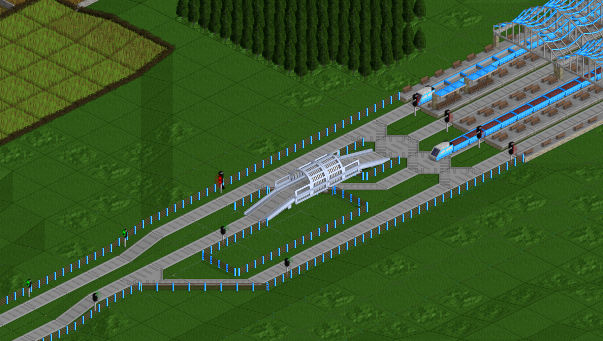
- plar2.PNG (307.74 KiB) Viewed 2185 times
The idea is that trains can come in to any platform even if a train is leaving any other platform. And every other station I used it on has worked. And then I suddenly noticed a train waiting at the path signal here and yet P1 was empty and subsequent playing has not managed to persuade anything to go in there.
I checked the signal - it's correct for allowing trains in and then "path" for out.
Track is there, and runs to the end of the station (how could it not? But I checked anyway) and is Maglev track!
The cross-over in front of the signals is all there, i.e. there IS a "straight on" path in to that platform. (and out, though past experience has shown that a train WILL enter a platform and only later find out it can't exit again if that were wrong!)
Most odd!!

