Page 15 of 164
Re: AuzObjects
Posted: 26 Dec 2018 20:13
by STD
GarryG wrote:Thanks STD for the image of all the pieces.
Looks like I have a coding issue with them in the snow.
The Employee Houses for instance, I actually removed the grass from around the houses in the snow sprite. The 1st tile works fine, but other 3 they have snow on roof, but the grass around them as if they sharing the graphics with the non-snow tile. Seems to be several others doing the same.
Cheers all.
I'm always happy to help you test your sets

.
You are also correct the problem with the graphics for harvested wheat fields in the construction in the snow

. It doesn't look very nice...
I use them with great pleasure in the game. I plan to put a screenshot in the current theme. In the morning local time with the description everything will be ready

. I literally the day before yesterday created a new map with a winter landscape, which without your objects could not do. They are an integral part of any my scenario or free play on a random map. Used to it

.
And you too will be this time to participate in the contest

?
Regards, STD.
Re: AuzObjects
Posted: 26 Dec 2018 22:12
by Quast65
GarryG wrote:Looks like I have a coding issue with them in the snow.
The Employee Houses for instance, I actually removed the grass from around the houses in the snow sprite. The 1st tile works fine, but other 3 they have snow on roof, but the grass around them as if they sharing the graphics with the non-snow tile. Seems to be several others doing the same.
The snow version is added as an extra layer on top of the non-snow version, so it doesnt replace the non-snow version.
So for example if your non-snow version has grass at a certain spot and your snow version has transparent blue at that spot, you will still see the grass from the graphic under it.
Re: AuzObjects
Posted: 26 Dec 2018 23:01
by GarryG
The strange part is the first building will build properly with out any grass. But the other 3 in set add the grass.

- Employees House-1.png (20.91 KiB) Viewed 5506 times
These are the sprites.
Normal Sprite has the grass.

- Employees_House2.png (4.41 KiB) Viewed 5506 times
Snow Sprite. No grass.

- Employees_House2_SNOW.png (6.75 KiB) Viewed 5506 times
Just strange where 1st house builds ok and the others don't.
I was going to go Dungog today and got to the railway station to get the morning train and it not running. The trains are running to a weekend timetable this week and there is no service in morning to Dungog. What a bumma.
So have to wait till next week to do the journey.
Re: AuzObjects
Posted: 26 Dec 2018 23:42
by GarryG
Never fear I found the answer.
In all the codes:
Code: Select all
//Direction_1
spritelayout spritelayout_House1_1 {
ground {
// normal ground sprite - always draw
sprite: LOAD_TEMP(0) + LOAD_TEMP(1);
}
building {
sprite: spriteset_House1(0);
hide_sprite: nearby_tile_height(0, 0) >= snowline_height;
xoffset: 0; //from NE edge
yoffset: 0; //from NW edge
zoffset: 0;
xextent: 16;
yextent: 16;
zextent: 16;
}
building {
sprite: spriteset_House1_SNOW(0);
hide_sprite: nearby_tile_height(0, 0) < snowline_height;
xoffset: 0; //from NE edge
yoffset: 0; //from NW edge
zoffset: 0;
xextent: 16;
yextent: 16;
zextent: 16;
}
}
spritelayout spritelayout_House1_1_purchase {
ground {
sprite: GROUNDSPRITE_NORMAL;
}
building {
sprite: spriteset_House1_PURCHASE(0);
xoffset: 0; //from NE edge
yoffset: 0; //from NW edge
zoffset: 0;
xextent: 16;
yextent: 16;
zextent: 16;
}
}
//Direction_2
spritelayout spritelayout_House1_2 {
ground {
// normal ground sprite - always draw
sprite: LOAD_TEMP(0) + LOAD_TEMP(1);
}
building {
sprite: spriteset_House1(1);
xoffset: 0; //from NE edge
yoffset: 0; //from NW edge
zoffset: 0;
xextent: 16;
yextent: 16;
zextent: 16;
}
building {
sprite: spriteset_House1_SNOW(1);
hide_sprite: nearby_tile_height(0, 0) < snowline_height;
xoffset: 0; //from NE edge
yoffset: 0; //from NW edge
zoffset: 0;
xextent: 16;
yextent: 16;
zextent: 16;
}
}
spritelayout spritelayout_House1_2_purchase {
ground {
sprite: GROUNDSPRITE_NORMAL;
}
building {
sprite: spriteset_House1_PURCHASE(1);
xoffset: 0; //from NE edge
yoffset: 0; //from NW edge
zoffset: 0;
xextent: 16;
yextent: 16;
zextent: 16;
}
}
This line:
Code: Select all
hide_sprite: nearby_tile_height(0, 0) >= snowline_height;
Is in Direction 1 in each building { section,
but missing from direction 2, 3 and 4.
So I put it in and the Employee's House now sites on snow and not grass.
Looks like all the coding in my object sets need to be changed so they work in snow.
Not sure how long it will take me, but will work on some each day till finished.
So keeping watching here for new updates to the object sets.
Re: AuzObjects
Posted: 27 Dec 2018 04:48
by GarryG
I've recoded AuzTownObjects and AuzFarmAndFenceObjects so hope they will work better in snow.
I tested a few and they seem to be working a lot better.
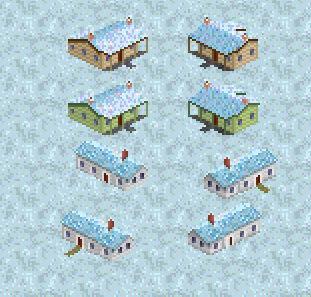
- Employees House-2.png (22.06 KiB) Viewed 5483 times
Still some pieces need to be snowed on which hope to do those after I finish the re-coding of the other object sets.
Re: AuzObjects
Posted: 27 Dec 2018 06:53
by STD
I found another small bug in AuzTownObjects - when selecting buildings on the site of some of them displayed an empty tile. But built as expected building, without graphic bugs. There are few such buildings, mostly they are in the "houses"section. But you can also check other sections in AuzTownObjects.
Regards, STD.
Re: AuzObjects
Posted: 27 Dec 2018 07:38
by GarryG
STD wrote:I found another small bug in AuzTownObjects - when selecting buildings on the site of some of them displayed an empty tile. But built as expected building, without graphic bugs. There are few such buildings, mostly they are in the "houses"section. But you can also check other sections in AuzTownObjects.Regards, STD.
Shall have a look and see what happening .. could be a few days before I get to it.
Cheers
Re: AuzObjects
Posted: 27 Dec 2018 08:05
by GarryG
Fixed ..
it was easier to find then I thought ..
Re: AuzObjects
Posted: 27 Dec 2018 10:13
by STD
GarryG wrote:Fixed ..
it was easier to find then I thought ..
Thank you very much for the fix

I have not found any more graphic defects yet.
As usual I will wait until you add winter sprites to the remaining objects. Not that important

. The most important thing - the celebration of the New year, to which there is very little time already. And of course the preparation for this holiday

.
Regards, STD.
Re: AuzObjects
Posted: 27 Dec 2018 10:23
by GarryG
STD wrote:Thank you very much for the fix I have not found any more graphic defects yet. As usual I will wait until you add winter sprites to the remaining objects. Not that important . The most important thing - the celebration of the New year, to which there is very little time already. And of course the preparation for this holiday .Regards, STD.
Adding the snow is a slow task but will eventually get done.
Forgot to mention .. the Camping Slope aware has Tents and camp fires on all the different slopes now .. still a few bears sneaking up to a tent.
Patched 2 more object sets.
Re: AuzObjects
Posted: 27 Dec 2018 12:14
by STD
Thank you very much for the work done. It's nice to see all the changes in the sets

.
Re: AuzObjects
Posted: 27 Dec 2018 22:49
by GarryG
STD wrote:Thank you very much for the work done. It's nice to see all the changes in the sets
Thanks Aleksey,
Not a lot will be done now till after New Year .. days here are very hot and don't feel like sitting in front of computer even when rooms is cooler than outside.
Still need to recode the AuzTownSet sowill work better in the snow and can be used in towns. Also looking at the code that Jimbob sent me, I think I need to re-arrange the buildings .. at moment I have mixture of buildings on the sprites. They need to be separated. So each sprite set has some type of building.
Cheers all
Re: AuzObjects
Posted: 28 Dec 2018 12:00
by GarryG
I had a go at ding town houses on and off today and eventually got something to work.
Still a lot to do to the set.
These are buildings that are in the AuzTownObject set, but they will build as part of a town.

- NonsnowTown-1.png (91.31 KiB) Viewed 5154 times

- SnowTown-2.png (71.87 KiB) Viewed 5154 times
Some building are not working properly in snow, but I think they are classing with the Object ones as I have it loaded as well.
As can see the Shops with the footpath and cars parked in front need to be adjusted. In the object set these are overlap tiles, I need to remove the cars and some of the path so will fit in a normal tile space.
In the object set each sprite has 4 buildings to select from to build, but in the town set I making it will only select the 1st building in the set.
So will have to make separate tiles for all the other buildings.
Would you like to try?
If any one like the source now, let me know, otherwise I will wait till I adjust all the sprites before placing the source here.
Cheers all
EDIT:
The big grey Courier Service building with the snow town does not belong to the Town Set. It is part of th Industry set I working on.
Re: AuzObjects
Posted: 28 Dec 2018 12:08
by kamnet
I've not tested this yet, but just based on your image, make sure that in your code the building is rotated in the right direction so that the front faces the road. You may also need to remove the cars parked in front of stores, I expect that if it's placed in an area with sidewalks that trees will pop up over your graphics and look really weird.
I'm extremely excited about this set.
Re: AuzObjects
Posted: 28 Dec 2018 20:46
by GarryG
kamnet wrote:make sure that in your code the building is rotated in the right direction so that the front faces the road
That something I'm still to learn .. hope to work it out eventually.
kamnet wrote: You may also need to remove the cars parked in front of stores, I expect that if it's placed in an area with sidewalks that trees will pop up over your graphics and look really weird.
I will be removing the cars .. the buildings are from the Object set and many have overlaps, so all the overlaps need to be removed.
Shall see what I can do ..
Cheers
Re: AuzObjects
Posted: 29 Dec 2018 02:55
by GarryG
I'm completely recoding the AuzTownSet so I can separate each sprite for the buildings.
Done 2 houses and 2 terrace Flats so far.
You can see them both with and without snow roofs in this image.
The house has the picket fence around is. There are 4 in the image.
The Terrace Fats are 2 story buildings and there are 5 of them.

- New AuzTownSet-1.png (179.94 KiB) Viewed 5075 times
A few things I do not understand so if anyone who know NML coding for town sets hope you can help and point me in the right direction.
Once I get these 1x1 tile house finished, will probably ask again how to code 1x2 and 2x2 buildings.
Be appreciated if someone can have a look at the coding see if I got everything right and if I missing anything.
Kamnet mentioned having them facing the right direction is one code I tried but couldn't understand how to use it.
Here the game and the source files.
Thanks kindly
Re: AuzObjects
Posted: 30 Dec 2018 09:53
by GarryG
Experimenting with a few ideas.
One brain wave idea is to add some house stables and corrals to the town object sets and maybe also to the AuzTownSet as might look nice with the old houses I hope to make.

- Stables-1.png (5.09 KiB) Viewed 4952 times
Hope to make several horse objects to look good in towns.
If I continue on with the town set, I don't intend to make any modern buildings and skyscrapers .. all buildings will be based on those built in prior to the 1960s. The set will need to be used with other Town and house sets if the want city buildings to build in later years.
On another subject.
Added some mangrove trees to the AuzWaterandlandscapeObject sets .. hope these can also be used with the swamps.
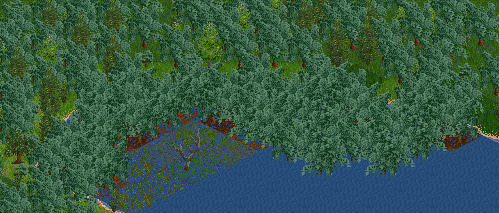
- Mangroves Trees-3.png (74.32 KiB) Viewed 4952 times
There 2 bunches of trees in mud and 2 in the water.
This the update file if anyone like to use these trees in their games.
Hope to have a break from coding for rest of the year and a few days or so into the following year.
Cheers all
Re: AuzObjects
Posted: 31 Dec 2018 12:04
by GarryG
*** HAPPY NEW YEAR ***
Hope everyone in these forums and their families have a lovely year in 2019.
Wish you all the best from Australia.
Cheers
Garry
Re: AuzObjects
Posted: 15 Jan 2019 02:49
by GarryG
As mentioned in a previous post of mine, back in May last year I had a computer crash due to a power outage and lost a lot of information as I was working on the Object Sets at the time.
Because of the damage I just didn't feel like fixing it and the longer I leave it the more lost and complicated it is for me.
So I basically going back to the beginning and make separate files for as many objects types I can.
I be adding the files and sources here in forum as a back up in case I lose them again.
I feel once I get them all separated in to their individual files, be a lot easy for me to work with and combine any sets we think should be combined.
Also doing this with the Object Sets will also allow me to make the objects I want for a Industry set I working on where you build your own Industries.
I'll place each object set in a different post so hope easier for me to find if I lose what I up to.
Re: AuzObjects
Posted: 15 Jan 2019 02:56
by GarryG
The first object set I have separated is the AuzFarmsAndFenceObject set.
There are no to sections:
AuzFarmObjects in this post and AuzFencesObjects which be in next Post.
There are no documents with them, but you are more then welcome to use and of the files I place in these forums.
AUZFARMOBJECTS
I've added some new buildings to this set.

- Farm Buildings-7.png (60.01 KiB) Viewed 4709 times
The water tanks can be found in same file with the Outback Toilets (thunderboxes). Can place them next to any building you like.
Here the game file and the source.