Page 8 of 12
Re: AuzBridges
Posted: 16 Oct 2018 01:05
by perverted monkey
Indeed.
Re: AuzBridges
Posted: 16 Oct 2018 02:42
by GarryG
How would you suggest this bridge be altered so can get that effect.

- HumpBridge-1.png (50.83 KiB) Viewed 7359 times
Would you prefer the sections circled in red be changed so it matches the level abutments and have the wooden effect.
OR
The other way around make the level abutments (circles in yellow) match the slope ones and all have the dirt and tar road effect.
Re: AuzBridges
Posted: 16 Oct 2018 05:49
by SimYouLater
GarryG wrote:How would you suggest this bridge be altered so can get that effect.
HumpBridge-1.png
Would you prefer the sections circled in red be changed so it matches the level abutments and have the wooden effect.
OR
The other way around make the level abutments (circles in yellow) match the slope ones and all have the dirt and tar road effect.
I'd prefer the sections in red to be wooden, but that's just me.
Re: AuzBridges
Posted: 16 Oct 2018 06:29
by GarryG
Probably could do that . and that will give the effect that it one long bridge when they are placed like I have in pic.
Shall see what I can do when get chance.
I was suppose to go train riding today to a place called Dungog as there are several bridges, both road and rail not far from the railway station that I like to get photos of.
But having some health issues and been in bed most of the day and think I be there again tomorrow.
cheers
Re: AuzBridges
Posted: 23 Oct 2018 07:43
by GarryG
For over a month now I been trying to do a train ride to a place called Dungog to get close up photos of some old bridges over the Williams River and creeks.
There is a road bridge there very much the same as the Morpeth and Dunmore bridges I been making.
It is called the Cooreei Bridge which crosses the Williams River just to the north of the town of Dungog and it is the same design of the other bridges mentioned above except it don't have the lifting section.

- Dungog_0080.png (226.79 KiB) Viewed 7278 times
Was able to get some nice close up photos of it to get the actual design of the fencing and girder work.
The wooden decking has bitumen sprayed on them so se if I can do similar.
Also went under the bridge and go some lovely shots of the pylons.

- Dungog_0073.png (207.72 KiB) Viewed 7278 times
This Rail Bridge crosses a creek not far from the Cooreei Bridge.

- Dungog_0052.png (368 KiB) Viewed 7278 times
I'll be touching up some of my bridges when get chance again.
Re: AuzBridges
Posted: 28 Oct 2018 09:23
by GarryG
Been doing some bridging by updating the Wooden Trestle Bridge and the Urban Skyway Bridge.
The Wooden Trestle Bridge is based on the photos of the Dungog Bridge a few posts above.
Previously the Urban Skyway Bridge did not have street lights, but now it does.
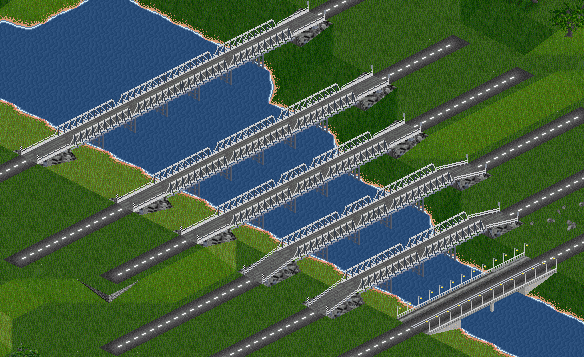
- Dungog Wooden Trestle-1.png (108.58 KiB) Viewed 7198 times
Here the latest game file if any one like to test them.
Re: AuzBridges
Posted: 11 May 2019 02:34
by GarryG
Hi all,
I been quiet with coding for a while due to been unwell and just not in the mode for concentrating much at moment.
Over in the Screenshot forum
viewtopic.php?f=47&t=74447&start=1020
this months subject is "Underground Solutions".
I been wanting to make things for a underground railway system for some time and a idea I had before was to have a Road Bridge that looks just like normal town roads.
This image shows before the bridge was added and a after shot. There are no pylons just a simple road.

- Subway Overpass_01.png (35 KiB) Viewed 6795 times
And using overlap park objects this what it could look like.
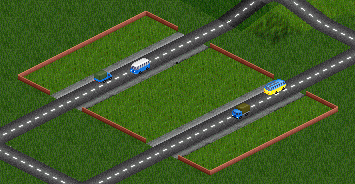
- Subway Overpass_02.png (25.35 KiB) Viewed 6795 times
So imagine what might be like if also made some over lap building to use instead of the parks.
This road bridge idea can be used where there are stations and also if you have a long subway network and need to place signals at other locations.
I'll place the game GRF and source in next post.
Re: AuzBridges
Posted: 11 May 2019 02:36
by GarryG
Files for the Subway Overpass Bridge idea.
Not sure when I be able to do more to this idea .. it like all y other projects at the moment .. all on hold till I able to concentrate on what I doing.
Cheers
Re: AuzBridges
Posted: 11 May 2019 10:56
by GarryG
Much thanks to "andres1555 for selecting "Underground Solutions" for this months screenshots" has given me some motivation and the push to try doing a bit more coding.
I made a few overlap buildings to go over underground railways.
I used some object building I made before.

- Subway Network.png (39.45 KiB) Viewed 6751 times
In the image they are coving over the railway lines and signals that I am making in my AuzRailSet.
Hope to design some platforms with buildings on top to be used in the undergrounds as well.
If you like to try these overlaps and let me know what you think.
Re: AuzBridges
Posted: 11 May 2019 12:09
by BW89
You also could just add a station tile with nothing at all, so you can use the already existing overlap buildings
Re: AuzBridges
Posted: 11 May 2019 21:49
by GarryG
BW89 wrote:You also could just add a station tile with nothing at all, so you can use the already existing overlap buildings
Can do this with the Object Overlap Buildings and Parks, but not with the Subway Overpass bridges unless your using JGR's Patch Set.
What ever I make I like it to work with the proper OpenTTD in this case 1.9.1.
Cheers
Re: AuzBridges
Posted: 12 May 2019 22:04
by GarryG
Been asked by "andres1555" over in the "Screenshot Of The Month Competition - May 2019 - ENTRIES" a few questions.
They look so good, but can theses bridges be added to the existing list? (not replacing them).
To my knowledge can only have a maximum of 16 bridges and each ne given a Hex ID from 00 to OF.
I believe OD to OF are not used with existing bridges so I can change the ID to that and maybe make these subway bridges as a separate bridge set.
Not sure if OpenTTD 1.9.1 will allow extra bridges.
and wear the sprites of the roads activated in the game (not the original).
Not sure how to code that or if it can be done.
The Subway Overpass bridges conflict with existing bridges so I wonder if I should make a separate bridge set just for these style of bridges using different road types.
If I use the Hex IDs OD to OF they should not interfere with existing bridges.
Also wonder with OpenTTD 1.9.1 can we have extra bridges now?
So looks like some experimenting to do.
Re: AuzBridges
Posted: 13 May 2019 05:32
by GarryG
Been plying around with bridges again .. seeing if can make a bridge that is actually a road.
It being designed to be used with Underground Railways. Where stations and signals need to be exposed in their valleys, this bridge is being designed to go over the top to hide what's underneath.
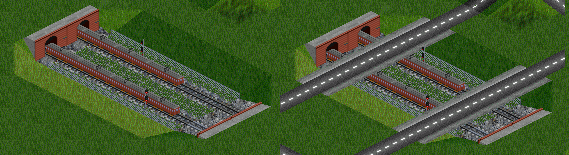
- Subway Overpass_01.png (35 KiB) Viewed 6439 times

- Subway Overpass_02.png (25.35 KiB) Viewed 6439 times
In OpenTTD normal versions allowed 13 bridges ID 00 to 0C and if using JGR set can have a extra 3 bridges 0D to 0F.
So I like to try make a separate bridge set with 3 different road types just for these roads that go over the Underground (subways) rail network to be use for those who use the JGR set.
However when trying to convert the codes I get this error message.
Code: Select all
//!!Error (141): ID 0D out of valid range (00..0C).
I am using "grfcodec-6.0.6-windows-win32"
Any one have idea where I going wrong or is there a later version of "grfcodec" or the file "nforenum"?
Cheers
Re: AuzBridges
Posted: 13 May 2019 06:39
by wallyweb
GarryG wrote:In OpenTTD normal versions allowed 13 bridges ID 00 to 0C and if using JGR set can have a extra 3 bridges 0D to 0F.
So I like to try make a separate bridge set with 3 different road types just for these roads that go over the Underground (subways) rail network to be use for those who use the JGR set.
However when trying to convert the codes I get this error message.
Code: Select all
//!!Error (141): ID 0D out of valid range (00..0C).
I am using "grfcodec-6.0.6-windows-win32"
Any one have idea where I going wrong or is there a later version of "grfcodec" or the file "nforenum"?
Cheers
grfcodec and nforenum do not know about JGR's extra bridges. You need action 14 to set up a feature test and then an Action 7 to skip the line with the error if the bridge is used in other than JGR's patch pack.
The details are here. You will still see the error but it is safe to ignore it.
Re: AuzBridges
Posted: 13 May 2019 06:54
by GarryG
Hi Wally,
That link took me to a blank page, but could be the browser I using as I still use "Internet Explorer".
I think I also found another way to code the nfo to a grf.
First I make the bridge using one of the IDs 00 to 0C. Copy it over top of the "nforenum" as it renumbers all the code lines. (Save doing it manually).
Then I just changed the ID to 0D and other numbers that need for that ID. Then I ran grfcodec to convert it and presto .. the game file seems to work.
It only works in JGR set.
The idea of this bridge as mention in post above .. it just looks like a normal road to bridge the valleys that have railways tracks to hide them and make them look like underground.
Only done the UK road so far. Test it a few times and make sure it don't conflict with other bridge sets people use. I just know it don't conflict wit my bridge set.
If all works fine what other 2 roads should I use for the other 2 bridges? Suggestions appreciated.
Here a copy if any one like to test for me.
Re: AuzBridges
Posted: 13 May 2019 07:13
by wallyweb
GarryG wrote:That link took me to a blank page, but could be the browser I using as I still use "Internet Explorer".
Time for an
upgrade?

Meanwhile, here is that page in plain text. Not as pretty though.
Re: AuzBridges
Posted: 13 May 2019 07:22
by GarryG
You sure that Upgrade is correct? It took me to instructions on different Abacus.
Abacus not much good these days as many young people not no how to do maths .. they have to use calculators

Re: AuzBridges
Posted: 13 May 2019 07:48
by wallyweb
The biggest problem with the abacus these days is that the users can't find the flat screen display nor the USB charger port.

Re: AuzBridges
Posted: 13 May 2019 08:01
by GarryG
they say that why they can't use their brains as it not connected to a computer or cellphone.
Have you heard of the 3 wise monkeys? Well there is now a 4th Monkey these days who uses a phone. They no Hear You, No Speak to you and no see where they walking

Re: AuzBridges
Posted: 13 May 2019 13:37
by GarryG
Done a bit more to the Subway bridges.
I have added 3 road sets. Default (with out pathways), UK with PathWays, and American set with pathways.
My idea of using those without the pathway is to use it with the Dutch Road Furniture.
Like in this sample:
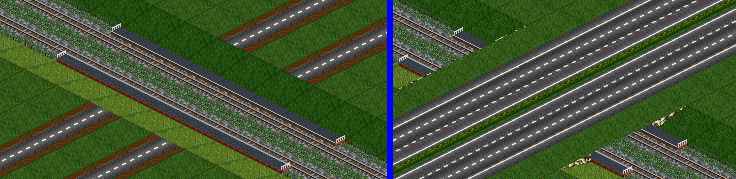
- Subway Overpass_04.png (90.24 KiB) Viewed 6325 times
Wondering if the 2 with pathways if I should add stairs going down to the platforms.
If like to try this bridge set needs JGR's OpenTTD.
If like to try the Dutch Road Furniture that overlaps the valley you will need this object set.
All tiles in this object set are Overlaping tiles and designed to over lap Underground Railway Systems. Overlap tiles are up to 4 tiles long and the long ones do glitch and not much can be done about it.
Anyway I off to dream world ..
cheers