Page 1 of 8
[32bpp] Tropical Bank [RELEASE!!]
Posted: 28 Jul 2007 08:19
by LordAzamath
The topic is about Tropical Bank which I started modeling in blender.
It's now ready enough for a little release.
that means...
1. The picture.

- frame2.png (70.33 KiB) Viewed 8626 times
'
2.The ingame screenshot with little gimping to show the transparency turned on.

- example.png (138.5 KiB) Viewed 8475 times
3.The tropicalbank.tar file.
Because I can't add more than 3 attachments i decided to remove the blend source. If anyone has better suggestions please PM me. Also PM me in case you want to get the blend file.
I surely will give it. It's just the matter of what have I uploaded here.
Any problems or feedback in this thread.

A note for the players who like arctic climate. My bank also replaces it's graphics, because both use the same sprites. But I think it looks pretty good.
Lord
Re: Tropical Bank 3D Blender
Posted: 28 Jul 2007 08:28
by Ben_K
Great start! Welcome to the forums.

Re: Tropical Bank 3D Blender
Posted: 28 Jul 2007 09:46
by Villem
Though, the roof should be concrete not grass according to the sprite.

But otherwise it looks splendid.

Re: Tropical Bank 3D Blender
Posted: 28 Jul 2007 10:00
by GeekToo
Very nice work indeed.
Camera and light setup can be found here:
http://wiki.openttd.com/index.php/32bit ... evelopment
Re: Tropical Bank 3D Blender
Posted: 28 Jul 2007 12:15
by LordAzamath
Where exactly can I get the official textures, materials? There, indeed is a section of official materials and even a pic, but no link to download them

Proudly presenting Tropic/Arctic Bank (ver 0.0.2)

- ver0.0.2
- Tropical_Bank.ver-0.0.2.jpg (92.54 KiB) Viewed 13115 times
I modified stairs, worked on roof and changed some textures.
I'm currently lacking some textures which would help me A LOT.
-official pavement
-official road
-house wall textures
-something to make stairs look normal

BTW, how can I add a streetlight to the model(maybe a link to a tut

How can I apply the official lamp and camera to the model.
Please give me some feedback, and if possible some answers

Re: Tropical Bank 3D Blender
Posted: 28 Jul 2007 14:34
by GeekToo
You can get the textures that the picture shows by searching the version F file on the wiki page I mentioned above ( in section template files and specifications). It is a zip file, and contains among others an official materials blend file.
Some more textures:
http://wiki.openttd.com/index.php/Stand ... raphics%29
BTW : nice progress ! keep going
some feedback: the pillars in front of the door look somewhat funny, maybe there should be more of them, connected with each other and the main building by some structures
Re: Tropical Bank 3D Blender
Posted: 29 Jul 2007 02:24
by athanasios
Stairs are usually wider towards bottom. You made them reverse.
That extention on the roof is huge. It is applicable to a modern building.
My humble suggestion: Draw first something similar to original.
Re: Tropical Bank 3D Blender
Posted: 29 Jul 2007 08:14
by LordAzamath
HA! I made it. This thing is BEAUTIFUL (I know that it looks more like an old school, but who cares

)!


BEWARE!!! -
!!!For server space, the version is currently deleted by me
LordAzamath!!!
Now, it's time for feedback

BTW. I know that it doesn't look like the bank anymore, but who said that I need to model an exact copy of it.
EDIT: Now looking at it I realised that I have give it more light. That will be done in the next uptate.
ADDITION: I started working on a second project too - small airport

. It will be soon in these forums
ADDITION:
I now give you the .blend file too :)m so everyone can do it better.
!!!Blend file deleted!!!
I think it's the newest ver. Somebody please put the lightning and camera and size to that, what it officially has to be. I have had problems with it
Re: Tropical Bank 3D Blender
Posted: 29 Jul 2007 22:19
by athanasios
It is getting better now. As you get more experience you will improve your skills. I wish you Good Blendering!

Re: Tropical Bank 3D Blender
Posted: 29 Jul 2007 22:56
by Sacro
Not a bad start, but please can you stop breaking the tables.
Re: Tropical Bank 3D Blender
Posted: 29 Jul 2007 22:58
by XeryusTC
Sacro wrote:Not a bad start, but please can you stop breaking the tables.
800*600 pictures are alowed to be inline, especially when the attachment box shows them

.
Re: Tropical Bank 3D Blender
Posted: 29 Jul 2007 23:47
by GeekToo
lordazamath,
Thanks for sending the blend file, as a newbie to blender I like to learn from others.
I've downloaded your file, and applied the standard lighting and camera setup. But I don't think it's the latest version, though I like the render, I'll attach it to this post. Imo the textures aren't the latest you've shown.
Another thing I don't like: the roof seems to be reflective, maybe you can change this.
Re: Tropical Bank 3D Blender
Posted: 30 Jul 2007 07:38
by LordAzamath
The roof has been reflective since the second version. Long enough . Not any more
I think the problem why did'nt you get the textures was that I didn't pack the Blender file in blender. Now done. I even changed it a bit (no more grass, but the bank is wider. Now I think it is more similar to original.) And the size should be okay now. Only lightning and camera todo.
Now - 0.2.9.9.9.9.9

- TB-0.3.jpg (27.59 KiB) Viewed 12305 times
!!!Blend file got down, but I left he pic, because I think it looks good!!!
Now I think there should be no trouble with textures.

Everybody, have a great day! (thats an order!!!:D)
Re: Tropical Bank 3D Blender
Posted: 30 Jul 2007 07:43
by Zephyris
Thats starting to look really good! More blender artists are always welcome

Re: Tropical Bank 3D Blender
Posted: 30 Jul 2007 08:57
by Ben_K
Good work lordazamath. The version that GeekToo has done looks fantastic. I think it will look really nice in game.
Re: Tropical Bank 3D Blender
Posted: 31 Jul 2007 03:18
by athanasios
GeekToo wrote:Another thing I don't like: the roof seems to be reflective, maybe you can change this.
To me it looks like a swimming pool!

Re: Tropical Bank 3D Blender
Posted: 31 Jul 2007 07:24
by LordAzamath
Ok. Cos noone made the camera/lightning setup again, I had to do it by myself. I think it came out pretty normal, not to count that there are weird stripes on roof. I'll correct it one day.
ver3.1.1-std ->
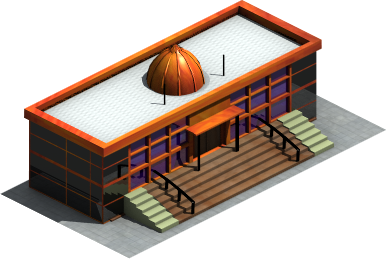
- ver0.3.1-std.png (106.9 KiB) Viewed 12558 times
!!!Blend file got deleted!!!
Re: Tropical Bank 3D Blender
Posted: 31 Jul 2007 15:33
by DeletedUser6
lordazamath wrote:The roof has been reflective since the second version. Long enough . Not any more
I think the problem why did'nt you get the textures was that I didn't pack the Blender file in blender. Now done. I even changed it a bit (no more grass, but the bank is wider. Now I think it is more similar to original.) And the size should be okay now. Only lightning and camera todo.
Now - 0.2.9.9.9.9.9
TB-0.3.jpg
Tropical_Bank-0.3.blend.zip
Now I think there should be no trouble with textures.

Everybody, have a great day! (thats an order!!!:D)
Since when did the bank become made out of copper and concrete?
Re: Tropical Bank 3D Blender
Posted: 31 Jul 2007 16:23
by LordAzamath
OTTDmaster wrote:
Since when did the bank become made out of copper and concrete?
It's not made out of copper and concrete, if I understood your question correctly. At the beginning there was no material, texture at all. Then the windows were made out of (suprise suprise) glass. Later changed that to official glass. The walls were of red bricks in the beginning, but I changed it later to wood. Those posts and things are mate of somekind of coloured metal. No concrete nor copper anywhere. (Maybe the edges of stairs).
..or I didn't get your question
Re: Tropical Bank 3D Blender
Posted: 31 Jul 2007 21:47
by GeekToo
lordazamath,
I've grabbed the opportunity to excercise my texturing, I've never done it before. So please look at the roof texture, and provide some feedback, I am willing to learn from it.
