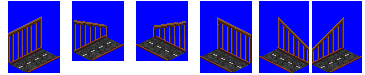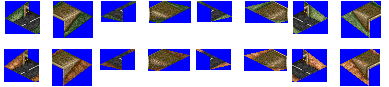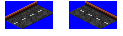Page 2 of 6
Posted: 20 Nov 2006 19:47
by Born Acorn
Okay, all graphics are now done.
All road tiles (except monorail and maglev crossings)
Pikka's brick viaduct:
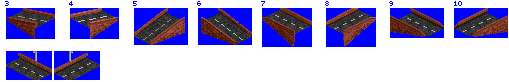
Purno's Bridges:
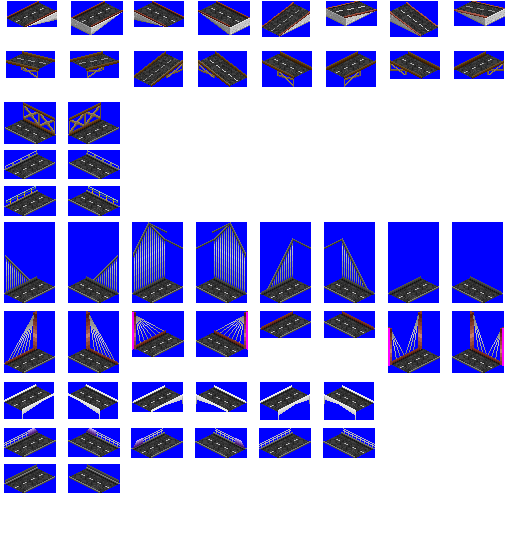
Maglev and Monorail Crossings:
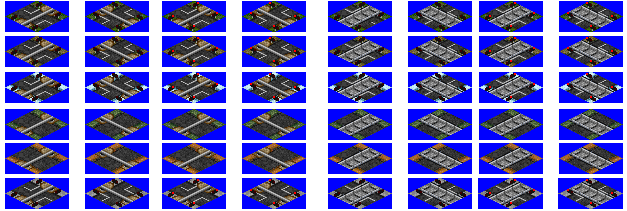
GUI Implementations:

Rob's Bridge (at the request of Raichase a while ago.

)
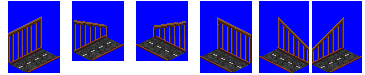
Remaining Missed Sprites
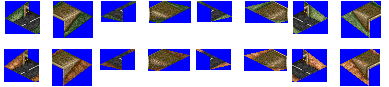
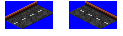
Posted: 21 Nov 2006 14:52
by Lakie
I've started coding... it's slow since I'm currently revising for a Mathematics test tomorrow.

~ Lakie
Posted: 22 Nov 2006 02:12
by Lakie
Several hours later, and early in the morning, I post my current progress.
Hopefully, I will get some new Arctic road sprites which aren't so 'bright' as well as the rest of the GUI sprites from Born Acorn soon.
Also I need to solve a few overrides and conflicts, nothing too complex (I hope).
Attached is a screen shot of how they currently look (with the only 2 overrides working).

[edit] Might be a while before I find time again to finish it off though.
~ Lakie
Posted: 22 Nov 2006 08:09
by Redirect Left
Looking good!

Posted: 23 Nov 2006 23:15
by Born Acorn
First post updated; V1 Released!
Posted: 23 Nov 2006 23:26
by Lakie
Yes... and for bridge overrides always remember that the road set is lower in the newgrf.cfg than the bridge.
Otherwise it won't override the graphics (obviously).

And now I can focus on learning to cook properly now.

~ Lakie
Posted: 23 Nov 2006 23:35
by Born Acorn
If there's enough demand, I'll do a Japanese landscape version, an AUSLand landscape version, and a right hand side version, depending on respective demand, and Lakie's free time and willingness to code such ventures or not.
Posted: 24 Nov 2006 01:40
by lobster
Born Acorn wrote:Okay, all graphics are now done.
looking good! one thing i indeed noticed when last time in Cambridge was how beautiful the Dutch concrete is compared to yours.

Posted: 24 Nov 2006 10:53
by White Rabbit
Downloaded.

It works, but there are compatibility issues when you're using multiple bridgesets. I like using PB's viaduct with Purno's new bridges, because it replaces the wooden bridge, the most useless of them all. But adding UKRoadsetw.grf gives some odd graphics. Fortunately, the speed limit is still 128km/h.
I think this may be due to the bridge sprites being part of the road set. I can, for example, use the US Road set without problems because both bridge sets have sprites for US roads.
Posted: 24 Nov 2006 11:39
by Born Acorn
I don't think using two bridge sets works, as both have wooden bridge replacements.
However, may I suggest fiddling with the order of the bridge sets and the UKR? It can sometimes produce wildy different results.
Posted: 24 Nov 2006 11:51
by Lakie
I don't know if you noticed, but Pikka's Bridge technically conflicts with Purno's bridges.
The grf assumes the user is 'clever' enough not to do such conflicts...
I guess it could be fixed by an internal rearrangement of the grf.
~ Lakie
Posted: 24 Nov 2006 13:10
by White Rabbit
Born Acorn wrote:I don't think using two bridge sets works, as both have wooden bridge replacements.
However, may I suggest fiddling with the order of the bridge sets and the UKR? It can sometimes produce wildy different results.
At the moment I have the GRFs prioritised like this: New Bridges, Brick Viaduct, and UK Roads. If I switch New Bridges and Brick Viaduct around, I will lose the viaduct and its 128km/h speed limit because now New Bridges has the higher priority. There's not much for me to do, unfortunately, because the UKR needs the highest priority in order to have the correct bridge sprites.
Lakie wrote:I don't know if you noticed, but Pikka's Bridge technically conflicts with Purno's bridges.
The grf assumes the user is 'clever' enough not to do such conflicts...
I guess it could be fixed by an internal rearrangement of the grf.
~ Lakie
Yes, because both have replacements for the wooden bridge. But give the viaduct a higher priority, and everything works exactly as I want it to. There is no graphical or functional conflict, which is all that matters to me, really. I guess I should thank Pikkabird and Szappy for not coding in the disabling of other GRFs when there's a conflict.

------
Going a bit off-topic now...I think that people should avoid having their GRFs disabling themselves or disabling other GRFs whenever possible. Give warnings, sure, but don't disable them, because many people like mixing and matching. There are some sets I'd like to use together, but can't, due to this.
Posted: 24 Nov 2006 13:27
by Lakie
Well, I've changed the order and fixed a bug.
So hopefully that should help you out.
I've attached a new version, 1.0a.

If you want a debate over whether grfs should try to check for each other start a new topic for it.

~ Lakie
Posted: 24 Nov 2006 13:30
by White Rabbit

It works!
Thanks.

Posted: 24 Nov 2006 14:20
by Born Acorn
First post's file updated to newest version.
Also, good news is on the horizon, as we have permission to make Ausland and Japanese landscape compatible roads.
Posted: 25 Nov 2006 00:24
by orudge
Woo, yay, this is the best roadset ever! Download it! I insist*!
* This post not sponsored by Born Acorn Industries, honestly.
It does look pretty good though. I shall try it in my next UKRS game.

Posted: 27 Nov 2006 19:14
by White Rabbit
I've found another bug. The yellow steel suspension bridge does not have the correct road sprites. It is the only one that doesn't, and disabling PB's viaduct doesn't solve the problem.
Posted: 27 Nov 2006 19:26
by Purno
Could be due the fact that bridge isn't replaced in my bridge set either.
Dunno for sure tho.
Posted: 27 Nov 2006 19:37
by Lakie
Most lightly indeed, I assumed all sprites were replaced, but apparently not.
I will fix sometime soon.

~ Lakie
Posted: 27 Nov 2006 20:24
by Lakie
And 50 minutes on, I have a small fix for you.
v1.0b;
* fixed missing sprites in Purno's bridge replacements.
~ Lakie
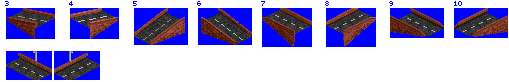
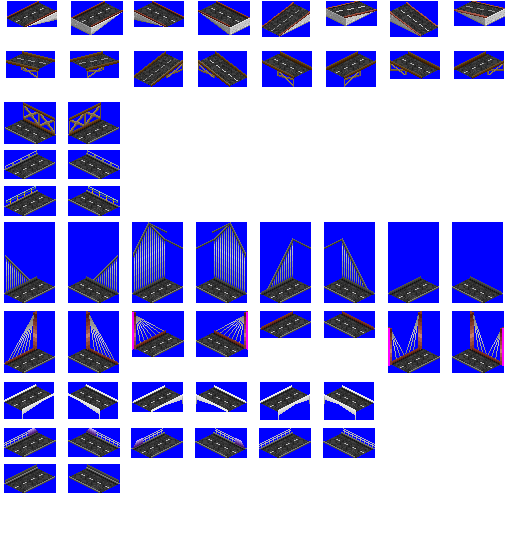
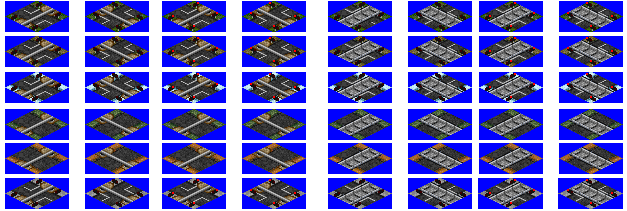

 )
)